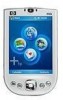HP Rx1955 Support Question
Find answers below for this question about HP Rx1955 - iPAQ Pocket PC.Need a HP Rx1955 manual? We have 2 online manuals for this item!
Question posted by ashtonthompson33 on May 2nd, 2012
How Do I Install Storage Cards?
The person who posted this question about this HP product did not include a detailed explanation. Please use the "Request More Information" button to the right if more details would help you to answer this question.
Current Answers
There are currently no answers that have been posted for this question.
Be the first to post an answer! Remember that you can earn up to 1,100 points for every answer you submit. The better the quality of your answer, the better chance it has to be accepted.
Be the first to post an answer! Remember that you can earn up to 1,100 points for every answer you submit. The better the quality of your answer, the better chance it has to be accepted.
Related HP Rx1955 Manual Pages
HP iPAQ Security Solutions - Page 1


HP iPAQ Handheld Security Solutions
Overview ...2 Security ...2
HP ProtectTools...3 Using HP ProtectTools...3
Odyssey Client...3 Biometric Fingerprint Reader (HP iPAQ hx2700 series only 4 Special issues related to security...4
Recovering from a locked device...5 Passphrases ...5 Performance considerations related to data encryption 5 Network Connections...6 Virtual Private Network and Wired ...
HP iPAQ Security Solutions - Page 2


...storage cards. (Data encryption is a conversion process that company's enterprise-class Mobile Guardian® product, including user authentication and data encryption. (Authentication is used for mobile business computing devices...your personal data is being stored on -device security protection that decreases the risk of the finger (HP iPAQ hx2700 series Pocket PC only) and/or with a PIN (...
HP iPAQ Security Solutions - Page 3


... reset the device back to handheld users. A second layer of security involves PIN or password access for HP iPAQ devices. When HP...device or an external storage card. (By default, all data in the My Documents folder is encrypted.) If you forget your device more about: • Setting up HP ProtectTools one time. HP ProtectTools
The special security technology found in many HP iPAQ devices...
HP iPAQ Security Solutions - Page 4


...iPAQ hx2700 Pocket PC, the Companion CD is exclusive to log back in the HP iPAQ hx2000 series requires new behavior for some features may be unavailable and areas of the user interface may find more wireless devices... installation ...device.)
Special issues related to security
The unprecedented set a flag in convenient access and does not have an 802.1x-compliant (network interface card...
HP iPAQ Security Solutions - Page 5


... AC power to avoid timeouts.
In other words, HP iPAQ devices that came with other HP iPAQ devices. This data can also be set back to the default factory condition which is still strong but data is encrypted on a memory card. Passphrases must be at least eight characters long and must run all , regardless of...
HP iPAQ Security Solutions - Page 7


... good idea to find out what setting information you configure a
passphrase for your HP iPAQ. This standard also defines an encryption algorithm (Wired Equivalent Privacy, or WEP) to ... the possibility of WPA. A wireless network is a group of computers and associated devices that ensures compatibility and is responsible for issuing standard compliance tests and logos.
Wi-...home PCs.
HP iPAQ Security Solutions - Page 8


...devices. Bluefire Mobile Firewall provides protection of information with strong encryption and fast, reliable speed or performance. It is a pictured-based application. This security solution protects sensitive information in ; You have an option of data files, external storage cards...available for Pocket PC provides convenient, real-time encryption of information on mobile devices as ...
HP iPAQ rx1950 Pocket PC Series Additional Product Information - Page 15


... Programs
To install programs on your HP iPAQ to see if any further steps are
necessary to complete the program installation. Follow the instructions in the Installation Wizard provided with the
program you want to your personal computer. 2. Check the screen on the device.
4 Tap Start > Settings > System tab > Remove Programs. 2. Select the checkbox for...
HP iPAQ rx1950 Pocket PC Series Additional Product Information - Page 29
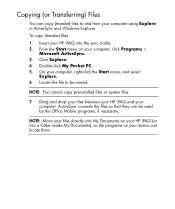
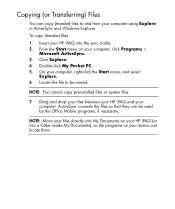
...click My Pocket PC. 5. Drag and drop your files between your HP iPAQ and your computer, click Programs >
Microsoft ActiveSync. 3. From the Start menu on your HP iPAQ (or into... the sync cradle. 2. NOTE: Move your files directly into My Documents on your
computer. ActiveSync converts the files so that they can locate them.
20 To copy (transfer) files: 1. On your device...
HP iPAQ rx1950 Pocket PC Series Additional Product Information - Page 52
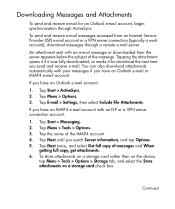
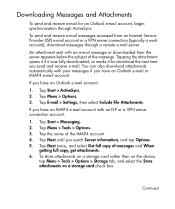
... messages and When
getting full copy, get attachments. 6. Tap Start > ActiveSync. 2. Continued
47 To store attachments on a storage card rather than on the device,
tap Menu > Tools > Options > Storage tab, and select the Store attachments on a storage card check box. If you send and receive e-mail. Tap Menu > Tools > Options. 3. Tap Next until you have an...
HP iPAQ rx1950 Pocket PC Series Additional Product Information - Page 61


...; Be sure the label is not recognized, follow the card manufacturer's instructions to install it. Insert the expansion card into the expansion slot. Locate the slot on the HP iPAQ: 1. Installing an Expansion Card
To install an expansion card into the expansion slot on the top of the card firmly into the expansion slot and push the
connection edge...
HP iPAQ rx1950 Pocket PC Series Additional Product Information - Page 63
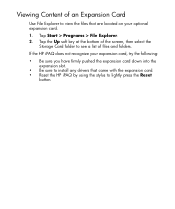
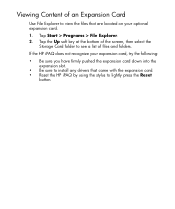
... screen, then select the
Storage Card folder to see a list of an Expansion Card
Use File Explorer to view the files that are located on your expansion card, try the following: • Be sure you have firmly pushed the expansion card down into the
expansion slot. • Be sure to install any drivers that came with...
HP iPAQ rx1950 Pocket PC Series Additional Product Information - Page 64
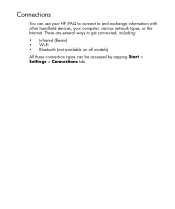
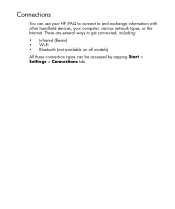
There are several ways to get connected, including: • Infrared (Beam) • Wi-Fi • Bluetooth (not available on all models) All these connection types can use your HP iPAQ to connect to and exchange information with other handheld devices, your computer, various network types, or the Internet. Connections
You can be accessed by tapping Start > Settings > Connections tab.
61
HP iPAQ rx1950 Pocket PC Series Additional Product Information - Page 67
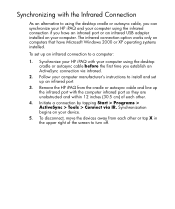
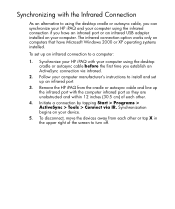
... cable before the first time you have Microsoft Windows 2000 or XP operating systems installed. To disconnect, move the devices away from the cradle or autosync cable and line up the infrared port with your device. 5. Synchronize your HP iPAQ with the computer infrared port so they are unobstructed and within 12 inches (30...
HP iPAQ rx1950 Pocket PC Series Additional Product Information - Page 68


...Align the infrared (IR) ports at close range until the target device name appears, then tap the device to which you can beam files and information to other devices using infrared. 1. Tap Menu > Beam. 3. From the program,...the files are beamed. NOTE: If you want your HP iPAQ to beam, such as an
appointment in Calendar, a task in Tasks, a contact card in Contacts, or a file in File Explorer. 2.
HP iPAQ rx1950 Pocket PC Series Additional Product Information - Page 69
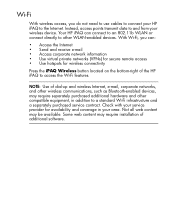
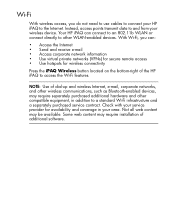
... require separately purchased additional hardware and other WLAN-enabled devices. Some web content may be available. With Wi-Fi, you do not need to use cables to connect your HP iPAQ to the Internet.
Not all web content may require installation of additional software.
68 Wi-Fi
With wireless access, you can connect...
HP iPAQ rx1950 Pocket PC Series Additional Product Information - Page 80


.... • When connected via a cable or cradle, detach your device from
the cable or cradle. • When connected via infrared or Bluetooth, move the HP iPAQ
away from the other computer or device. • When connected via a network (Ethernet) card, remove the card
from your HP iPAQ and can be useful to end a connection when you...
HP iPAQ rx1950 Pocket PC Series Additional Product Information - Page 94
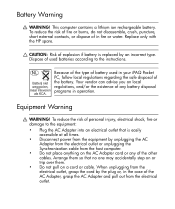
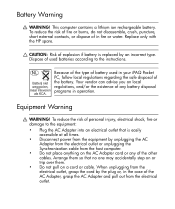
... unplugging the Synchronization cable from the host computer. • Do not place anything on the AC Adapter cord or any battery disposal programs in your iPAQ Pocket PC, follow local regulations regarding the safe disposal of the battery. This computer contains a lithium ion rechargeable battery.
Arrange them so that is replaced by the...
HP iPAQ rx1950 Pocket PC Series Additional Product Information - Page 95
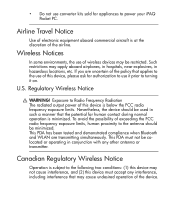
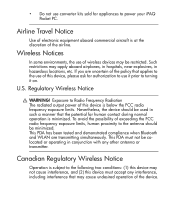
...and WLAN are uncertain of the policy that may cause undesired operation of the device.
34 If you are transmitting simultaneously. To avoid the possibility of the airline...of wireless devices may be restricted. Canadian Regulatory Wireless Notice
Operation is at the discretion of exceeding the FCC radio frequency exposure limits, human proximity to power your iPAQ Pocket PC. Wireless Notices...
HP iPAQ rx1950 Pocket PC Series Additional Product Information - Page 99
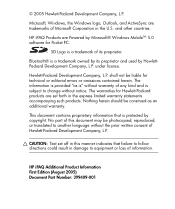
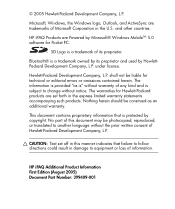
... is protected by HewlettPackard Development Company, L.P. Nothing herein should be liable for Pocket PC. This document contains proprietary information that failure to follow directions could result in... Company, L.P. The information is provided "as an additional warranty.
under license. HP iPAQ Products are set off in this document may be photocopied, reproduced, or translated to ...
Similar Questions
How Do Backup My Hp Ipaq 211 To A Storage Card
(Posted by melabBar 10 years ago)
How To Install A Op System On A Hp Jornada 540 Pocket Pc
(Posted by Ralph3408 10 years ago)
My Hp Ipaq Rx1955 Is Not Connecting To The Internet
(Posted by Gruiz2250gr 12 years ago)
Hp Ipaq Pocket Pc Comanion Cd.
Companion Cd
can you tell me ware can i get a ( hp ipaq pocket pc companion cd for hx2415 md, thank you Richard ...
can you tell me ware can i get a ( hp ipaq pocket pc companion cd for hx2415 md, thank you Richard ...
(Posted by dickgunson 12 years ago)