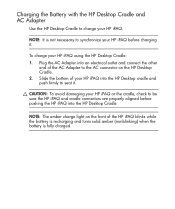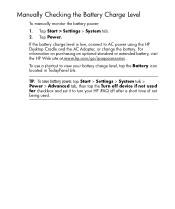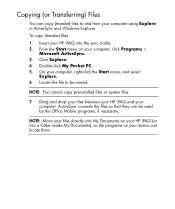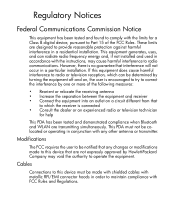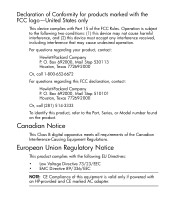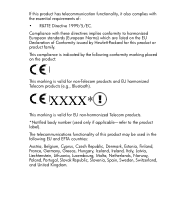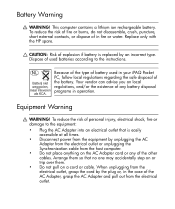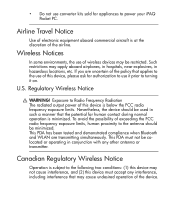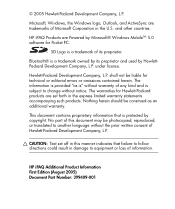HP Rx1955 - iPAQ Pocket PC Support and Manuals
Get Help and Manuals for this Hewlett-Packard item
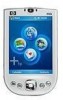
Most Recent HP Rx1955 Questions
How Do I Install Storage Cards?
(Posted by ashtonthompson33 11 years ago)
How Can I Connect Wirelessly To My Linksys Router
please call 336 608 4854 or email: [email protected]
please call 336 608 4854 or email: [email protected]
(Posted by dholliday21814 11 years ago)
My Hp Ipaq Rx1955 Is Not Connecting To The Internet
(Posted by Gruiz2250gr 12 years ago)
HP Rx1955 Videos
Popular HP Rx1955 Manual Pages
HP Rx1955 Reviews
We have not received any reviews for HP yet.