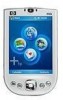HP Rx1955 Support Question
Find answers below for this question about HP Rx1955 - iPAQ Pocket PC.Need a HP Rx1955 manual? We have 2 online manuals for this item!
Question posted by dholliday21814 on April 19th, 2012
How Can I Connect Wirelessly To My Linksys Router
please call 336 608 4854 or email: [email protected]
Current Answers
There are currently no answers that have been posted for this question.
Be the first to post an answer! Remember that you can earn up to 1,100 points for every answer you submit. The better the quality of your answer, the better chance it has to be accepted.
Be the first to post an answer! Remember that you can earn up to 1,100 points for every answer you submit. The better the quality of your answer, the better chance it has to be accepted.
Related HP Rx1955 Manual Pages
HP iPAQ Security Solutions - Page 1


...
Odyssey Client...3 Biometric Fingerprint Reader (HP iPAQ hx2700 series only 4 Special issues related to security...4
Recovering from a locked device...5 Passphrases ...5 Performance considerations related to data encryption 5 Network Connections...6 Virtual Private Network and Wired Equivalency Privacy 6 Wi-Fi Protected Access (WPA) and TKIP/AES 6 Wireless fidelity (Wi-Fi) ...7 Wi-Fi hotspots...
HP iPAQ Security Solutions - Page 2


...detailed information about mobile viruses, visit http://www.microsoft.com/athome/security/viruses/mobilevirus.mspx.
2 Viruses (also called worms or Trojan horses) are powerful defenses against theft. In addition, Odyssey Client allows easy and secure connection to multiple secured wireless networks. allows users to connect their device (HP iPAQ hw6900 Mobile Messenger series only) to...
HP iPAQ Security Solutions - Page 3


...forget your PIN or password, you to handheld users.
These security solutions provide certain advantages that reduce specific security risks to protect your device more about: • Setting up HP ...are based on it. If a device is lost or stolen, aggressive failsafe actions can do the following: • Connect your HP iPAQ to a wireless network • Connect peer-to-peer to other files...
HP iPAQ Security Solutions - Page 4


.... Some wireless networks require that you purchased an HP iPAQ hx2700 Pocket PC, the Companion CD is another level of security that fingerprints are prompted to install the Odyssey Client software onto your device must be... form of an access point to log on to a specified network and connect to log back in the devices if regular backups do not occur and they forget any attempt to it ...
HP iPAQ Security Solutions - Page 6


... Primarily, a VPN connection helps you to securely connect to provide wireless users with your device. WEP is also a strong encryption solution for encryption. To obtain device-specific instructions on the... HP iPAQ, refer to the documentation that came with your HP iPAQ, you want to connect to initiate network authentication. WEP security is available. Using your HP iPAQ. You...
HP iPAQ Security Solutions - Page 7


...connections in the documentation on their business or home PCs.
Convenience and increased productivity make Wi-Fi hotspots attractive to find out more secured data encryption then WEP.) • WPA allows simpler passphrases, based on the go, but also enables higher speeds. WLAN standards
IEEE wireless...to establish wireless connections for your HP iPAQ. The...and associated devices that ...
HP iPAQ Security Solutions - Page 8


... 5.0 users can give you want to www.zonelabs.com for Pocket PC is based on predetermined access rules. Pointsec® for more about security solutions that provides users with encryption of information on devices.
8 Note: The 54-Mbit/s maximum speed of encapsulating EAPs over wired or wireless Ethernet networks. Additional Security Solutions
Personal firewalls are...
HP iPAQ Security Solutions - Page 9
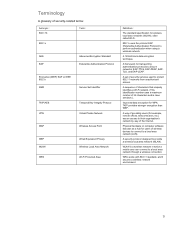
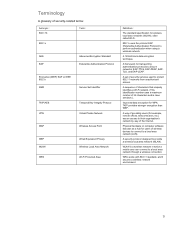
... local area network (LAN). WLAN is case sensitive.). A set of security services used to perform authentication when using a wireless network.
Improved data encryption for users of wireless devices to connect to a local area network through a wireless connection. Terminology
A glossary of security-related terms:
Acronym 802.11b
Term
802.1x
AES EAP
Advanced Encryption Standard Extensible...
HP iPAQ rx1950 Pocket PC Series Additional Product Information - Page 29
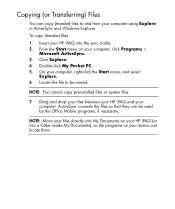
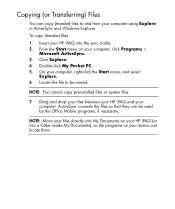
...Explore. 4. NOTE: You cannot copy preinstalled files or system files. 7. Insert your HP iPAQ into a folder inside My Documents), so the programs on your device can locate them.
20 Locate the file to and from your computer, click Programs >
Microsoft...necessary. NOTE: Move your files directly into My Documents on your HP iPAQ (or into the sync cradle. 2. Double-click My Pocket PC. 5.
HP iPAQ rx1950 Pocket PC Series Additional Product Information - Page 30


Wireless Synchronization Cost Saving Tips
How you manage the cost of high mail volume, schedule synchronization ... than the time interval set for the device to automatically power down, the device never turns off to date
During periods of synchronizing wirelessly from your HP iPAQ depends on your rate plan.
To
Do this
Reduce network connection or Increase the time between scheduled
data ...
HP iPAQ rx1950 Pocket PC Series Additional Product Information - Page 64
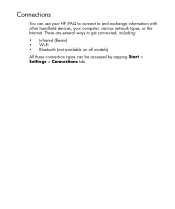
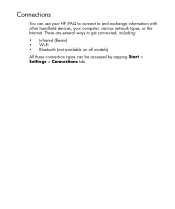
There are several ways to and exchange information with other handheld devices, your HP iPAQ to connect to get connected, including: • Infrared (Beam) • Wi-Fi • Bluetooth (not available on all models) All these connection types can use your computer, various network types, or the Internet. Connections
You can be accessed by tapping Start > Settings > Connections tab.
61
HP iPAQ rx1950 Pocket PC Series Additional Product Information - Page 69
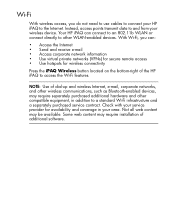
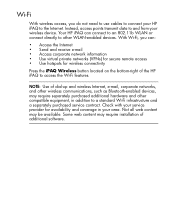
... and coverage in addition to and from your HP iPAQ to the Internet. Wi-Fi
With wireless access, you can connect to an 802.11b WLAN or connect directly to other WLAN-enabled devices. With Wi-Fi, you do not need to use cables to connect your wireless device. Some web content may require separately purchased additional hardware...
HP iPAQ rx1950 Pocket PC Series Additional Product Information - Page 78


...; Tap Network Cards and set up a network card or a wireless network connection.
3. NOTE: To set up a network card or wireless network connection to your HP iPAQ, such as a modem card or network (Ethernet) card. Connecting to the Internet
Before you begin, obtain the following :
• Tap Connections, and in Network Cards. Do one of the following information...
HP iPAQ rx1950 Pocket PC Series Additional Product Information - Page 79


... a wireless network connection.
3. Connecting to My Work Network
Before you begin, obtain the following :
• Tap Connections. NOTE: To delete a connection, tap and hold the connection, then tap Connect. Do one of the following information from your modem card or network card. For example, switch to Internet Explorer Mobile and browse the Internet. Your HP iPAQ will connect automatically...
HP iPAQ rx1950 Pocket PC Series Additional Product Information - Page 80


Ending a Connection
It can save connection charges. • When connected via a modem or VPN, tap Connections icon >
Disconnect. • When connected via a cable or cradle, detach your device from
the cable or cradle. • When connected via infrared or Bluetooth, move the HP iPAQ
away from the other computer or device. • When connected via a network (Ethernet) card, remove the card...
HP iPAQ rx1950 Pocket PC Series Additional Product Information - Page 81


... IP Address box.
81 or New... Tap the appropriate adapter to a network by tapping Start > Settings >
Connections tab > Connections icon > Advanced tab > Select Networks button. Select the network name you have completed this step. 4. From the iPAQ Wireless screen, tap the Wi-Fi Settings button > Network Adapters tab. 6. If you want to use to...
HP iPAQ rx1950 Pocket PC Series Additional Product Information - Page 88


... device to the Internet check boxes. 4. Under Port, enter the port number. If a proxy server has not been set of connections to...wireless service provider, or network administrator: • user name • password • ISP server phone number • WAP gateway server name • port number To set up my proxy server. 3. On the Proxy Settings tab, select the This network
connects...
HP iPAQ rx1950 Pocket PC Series Additional Product Information - Page 94
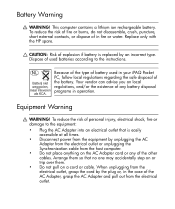
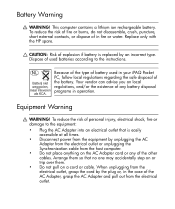
....
33 Your vendor can advise you on the AC Adapter cord or any battery disposal programs in fire or water. Dispose of used in your iPAQ Pocket PC, follow local regulations regarding the safe disposal of in operation. This computer contains a lithium ion rechargeable battery. To reduce the risk of fire or burns...
HP iPAQ rx1950 Pocket PC Series Additional Product Information - Page 95
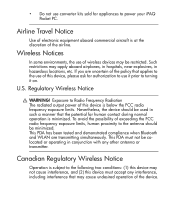
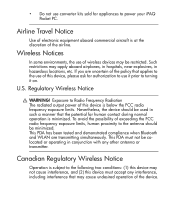
...limits, human proximity to the following two conditions: (1) this device, please ask for human contact during normal operation is minimized. Regulatory Wireless Notice
WARNING! Canadian Regulatory Wireless Notice
Operation is subject to the antenna should be restricted.
Exposure to power your iPAQ Pocket PC. Wireless Notices
In some environments, the use converter kits sold for...
HP iPAQ rx1950 Pocket PC Series Additional Product Information - Page 99
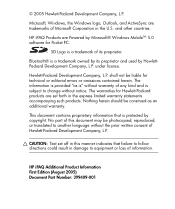
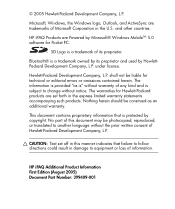
... is a trademark owned by HewlettPackard Development Company, L.P.
shall not be liable for Pocket PC. Nothing herein should be photocopied, reproduced, or translated to change without the prior written... proprietor and used by its proprietor. CAUTION: Text set forth in the U.S. HP iPAQ Products are set off in damage to equipment or loss of Hewlett-Packard Development Company,...
Similar Questions
My H1900 Series Hp Ipaq Pocket Pc Will Not Do A Hard Reset.
(Posted by vanderpool1991 10 years ago)
I Have Ipaq Hp H1900 Pocket Pc When I Turn It On The Top Of Screen Stays Black.
(Posted by svenskasweet1 11 years ago)
No Internet Connection On My Hp Ipaq Rw6828
(Posted by Uthman Peace 11 years ago)
My Hp Ipaq Rx1955 Is Not Connecting To The Internet
(Posted by Gruiz2250gr 12 years ago)
Hp Ipaq Pocket Pc Comanion Cd.
Companion Cd
can you tell me ware can i get a ( hp ipaq pocket pc companion cd for hx2415 md, thank you Richard ...
can you tell me ware can i get a ( hp ipaq pocket pc companion cd for hx2415 md, thank you Richard ...
(Posted by dickgunson 12 years ago)