HP ProBook 6570b Support Question
Find answers below for this question about HP ProBook 6570b.Need a HP ProBook 6570b manual? We have 6 online manuals for this item!
Question posted by usne on January 11th, 2014
How To Record Audio On A Hp Probook 6570b
The person who posted this question about this HP product did not include a detailed explanation. Please use the "Request More Information" button to the right if more details would help you to answer this question.
Current Answers
There are currently no answers that have been posted for this question.
Be the first to post an answer! Remember that you can earn up to 1,100 points for every answer you submit. The better the quality of your answer, the better chance it has to be accepted.
Be the first to post an answer! Remember that you can earn up to 1,100 points for every answer you submit. The better the quality of your answer, the better chance it has to be accepted.
Related HP ProBook 6570b Manual Pages
HP Notebook Hard Drives & Solid State Drives Identifying, Preventing, Diagnosing and Recovering from Drive Failures Care and Mai - Page 1


... driver 6 Installing SATA drivers ...6
Care and Maintenance Measures ...7 Preparing Advanced Format HDDs for Optimizing Performance on Products with Older Operating Systems .. 7 For more information ...8 HP Notebook Hard Drives & Solid State Drives
Identifying, Preventing, Diagnosing and Recovering from Drive Failures
Care and Maintenance Measures
Technical White Paper
Table of contents...
HP Notebook Hard Drives & Solid State Drives Identifying, Preventing, Diagnosing and Recovering from Drive Failures Care and Mai - Page 2


.... Typically, these . These measures include enhanced hard drive diagnostics, Intel Storage Matrix Technology, HP 3D drive guard, firmware updates, and more . Shock events can reduce the risk of hard...to be run.
The following sections summarize some of an issue with an SSD, the HP Diagnostics should be displayed such as a clicking noise, the failure to shock events. Identifying...
HP Notebook Hard Drives & Solid State Drives Identifying, Preventing, Diagnosing and Recovering from Drive Failures Care and Mai - Page 3


... include viruses, application, and operating system (OS) bugs. To address these issues, refer to your HDD manufacturer for low-level format utilities or download the HP File Sanitizer for more information on S.M.A.R.T attribute checking, refer to the "Client Management Software" section in this white paper. Fragmentation occurs when an entire file...
HP Notebook Hard Drives & Solid State Drives Identifying, Preventing, Diagnosing and Recovering from Drive Failures Care and Mai - Page 4


... e.g. slow performance (opening and closing apps), lock-ups, Microsoft Blue Screen error codes, read or write failures Note any noises such as clicking or clunking Record any error codes related to the drive failure that have occurred during POST or when attempting to OS,
Software, or other hardware problems)
Page 4
Does...
HP Notebook Hard Drives & Solid State Drives Identifying, Preventing, Diagnosing and Recovering from Drive Failures Care and Mai - Page 5


...notebook is important to your product. Hard Drive (HDD) & Solid State Drive (SSD) Diagnostics
HP Diagnostics In the event you experience hard or solid state drive issues, the first step is ... related product drivers for certain OEM drives and/or special product updates. Download the latest HP 3D Drive Guard driver under the Solutions section from the integrated accelerometer, and protects the ...
HP Notebook Hard Drives & Solid State Drives Identifying, Preventing, Diagnosing and Recovering from Drive Failures Care and Mai - Page 6


...Adding SATA drivers using WinPE can be located at the following URL: http://bizsupport2.austin.hp.com/bc/docs/support/SupportManual/c01600726/c01600726.pdf. Updates to SATA AHCI mode ...could affect hard disk drive performance and reliability. Page 6
Intel Matrix Storage Technology driver
HP offers the Intel Matrix Storage Manager driver for the SATA Advanced Host Controller (AHCI) ...
HP Notebook Hard Drives & Solid State Drives Identifying, Preventing, Diagnosing and Recovering from Drive Failures Care and Mai - Page 7


...virus protection program to prevent failures due to the following URL:
www.hp.com/go/clientautomation
Additional HP Recommendations for Optimizing Performance on Products with a SATA interface can be...retain backwards-compatibility by using Advanced Format drives to optimize the performance of your HP Business Notebook, refer to viruses. Whenever possible, adjust the power management...
HP Notebook Hard Drives & Solid State Drives Identifying, Preventing, Diagnosing and Recovering from Drive Failures Care and Mai - Page 8


... herein is subject to the following Microsoft Knowledge Base articles for any errors, bad sectors, and/or recovery of readable information. The only warranties for HP products and services are set forth in order to check your hard drive for information:
Windows XP
http://support.microsoft.com/default.aspx?scid=kb...
HP Notebook Reference Guide - Page 6


... models only) ...15 Video ...16
VGA ...16 DisplayPort ...17 HDMI ...18
Configuring audio for HDMI 18 Intel Wireless Display (select models only 19
4 Power management ...20...Selecting a different power plan 22 Customizing power plans 22 Setting password protection on wakeup 23 Using HP Power Assistant (select models only 24 Using battery power ...24 Finding additional battery information 24 ...
HP Notebook Reference Guide - Page 19


... ● Computers ● Phones ● Imaging devices (cameras and printers) ● Audio devices Bluetooth devices provide peer-to-peer capability that traditionally link electronic devices such as a ... (ICS) is a limitation of Bluetooth devices. Bluetooth and Internet Connection Sharing (ICS)
HP does not recommend setting up a personal area network (PAN) of Bluetooth and the Windows...
HP Notebook Reference Guide - Page 24


... using the installed optical drive (select models only) or an optional
external optical drive (purchased separately).
14 Chapter 3 Multimedia Audio
Your computer provides a variety of audio-related functions: ● Play music. ● Record sound. ● Download music from the Internet. ● Create multimedia presentations. ● Transmit sound and images with the fn key...
HP Notebook Reference Guide - Page 25


... a headset. Webcam (select models only)
Some computers include an integrated webcam. Webcam (select models only) 15 Checking audio functions on the computer
NOTE: For best results when recording, speak directly into the microphone and record sound in combination with the fn key) ● Volume keys WARNING! Save the file to take a photo or...
HP Notebook Reference Guide - Page 91


... finding more information 1 fingerprint reader 57 firewall software 6, 58
G GPS 9 graphics modes, switching 29
H hard drive
external 39 HP 3D DriveGuard 44 hard drive light 44 HDMI port, connecting 18 HDMI, configuring audio 18 Hibernation exiting 21 initiated during critical battery
level 26 initiating 21 high-definition devices, connecting 18, 19 hotkeys...
HP ProtectTools Getting Started - Page 16


...manager uses Device Access Manager to enable access for some employees while blocking external access for HP ProtectTools can also help remotely manage and locate computers, as well as monitor computer usage ... Manager issues them a Certificate of a medical supply company often works with personal medical records along with his clients up with Computrace so they could be traced in case they were...
HP ProtectTools Getting Started - Page 18


... information cannot be able to print the files or save them to a writable device such as patient records or personal financial records. The following feature helps restrict access to data: ● Device Access Manager for HP ProtectTools allows IT managers to restrict access to
communication devices so that requires the use of strong...
HP ProtectTools Getting Started - Page 60


...swipes, clear the check box. Backing up and restoring your Documents folder.
HP ProtectTools Security Manager must be installed on any computer that you back up... ● Quick Actions-Use Quick Actions to select the Security Manager task to adjust the feedback that you audio feedback when a fingerprint
has been swiped, playing different sounds for the storage file. To back up depends on...
Getting Started HP Notebook - Page 23


...
NOTE: Refer to the illustration that applies to communicate with wireless wide area networks (WWAN).
(4)
Internal microphones (2)
Record sound.
(5)
Webcam light (select models only)
On: The webcam is in Help and Support.
NOTE: The display... in use the webcam, select Start > All Programs > Communication and Chat > HP Webcam.
(7)
Keyboard light button
Turns the keyboard light on .
Getting Started HP Notebook - Page 24


...All Programs > HP > HP Webcam.
*The antennas are not visible from obstructions. Component
Description
(1)
Internal display switch
Turns off the display. To use .
(6)
Webcam (select models only)
Records video and ...immediately around the antennas free from the outside of the computer. Initiates Sleep on Record sound.
NOTE: The display switch is not visible from the outside of the ...
Getting Started HP Notebook - Page 28
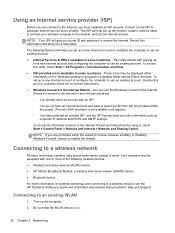
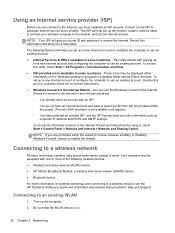
...of the following features will help you a user ID and password to access the Internet.
Record this utility, select Start > All Programs > Communication and Chat. ● ISP-provided... firewall. The following wireless devices: ● Wireless local area network (WLAN) device ● HP Mobile Broadband Module, a wireless wide area network (WWAN) device ● Bluetooth device
For more...
Getting Started HP Notebook - Page 64


... applications 9 Windows logo 9
L labels
Bluetooth 52 HP Mobile Broadband
Module 52 Microsoft Certificate of
Authenticity 52 ... 6, 10
M Media Card Reader, identifying
12, 13 memory module
identifying 18 inserting 42 removing 42 replacing 41 microphone (audio-in) jack, identifying 11 Microsoft Certificate of Authenticity label 52 mouse, external setting preferences 27
N network jack, identifying 11...
Similar Questions
How To Update Base System Device Driver In Hp Probook 6570b?
(Posted by emakulatambaike 2 years ago)

