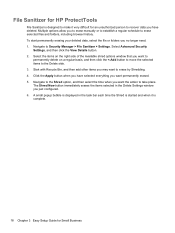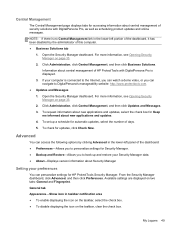HP ProBook 6570b Support Question
Find answers below for this question about HP ProBook 6570b.Need a HP ProBook 6570b manual? We have 6 online manuals for this item!
Question posted by Cymom on August 2nd, 2014
Hp Probook 6570b How To Set Up Multiple Displays
The person who posted this question about this HP product did not include a detailed explanation. Please use the "Request More Information" button to the right if more details would help you to answer this question.
Current Answers
Related HP ProBook 6570b Manual Pages
Similar Questions
How To Update Base System Device Driver In Hp Probook 6570b?
(Posted by emakulatambaike 2 years ago)
How To Set Multiple Display Setting Hp Elitebook 8460p Function Key Or F4
(Posted by Nihbobb 10 years ago)