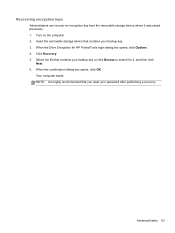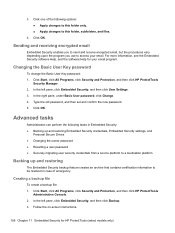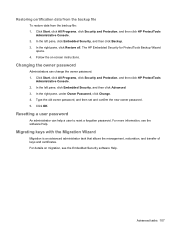HP ProBook 6570b Support Question
Find answers below for this question about HP ProBook 6570b.Need a HP ProBook 6570b manual? We have 6 online manuals for this item!
Question posted by munhazeya on October 3rd, 2021
How To Reset My Hp Probook 6570b?
Current Answers
Answer #1: Posted by Technoprince123 on October 3rd, 2021 10:05 AM
https://www.manualslib.com/manual/437321/Hp-Probook-6570b.html?page=57
https://support.hp.com/in-en/document/c02638587
Please response if this answer is acceptable and solw your problem thanks
Answer #2: Posted by SonuKumar on October 4th, 2021 1:33 AM
Turn on the laptop and immediately press the F11 key repeatedly until System Recovery starts. On the Choose an option screen, click "Troubleshoot." Click "Reset this PC." Click either "Keep my files" or "Remove everything" depending on which you prefer.
Please respond to my effort to provide you with the best possible solution by using the "Acceptable Solution" and/or the "Helpful" buttons when the answer has proven to be helpful.
Regards,
Sonu
Your search handyman for all e-support needs!!