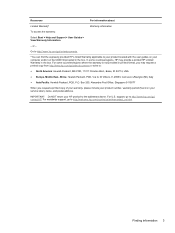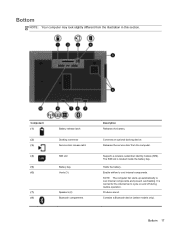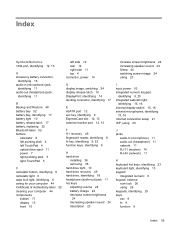HP ProBook 6570b Support and Manuals
Get Help and Manuals for this Hewlett-Packard item

View All Support Options Below
Free HP ProBook 6570b manuals!
Problems with HP ProBook 6570b?
Ask a Question
Free HP ProBook 6570b manuals!
Problems with HP ProBook 6570b?
Ask a Question
Most Recent HP ProBook 6570b Questions
How Can I Possibly Put An Hdmi Connector To Laptop 6570 Probook
(Posted by faithdeleon001 2 years ago)
How To Reset My Hp Probook 6570b?
(Posted by munhazeya 2 years ago)
How To Update Base System Device Driver In Hp Probook 6570b?
(Posted by emakulatambaike 2 years ago)
No Puedo Instalar Windows Desde Usb. Windows Cant Update The Computer Bios Confi
(Posted by Relujoian 3 years ago)
How To Lock The Mouse Pad On An Hp Probook 6570b Laptop
(Posted by onthatva 9 years ago)
HP ProBook 6570b Videos
Popular HP ProBook 6570b Manual Pages
HP ProBook 6570b Reviews
We have not received any reviews for HP yet.