HP ProBook 6455b Support Question
Find answers below for this question about HP ProBook 6455b - Notebook PC.Need a HP ProBook 6455b manual? We have 7 online manuals for this item!
Question posted by jocuba on July 1st, 2014
How To Remove Freeze On A Hp 6455b Everest University Laptop
The person who posted this question about this HP product did not include a detailed explanation. Please use the "Request More Information" button to the right if more details would help you to answer this question.
Current Answers
There are currently no answers that have been posted for this question.
Be the first to post an answer! Remember that you can earn up to 1,100 points for every answer you submit. The better the quality of your answer, the better chance it has to be accepted.
Be the first to post an answer! Remember that you can earn up to 1,100 points for every answer you submit. The better the quality of your answer, the better chance it has to be accepted.
Related HP ProBook 6455b Manual Pages
End User License Agreement - Page 2


...as expressly provided in the Software Product and user documentation are owned by HP unless HP provides other applicable laws and international treaty provisions. PROPRIETARY RIGHTS. f. ...disk drive-based solution, an external media-based recovery solution (e.g. You shall not remove any Microsoft operating system software contained in the form of the Software Product to another...
Worldwide Limited Warranty and Technical Support - (1 Year) - Page 6
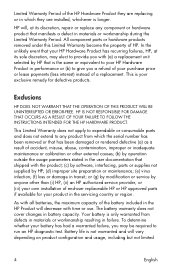
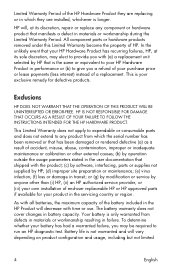
.... The battery warranty does not cover changes in failure. To determine whether your own installation of HP. All component parts or hardware products removed under this Limited Warranty become the property of end-user replaceable HP or HP approved parts if available for defective products. This Limited Warranty does not apply to expendable or...
Worldwide Limited Warranty and Technical Support - (1 Year) - Page 7


..., THESE TERMS AND CONDITIONS CONSTITUTE THE COMPLETE AND EXCLUSIVE WARRANTY AGREEMENT BETWEEN YOU AND HP REGARDING THE HP HARDWARE PRODUCT YOU HAVE PURCHASED OR LEASED. HP IS NOT RESPONSIBLE FOR DAMAGE TO OR LOSS OF ANY PROGRAMS, DATA, OR REMOVABLE STORAGE MEDIA. Limitation of different make or model. to the conditions of this Limited...
Worldwide Limited Warranty and Technical Support - (1 Year) - Page 9


..., AND OF LACK OF VIRUSES.
Some states/jurisdictions do not allow exclusion of implied warranties or limitations on which HP distributes the software proves to be to return the removable media to HP for their warranty support.
Software Limited Warranty
EXCEPT AS PROVIDED IN THE APPLICABLE SOFTWARE END-USER LICENSE OR PROGRAM LICENSE...
Worldwide Limited Warranty and Technical Support - (1 Year) - Page 10


... Warranty Service
Listed below and any other storage devices as defined within each type of your files, data, and programs, and remove any confidential, proprietary, or personal information.
„ Remove any HP Hardware Product for issues not covered by your Limited Warranty (issues that are the types of charges for warranty support or...
Worldwide Limited Warranty and Technical Support - (3 Year) - Page 6
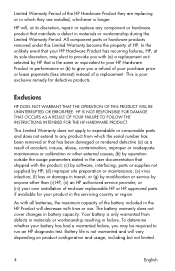
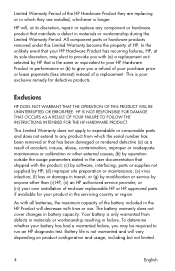
... discretion, may be required to any component or hardware product that manifests a defect in battery capacity.
All component parts or hardware products removed under this Limited Warranty become the property of the battery included in the HP Product will decrease with the product; (c) by software, interfacing, parts or supplies not supplied by...
Worldwide Limited Warranty and Technical Support - (3 Year) - Page 7


... system are installed in writing and signed by HP are used ; (2) configurations not supported by an authorized representative of HP. HP IS NOT RESPONSIBLE FOR DAMAGE TO OR LOSS OF ANY PROGRAMS, DATA, OR REMOVABLE STORAGE MEDIA.
HP is made in another system of Liability
IF YOUR HP HARDWARE PRODUCT FAILS TO WORK AS WARRANTED ABOVE...
Worldwide Limited Warranty and Technical Support - (3 Year) - Page 9


..., ANY IMPLIED WARRANTIES, DUTIES OR CONDITIONS OF MERCHANTABILITY, OF
FITNESS FOR A PARTICULAR PURPOSE, AND OF LACK OF VIRUSES. If the removable media on the duration of purchase, your responsibility to HP for their warranty support.
Software Limited Warranty
EXCEPT AS PROVIDED IN THE APPLICABLE SOFTWARE END-USER LICENSE OR PROGRAM LICENSE AGREEMENT...
Worldwide Limited Warranty and Technical Support - (3 Year) - Page 10


... any confidential, proprietary, or personal information.
„ Remove any other storage devices as follows:
„ Verify configurations, load most recent firmware, install software patches, run HP diagnostics and utilities.
„ Implement temporary procedures or workarounds provided by HP while HP works on permanent solutions.
„ Use HP remote support solutions where applicable.
HP ProtectTools Security Software 2010 - Page 2


... functionality is easily accessible from a single, easy-to ensure that PC s do not become more secure communication via instant messaging (IM) and email
HP ProtectTools can be recovered in accordance with every business notebook)
Device Access Manager prevents unauthorized copying of files to removable drives
File Sanitizer allows you connect to understand color code...
HP ProtectTools Security Software 2010 - Page 10


... onfiguration. Through Device C lass
10
These options include: • Limit access to all Removable Media • Limit access to all DVD/ C D-RO M Drives • Limit ..., policies can easily be configured with a single selection. Device Access Manager for personal computing devices. Manager for HP ProtectTools solves that can be created to all 1 3 9 4 devices Dev ice Cla ss Co n ...
HP ProtectTools Security Software 2010 - Page 11


... policy to any removable storage devices. C onfiguration, Device Access Manager presents a device tree view derived from the premises. For information on HP ProtectTools Device M a na ger, plea se refer to www.hp.com/ hps/ security/ products/
Drive Encryption for HP ProtectTools is denied access to selected users or class of devices from the notebook. Individual devices...
HP ProtectTools Security Software 2010 - Page 15


...by looking at the webcam on removable storage devices such as website passwords or network logon credentials.
In Embedded Security for HP business desktop, notebook and workstation PCs, visit www.hp.com/ go/ security.
Backups can...drives, and USB flash drives. You can now also be recovered in to your laptop and all your favorite websites using a single sign-on local drives as well as ...
HP ProtectTools Security Software 2010 - Page 16


... you want shredded automatically, and define the schedules. e. File Sanitizer can be used space on the hard drive and can then be recovered. HP recommends that it is removed from the directory makes the space occupied by simply dragging and dropping onto the File Sanitizer icon. This level of control is emptied...
HP ProtectTools Security Software 2010 - Page 21


... S = Supported / W = W eb Release
Frequently Asked Questions
Q. SF = Standard Feature / O F = O ptional Feature / N = N ot Available
HP ProtectTools Support
HP ProtectTools Security Manager
A
A
A
P
Credential Manager for HP ProtectTools
A
A
A
P
Embedded Security for HP ProtectTools
A
A
A
P
Java Card Security for HP ProtectTools
A
A
A
W
Computrace / Lojack
for Laptops -
HP ProtectTools Security Software 2010 - Page 24


...into every business notebook BIO S, 2 0 0 6 and later. . .
HP Disk Sanitizer is running HP ProtectTools, it will support any windows application:
From the W indows Control Panel, select " Add Remove Programs" • Remove the following ProtectTools components if they exist
HP ProtectTools Security Embedded Security for HP ProtectTools File Sanitizer for HP ProtectTools Privacy Manager...
HP ProBook User Guide - Windows 7 - Page 5


...22 Using the wireless button 22 Using Wireless Assistant software (select models only 23 Using HP Connection Manager (select models only 23 Using operating system controls 24 Using a WLAN ...25 Connecting to a WLAN ...26 Roaming to another network 27 Using HP Mobile Broadband (select models only 28 Inserting a SIM ...28 Removing a SIM ...29 Using a Bluetooth wireless device ...31 Bluetooth and ...
HP ProBook User Guide - Windows 7 - Page 180


... an optical drive 92 USB cable, connecting 95 USB devices connecting 95 description 95 removing 96 USB hubs 95 USB legacy support 96, 144, 148 USB port, identifying...,
identifying 8, 9
volume up button, identifying 8, 9
volume, adjusting 46
W Web sites
HP System Software Manager 161
HP Universal Print Driver 162 webcam 17 webcam light, identifying 11, 17 webcam properties, adjusting 62 Windows ...
HP ProBook User Guide - Windows Vista - Page 175


...86 replacing an optical drive 90 USB cable, connecting 93 USB devices connecting 93 description 93 removing 94 stopping 94 USB hubs 93 USB legacy support 94, 140, 144 USB ports, identifying...20 writable media 63 WWAN antennas, identifying 18 WWAN device 21
W Web sites
HP System Software Manager 157
HP Universal Print Driver 158 webcam 17 webcam light, identifying 11, 17 webcam properties, adjusting...
HP ProBook User Guide - Windows XP - Page 174
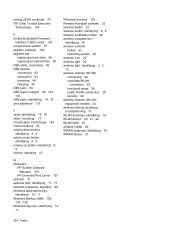
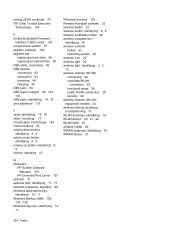
...86 replacing an optical drive 90 USB cable, connecting 93 USB devices connecting 93 description 93 removing 94 stopping 94 USB hubs 93 USB legacy support 94, 139, 143 USB ports, identifying...20 writable media 62 WWAN antennas, identifying 18 WWAN device 21
W Web sites
HP System Software Manager 156
HP Universal Print Driver 157 webcam 17 webcam light, identifying 11, 17 webcam properties, adjusting...
Similar Questions
Comment Activé Tactile Hp Touchsmart Tm2-2000 -el Notebook Pc
(Posted by simohammedbouslama 9 years ago)
How To Unlock Hp Probook Locked By Everest University
(Posted by Marhe 10 years ago)
Hp 6455b Laptop Lights Come On But The Computer Does Not Come On
(Posted by MOPPZhaoP 10 years ago)
Touch Pad Hp Pavilion Dv4-1120us Entertainment Notebook Pc
I want to download driver/software touchpad hp pavilion dv4-1120us Entertainment notebook PC for win...
I want to download driver/software touchpad hp pavilion dv4-1120us Entertainment notebook PC for win...
(Posted by sientmon 11 years ago)

