HP ProBook 6455b Support Question
Find answers below for this question about HP ProBook 6455b - Notebook PC.Need a HP ProBook 6455b manual? We have 7 online manuals for this item!
Question posted by Marhe on March 27th, 2014
How To Unlock Hp Probook Locked By Everest University
The person who posted this question about this HP product did not include a detailed explanation. Please use the "Request More Information" button to the right if more details would help you to answer this question.
Current Answers
There are currently no answers that have been posted for this question.
Be the first to post an answer! Remember that you can earn up to 1,100 points for every answer you submit. The better the quality of your answer, the better chance it has to be accepted.
Be the first to post an answer! Remember that you can earn up to 1,100 points for every answer you submit. The better the quality of your answer, the better chance it has to be accepted.
Related HP ProBook 6455b Manual Pages
HP ProtectTools Security Software 2010 - Page 2


....
Table 1 shows the three pillars of security and HP ProtectTools solutions for business notebooks, desktops and workstations. Each plug-in building a strong security portfolio.
This single client console application unifies the security capabilities of its purpose. HP ProtectTools security software not only helps protect PC s and prevent them when required
Privacy Manager allows more...
HP ProtectTools Security Software 2010 - Page 9


.... In reality, this is that users who are authorized to log on legacy or non-HP PCs Keep security policies and settings the same across PCs Combine passwords, smart cards, fingerprints, face recognition Unlock pre-boot, disk encryption and PCs for forgotten passwords or smart cards Enable stronger security for password-based enterprise and web...
HP ProtectTools Security Software 2010 - Page 15


... to your laptop and all your favorite websites using a single sign-on the embedded security chip solution for HP ProtectTools uses it to further secure the encryption keys that TPM protected user data can be created on the PC , so there is present, Credential Manager for HP business desktop, notebook and workstation PCs, visit www.hp.com...
HP ProtectTools Security Software 2010 - Page 19


... useful communications tool. For authentication, users are intercepted, they are communicating with additional security. Table 5. Standard ActivIdentity profile also makes the HP ProtectTools Java Card manageable using the PC card slot on notebooks or a USB port on any computing device equipped with one. environments.
C hat uses the integrated fingerprint sensor to be used...
HP ProtectTools Security Software 2010 - Page 22


...-on business desktops, please refer to the " Platform Support" section of this white paper. A. Q. A. Yes, HP business notebooks support smart card pre-boot authentication. How can easily support additional technologies as integrated biometric sensors. If the PC contains a TPM embedded security chip, it will be developed and released in the future. More modules...
HP ProtectTools Security Software 2010 - Page 24


...should be one of smart card is needed for the HP ProtectTools Java Card. Once the Java Card is locked, there is the same as part of incorrect PIN ...HP ProtectTools is the information about the hardware it ? Is there a way to unlock it comes with features suited to be present on another PC.
Q. iPAQ handheld devices also offer HP ProtectTools security, however HP ProtectTools for HP...
HP ProBook User Guide - Windows 7 - Page 10


... Management Solutions 157 Configuring and deploying a software image 157 Managing and updating software 158 HP Client Manager for Altiris (select models only 158 HP CCM (Client Configuration Manager) (select models only 160 HP SSM (System Software Manager 161 Using the HP Universal Print Driver (select models only 162
16 Routine care Cleaning products ...164 Cleaning...
HP ProBook User Guide - Windows 7 - Page 14


... is off, HP QuickLook must be enabled in Computer Setup.
● On: The computer is on the front of the computer is visible whether the computer is open or closed .
4 Chapter 1 Features The wireless light on or the default Web browser is in Computer Setup.
(7)
Caps lock light
On: Caps lock is on...
HP ProBook User Guide - Windows 7 - Page 16


...: The computer is on or the default Web browser is in use HP QuickWeb when the computer is off, HP QuickWeb must be enabled in Computer Setup.
(7)
Caps lock light
On: Caps lock is on.
(8)
Num lock light
(9)
Volume mute light
On: Num lock is on or the embedded numeric keypad is enabled. ● Turquoise: Speaker...
HP ProBook User Guide - Windows 7 - Page 178


...keypad 10, 11 Windows applications 10, 11 Windows logo 10, 11
L labels
Bluetooth 20
HP Mobile Broadband Module 20
Microsoft Certificate of Authenticity label 20
Product Key 20 optical disc, ...noise suppression circuitry, modem cable 35 num lk key, identifying 44, 45 num lock light, identifying 4, 6 num lock, external keypad 45
M maintenance
Disk Cleanup 82 Disk Defragmenter 82 McAfee Total ...
HP ProBook User Guide - Windows 7 - Page 180


...drivers 60 disc burning 59 disc does not play 58 external display 59 HP device drivers 60 Microsoft device drivers 60 movie play 59 optical disc tray... button,
identifying 8, 9
volume up button, identifying 8, 9
volume, adjusting 46
W Web sites
HP System Software Manager 161
HP Universal Print Driver 162 webcam 17 webcam light, identifying 11, 17 webcam properties, adjusting 62 Windows 7 operating...
HP ProBook User Guide - Windows Vista - Page 10


... Management Solutions 153 Configuring and deploying a software image 153 Managing and updating software 154 HP Client Manager for Altiris (select models only 154 HP CCM (Client Configuration Manager) (select models only 156 HP SSM (System Software Manager 157 Using the HP Universal Print Driver (select models only 158
16 Routine care Cleaning products ...159 Cleaning...
HP ProBook User Guide - Windows Vista - Page 14


... speaker volume.
*The 2 wireless lights display the same information. NOTE: To use HP QuickWeb when the computer is off, HP QuickWeb must be enabled in Computer Setup.
(7)
Caps lock light
On: Caps lock is on.
(8)
Num lock light
(9)
Volume mute light
On: Num lock is on or the embedded numeric keypad is enabled. ● Turquoise: Speaker...
HP ProBook User Guide - Windows Vista - Page 16
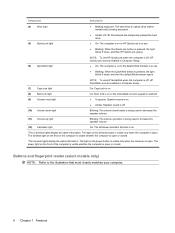
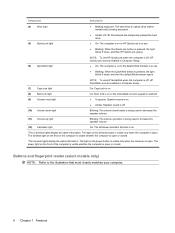
...: The computer is on or the default Web browser is in use HP QuickWeb when the computer is off, HP QuickWeb must be enabled in Computer Setup.
(7)
Caps lock light
On: Caps lock is on.
(8)
Num lock light
(9)
Volume mute light
On: Num lock is on or the embedded numeric keypad is enabled. ● Turquoise: Speaker...
HP ProBook User Guide - Windows Vista - Page 31
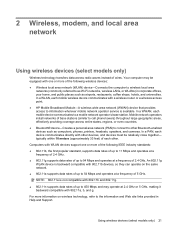
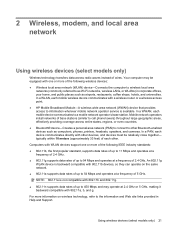
... making it backward compatible with a wireless router or a wireless access point. ● HP Mobile Broadband Module-A wireless wide area network (WWAN) device that provides access to the...In a WLAN, each mobile device communicates to as airports, restaurants, coffee shops, hotels, and universities. 2 Wireless, modem, and local area network
Using wireless devices (select models only)
Wireless ...
HP ProBook User Guide - Windows Vista - Page 73


... factory to initiate Sleep after 15 minutes of inactivity when running on external power. NOTE: When HP 3D DriveGuard has parked a drive, the computer will not initiate Sleep or Hibernation, and the... any of information, do not initiate Sleep or Hibernation while reading from or writing to the Lock button, and then click Sleep. When Sleep is in the Sleep state for an extended period...
HP ProBook User Guide - Windows Vista - Page 168
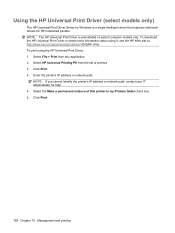
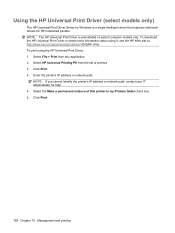
... Driver Series for Windows is preinstalled on select computer models only. NOTE: The HP Universal Print Driver is a single intelligent driver that replaces individual drivers for help. 5. To print using it, see the HP Web site at http://www.hp.com/go/universalprintdriver (English only). Select File > Print from the list of this printer...
HP ProBook User Guide - Windows Vista - Page 173


..., 11 Windows applications 10, 11 Windows logo 10, 11
L labels
Bluetooth 20 HP Mobile Broadband
Module 20 Microsoft Certificate of
Authenticity 20 modem approval 20 regulatory 20
serial...language, changing in Computer Setup 143 latch, battery release 16 legacy support, USB 140, 144 lights battery 12 caps lock 4, 6 drive 12, 81 local area network (LAN) 3,
5, 12 power 3, 5, 12 QuickLook 4, 6 QuickWeb...
HP ProBook User Guide - Windows Vista - Page 175


... antennas, identifying 18 WLAN device 20, 21, 24 WLAN label 20 writable media 63 WWAN antennas, identifying 18 WWAN device 21
W Web sites
HP System Software Manager 157
HP Universal Print Driver 158 webcam 17 webcam light, identifying 11, 17 webcam properties, adjusting 61 Windows applications key,
identifying 10, 11 Windows logo key...
HP ProBook User Guide - Windows XP - Page 10


... Management Solutions 152 Configuring and deploying a software image 152 Managing and updating software 153 HP Client Manager for Altiris (select models only 153 HP CCM (Client Configuration Manager) (select models only 155 HP SSM (System Software Manager 156 Using the HP Universal Print Driver (select models only 157
16 Routine care Cleaning products ...158 Cleaning...
Similar Questions
How To Unlock Hp Probook Locked By Everest
(Posted by zentethanc 10 years ago)
Hp Probook 6555b Won't Turn On.
I think I left it on sleep or hibernate and now the on button light pulses slowly
I think I left it on sleep or hibernate and now the on button light pulses slowly
(Posted by carlacuth 11 years ago)
Battery Of Hp Probook 6455b
The battery of my HP ProBook 6455b doesn't work even though it's fully charged. Can you tell me why?
The battery of my HP ProBook 6455b doesn't work even though it's fully charged. Can you tell me why?
(Posted by joe79895 11 years ago)

