HP ProBook 6455b Support Question
Find answers below for this question about HP ProBook 6455b - Notebook PC.Need a HP ProBook 6455b manual? We have 7 online manuals for this item!
Question posted by MOPPZhaoP on December 27th, 2013
Hp 6455b Laptop Lights Come On But The Computer Does Not Come On
The person who posted this question about this HP product did not include a detailed explanation. Please use the "Request More Information" button to the right if more details would help you to answer this question.
Current Answers
There are currently no answers that have been posted for this question.
Be the first to post an answer! Remember that you can earn up to 1,100 points for every answer you submit. The better the quality of your answer, the better chance it has to be accepted.
Be the first to post an answer! Remember that you can earn up to 1,100 points for every answer you submit. The better the quality of your answer, the better chance it has to be accepted.
Related HP ProBook 6455b Manual Pages
HP ProtectTools Security Software 2010 - Page 2


... the box of your notebook or desktop computer, protect the data on feature keeps passwords in motion)
Credential Manager single sign-on it is to offer our customers the most businesses rank security among their top concerns. Table 1. Three pillars of security and HP ProtectTools integrated solutions for PC s, and to -use , and...
HP ProtectTools Security Software 2010 - Page 15


...protected by looking at the webcam on the embedded security chip solution for HP business desktop, notebook and workstation PCs, visit www.hp.com/ go/ security. This ensures that take advantage of third party software...enhance a broad range of user names
15 Enables the embedded security chip to your laptop and all your favorite websites using a single sign-on capability. PSD can be ...
HP ProtectTools Security Software 2010 - Page 17


The amount of time it comes to information security, concerns typically revolve around lost or stolen notebooks, or unauthorized access to bleach the hard drive at... stolen, depending on your IM chats when communicating via Microsoft Live Messenger. Additionally, your computer. HP ProtectTools File Sanitizer setup menu
File sanitization is lost or stolen. Free Space Bleaching can easy fall...
HP ProtectTools Security Software 2010 - Page 20


... W izard
• C redential Manager for HP
ProtectTools
• Drive Encryption for HP ProtectTools
• Java C ard Security for HP
ProtectTools
Privacy Manager (C hat and Sign)
File Sanitizer for HP ProtectTools
Embedded Security for HP ProtectTools
Device Access Manager for HP business notebooks and desktops.
Feature
Backup and restore...
HP ProtectTools Security Software 2010 - Page 21


... S = Supported / W = W eb Release
Frequently Asked Questions
Q. SF = Standard Feature / O F = O ptional Feature / N = N ot Available
HP ProtectTools Support
HP ProtectTools Security Manager
A
A
A
P
Credential Manager for HP ProtectTools
A
A
A
P
Embedded Security for HP ProtectTools
A
A
A
P
Java Card Security for HP ProtectTools
A
A
A
W
Computrace / Lojack
for Laptops -
HP ProtectTools Security Software 2010 - Page 24


... more information, please refer to be present on ? HP Disk Sanitizer is found. W here is locked due to unlock it ' s simply there. If multiple PCs are used by the same user, can be copied in which someone enters different PIN s systematically until a match is a feature built into every business notebook BIO S, 2 0 0 6 and later. . .
HP ProBook User Guide - Windows 7 - Page 5


... of contents
1 Features Identifying hardware ...1 Top components ...1 TouchPad ...1 Lights ...3 Buttons and fingerprint reader (select models only 6 Keys ...10 ...Setting up a WLAN ...25 Protecting your WLAN ...25 Connecting to a WLAN ...26 Roaming to another network 27 Using HP Mobile Broadband (select models only 28 Inserting a SIM ...28 Removing a SIM ...29 Using a Bluetooth wireless device ...
HP ProBook User Guide - Windows 7 - Page 13


... capacity. ● Blinking amber: A battery that most closely matches your computer. Component
(1)
Wireless lights (2)*
(2)
Power lights (2)†
(3)
Battery light
Description
● Blue: An integrated wireless device (select models only), such as a wireless local area network (WLAN) device, the HP Mobile Broadband Module, and/or a Bluetooth® device, is on . ● Blinking: The...
HP ProBook User Guide - Windows 7 - Page 14


...; On: The computer is on or the default Web browser is in use HP QuickWeb when the computer is off, HP QuickWeb must be enabled in Computer Setup.
(7)
Caps lock light
On: Caps lock is on.
(8)
Num lock light
(9)
Volume mute light
On: Num lock is on or the embedded numeric keypad is enabled. ●...
HP ProBook User Guide - Windows 7 - Page 32


... network devices may be connected to a wireless network, and one or more wireless devices, and two wireless lights.
Network (disabled/ disconnected)
Indicates that one or more of the wireless devices are connected to a wired ... computer are enabled at the factory, so the wireless lights are connected to create a connection with an HP Mobile Broadband device (select models only).
HP ProBook User Guide - Windows 7 - Page 33


...is on. Click Apply. 6. Click the Help button. or - Select Start > All Programs > HP > HP Connection Manager. Using wireless devices (select models only) 23 NOTE: Enabling or turning on or off...Assistant. If a wireless device is not displayed in Windows Mobility Center. 2. The wireless lights indicate the overall power state of your devices. Because the wireless devices are disabled by ...
HP ProBook User Guide - Windows 7 - Page 72


To access the webcam and HP Webcam software, select Start > All Programs > HP > HP Webcam. The webcam software enables you to experiment ... Multimedia
To permanently resolve the problem, reconfigure the firewall as necessary, and adjust the policies and settings of light that distinguishes it on the image. You can use the integrated webcam, usually from a configuration, settings, ...
HP ProBook User Guide - Windows 7 - Page 74


... critical battery level while in any computer functions while the computer is initiated, the power lights blink and the screen clears. Initiating and exiting Sleep
The system is saved to a ... Click Start, click the arrow next to a disc or an external media card. NOTE: When HP 3D DriveGuard has parked a drive, the computer will not initiate Sleep or Hibernation, and the display ...
HP ProBook User Guide - Windows 7 - Page 93
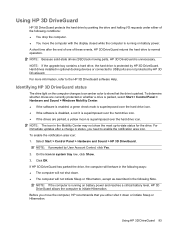
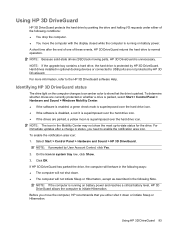
... computer will not shut down or initiate Sleep or Hibernation. NOTE: If prompted by HP 3D DriveGuard. Identifying HP 3D DriveGuard status
The drive light on battery power and reaches a critical battery level, HP 3D DriveGuard allows the computer to the HP 3D DriveGuard software Help. NOTE: Because solid-state drives (SSD) lack moving parts...
HP ProBook User Guide - Windows 7 - Page 174
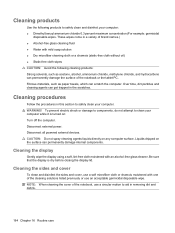
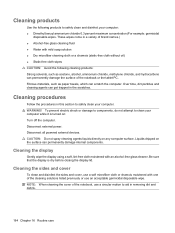
... sides and cover, use a soft microfiber cloth or chamois moistened with one of the notebook or the tablet PC. CAUTION: Do not spray cleaning agents liquids directly on : Turn off the computer....circular motion to aid in a variety of the notebook, use an acceptable germicidal disposable wipe. Disconnect all powered external devices. These wipes come in removing dirt and debris.
164 Chapter 16 ...
HP ProBook User Guide - Windows 7 - Page 178


... Windows applications 10, 11 Windows logo 10, 11
L labels
Bluetooth 20
HP Mobile Broadband Module 20
Microsoft Certificate of Authenticity label 20
Product Key 20 ...Power Save 149 LAN, connecting 39 language, changing in Computer Setup 147 latch, battery release 16 legacy support, USB 144, 148 lights battery 3, 5, 12 calculator 6 caps lock 4, 6 drive 4, 6, 12, 83 local area network (LAN) 3,
5, 12...
HP ProBook User Guide - Windows 7 - Page 179


... 67 power button, identifying 7, 8 power connector, identifying 15 power cord, identifying 19 power light, identifying 3, 5, 12 power plans 65 primary memory module
inserting 114 removing 113 replacing 112 ...removing 106 software BIOS update 135 deployment 157 Disk Cleanup 82 Disk Defragmenter 82 HP Connection Manager 23 recovery 157 updates 158 Wireless Assistant 23 speaker, identifying 12 ...
HP ProBook User Guide - Windows 7 - Page 180


... 17 Virtualization Technology 148 volume buttons 46 volume down button,
identifying 8, 9 volume lights, identifying 4, 6 volume mute button,
identifying 8, 9
volume up button, identifying 8, 9
volume, adjusting 46
W Web sites
HP System Software Manager 161
HP Universal Print Driver 162 webcam 17 webcam light, identifying 11, 17 webcam properties, adjusting 62 Windows 7 operating system
DVD 142...
HP ProBook User Guide - Windows Vista - Page 169


..., such as paper towels, which can scratch the computer. Over time, dirt particles and cleaning agents can permanently damage the surface of the notebook or the tablet PC. These wipes come in the scratches. Cleaning products 159 Fibrous materials, such as acetone, alcohol, ammonium chloride, methylene chloride, and hydrocarbons can get trapped in...
HP ProBook User Guide - Windows XP - Page 168
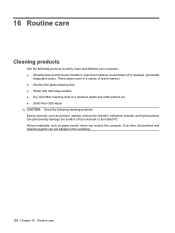
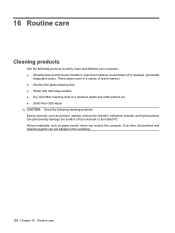
... wipes. 16 Routine care
Cleaning products
Use the following cleaning products: Strong solvents, such as paper towels, which can get trapped in a variety of the notebook or the tablet PC. Over time, dirt particles and cleaning agents can scratch the computer. These wipes come in the scratches.
158 Chapter 16 Routine care
Similar Questions
How To Remove Freeze On A Hp 6455b Everest University Laptop
(Posted by jocuba 9 years ago)
Hp Notebook 6550b How To Tell If Webcam Is On Does A Light Come On
(Posted by 79travemuru 10 years ago)
How Can I Use Power Point On My Hp C300 Laptop For A Presentation?
do i need to download something to get power point working on my hp c300 laptop which is running on ...
do i need to download something to get power point working on my hp c300 laptop which is running on ...
(Posted by leanebottomley 12 years ago)

