HP Presario C300 Support Question
Find answers below for this question about HP Presario C300 - Notebook PC.Need a HP Presario C300 manual? We have 13 online manuals for this item!
Question posted by leanebottomley on November 20th, 2011
How Can I Use Power Point On My Hp C300 Laptop For A Presentation?
do i need to download something to get power point working on my hp c300 laptop which is running on microsoft xp?
Current Answers
There are currently no answers that have been posted for this question.
Be the first to post an answer! Remember that you can earn up to 1,100 points for every answer you submit. The better the quality of your answer, the better chance it has to be accepted.
Be the first to post an answer! Remember that you can earn up to 1,100 points for every answer you submit. The better the quality of your answer, the better chance it has to be accepted.
Related HP Presario C300 Manual Pages
End User License Agreement - Page 1


... Product, installed on or made available by
HP for use of any portion of the Software Product which constitutes non-proprietary HP software or software provided under public license by you shall be governed
DOWNLOADING, OR
b. HP grants you the following rights provided you comply with your use with all of the original Software Product's proprietary...
HP USB Digital Drive - Page 2


... for storing and transferring files such as digital pictures, music, video, and data.
An SD memory card 2 may not be used with any HP authorized reseller. User Guide
1 The HP USB Digital Drive 1 is running Microsoft Windows XP Home, Windows XP Pro, or Windows 2000. However, you will need an SD memory card to operate the Digital Drive.
HP G3000 Notebook PC and Compaq Presario C300 Notebook PC - Maintenance and Service Guide - Page 1
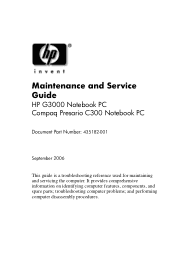
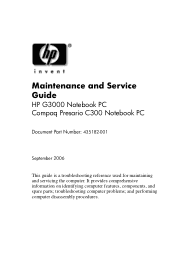
Maintenance and Service Guide
HP G3000 Notebook PC Compaq Presario C300 Notebook PC
Document Part Number: 435182-001
September 2006
This guide is a troubleshooting reference used for maintaining and servicing the computer. troubleshooting computer problems; It provides comprehensive information on identifying computer features, components, and spare parts; and performing computer disassembly ...
HP G3000 Notebook PC and Compaq Presario C300 Notebook PC - Maintenance and Service Guide - Page 2


...© Copyright 2006 Hewlett-Packard Development Company, L.P. Microsoft and Windows are trademarks or registered trademarks of Microsoft Corporation. Nothing herein should be liable for HP products and services are set forth in the United States and other countries. HP G3000 Notebook PC and Compaq Presario C300 Notebook PC Maintenance and Service Guide First Edition: September 2006 Document...
HP G3000 Notebook PC and Compaq Presario C300 Notebook PC - Maintenance and Service Guide - Page 59
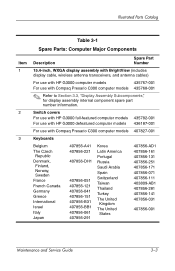
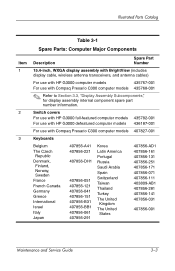
...
Spare Part Number
15.4-inch, WXGA display assembly with BrightView (includes display cable, wireless antenna transceivers, and antenna cables)
For use with HP G3000 computer models
435767-001
For use with Compaq Presario C300 computer models 435768-001
✎ Refer to Section 3.3, "Display Assembly Subcomponents," for display assembly internal component spare part number information...
HP G3000 Notebook PC and Compaq Presario C300 Notebook PC - Maintenance and Service Guide - Page 61
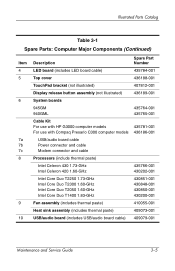
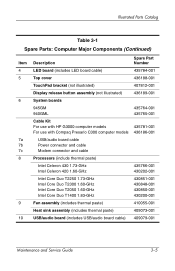
... cover
TouchPad bracket (not illustrated)
Display release button assembly (not illustrated)
System boards
945GM 940GML
Cable Kit For use with HP G3000 computer models For use with Compaq Presario C300 computer models
USB/audio board cable Power connector and cable Modem connector and cable
Processors (include thermal paste)
Intel Celeron 430 1.73-GHz Intel Celeron 420...
HP G3000 Notebook PC and Compaq Presario C300 Notebook PC - Maintenance and Service Guide - Page 63
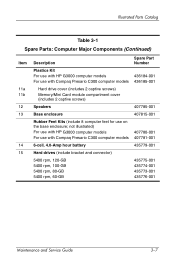
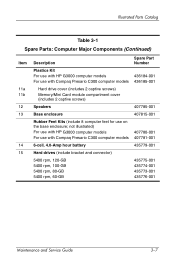
not illustrated) For use with HP G3000 computer models For use with Compaq Presario C300 computer models
Hard drive cover (includes 2 captive screws) Memory/Mini Card module compartment cover (includes 2 captive screws)
Speakers
Base enclosure
Rubber Feet Kits (include 8 computer feet for use with Compaq Presario C300 computer models
6-cell, 4.0-Amp hour battery
Hard drives (include bracket ...
HP G3000 Notebook PC and Compaq Presario C300 Notebook PC - Maintenance and Service Guide - Page 73
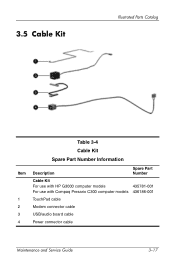
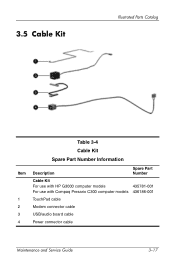
3.5 Cable Kit
Illustrated Parts Catalog
Table 3-4
Cable Kit
Spare Part Number Information
Item
1 2 3 4
Description
Spare Part Number
Cable Kit
For use with HP G3000 computer models
435781-001
For use with Compaq Presario C300 computer models 436186-001
TouchPad cable
Modem connector cable
USB/audio board cable
Power connector cable
Maintenance and Service Guide
3-17
HP G3000 Notebook PC and Compaq Presario C300 Notebook PC - Maintenance and Service Guide - Page 101


... forward and remove it.
✎ The hard drive cover is included in the Plastics Kits, spare part numbers 436184-001 (for use with Compaq Presario C300 computer models). Prepare the computer for use with HP G3000 computer models) and 436185-001 (for disassembly (refer to the computer.
3. Removing the Hard Drive Cover
Maintenance and Service...
HP G3000 Notebook PC and Compaq Presario C300 Notebook PC - Maintenance and Service Guide - Page 104
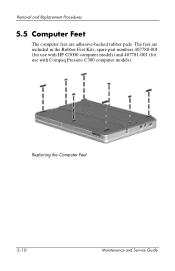
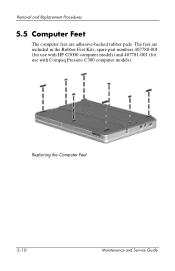
Replacing the Computer Feet
5-10
Maintenance and Service Guide
The feet are adhesive-backed rubber pads. Removal and Replacement Procedures
5.5 Computer Feet
The computer feet are included in the Rubber Feet Kits, spare part numbers 407780-001 (for use with HP G3000 computer models) and 407781-001 (for use with Compaq Presario C300 computer models).
HP G3000 Notebook PC and Compaq Presario C300 Notebook PC - Maintenance and Service Guide - Page 106
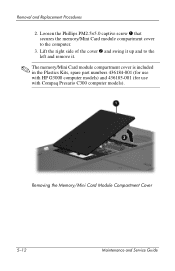
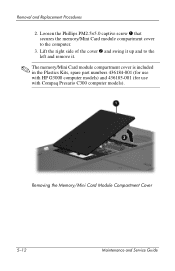
... the left and remove it.
✎ The memory/Mini Card module compartment cover is included in the Plastics Kits, spare part numbers 436184-001 (for use with HP G3000 computer models) and 436185-001 (for use with Compaq Presario C300 computer models). Removal and Replacement Procedures
2.
HP G3000 Notebook PC and Compaq Presario C300 Notebook PC - Maintenance and Service Guide - Page 115
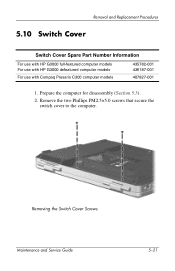
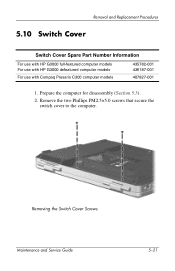
... Cover Screws Maintenance and Service Guide
5-21 Removal and Replacement Procedures
5.10 Switch Cover
Switch Cover Spare Part Number Information
For use with HP G3000 full-featured computer models For use with HP G3000 defeatured computer models
For use with Compaq Presario C300 computer models
435782-001 436187-001
407827-001
1. Prepare the computer for disassembly (Section 5.3).
2.
Notebook PC User Guide - Page 30
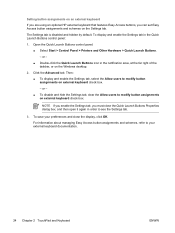
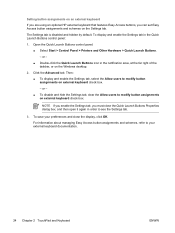
... button assignments
on the Windows desktop.
2. The Settings tab is disabled and hidden by default.
Setting button assignments on an external keyboard
If you are using an optional HP external keyboard that features Easy Access buttons, you must close the display, click OK.
Notebook PC User Guide - Page 35
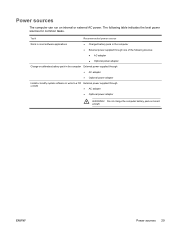
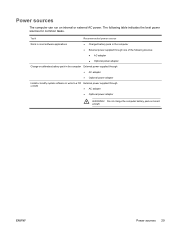
... modify system software or write to a CD External power supplied through
or DVD
● AC adapter
● Optional power adapter
WARNING!
Power sources
The computer can run on board aircraft. Task
Recommended power source
Work in most software applications
● Charged battery pack in the computer ● External power supplied through one of the following table indicates...
Notebook PC User Guide - Page 37
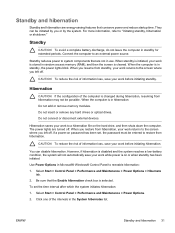
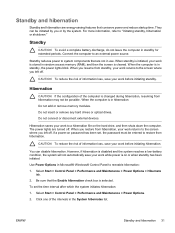
... stored in use. When you resume from standby, your work returns to reenable hibernation:
1.
If a power-on password has been set the time interval after which the system initiates hibernation:
1. CAUTION To reduce the risk of the intervals in Microsoft® Windows® Control Panel to the screen where you left off . ENWW
Standby...
Notebook PC User Guide - Page 41
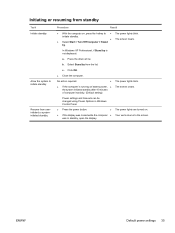
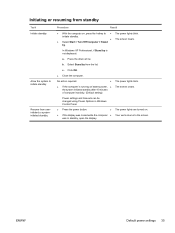
... Windows XP Professional, if Stand by is running on , press the hotkey to initiate standby. Select Stand by .
initiate standby. ● The screen clears.
● Select Start > Turn Off Computer > Stand
by from userinitiated or systeminitiated standby. Allow the system to ● The power lights blink. c.
Power settings and timeouts can be changed using Power Options...
Notebook PC User Guide - Page 42


... it is running on . In Windows XP Professional, if hibernate is the only power source.)
36 Chapter 3 Power
ENWW
The power lights are turned off .
- To verify that hibernation remains enabled, select Start> Control Panel > Performance and Maintenance > Power Options > Hibernate tab. or -
● The screen clears.
● Select Start > Turn Off Computer. b.
Your work returns to...
Notebook PC User Guide - Page 45
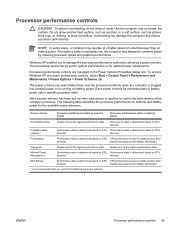
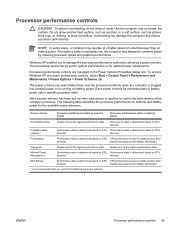
... speed on external power than on battery power
Home/Office Desk
Always runs at the highest performance state. After a power scheme has been set for optimal performance or for external power or battery power sets a specific processor state. Processor performance controls
CAUTION To prevent overheating, do not obstruct vents. Windows XP enables you use the Portable/Laptop power scheme.
Notebook PC User Guide - Page 49
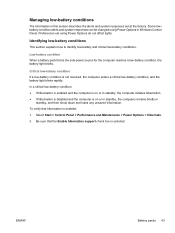
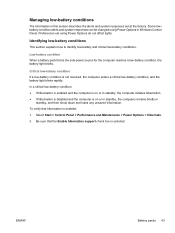
...
The information in this section describes the alerts and system responses set using Power Options in
standby, and then shuts down and loses any unsaved information. Some lowbattery condition... alerts and system responses can be changed using Power Options do not affect lights. Preferences set at the factory.
Be sure that hibernation...
Notebook PC User Guide - Page 53
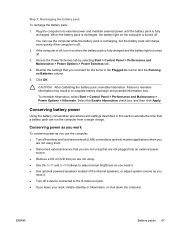
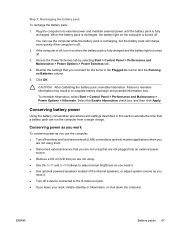
... Panel > Performance and Maintenance > Power Options > Hibernate.
You can run the computer from a single charge. Conserving power as you work , initiate standby or hibernation, or shut down the computer. ENWW
Battery packs 47 Plug the computer into an external power
source. ● Remove a CD or DVD that you
need it. ● Use optional powered speakers instead of the...
Similar Questions
I Can't Get My Mouse Pad To Work On An Hp Elitebook 6930p Running Windows Xp
Pro?
Pro?
(Posted by Dpug35nd8 10 years ago)
How To Enable Touchpad On Hp Elitebook 8440p Running Windows Xp
(Posted by emdsSAVVY 10 years ago)
How To Turn Off Touchpad On Hp Elitebook 8460p Running Windows Xp
(Posted by dvdhlajdon 10 years ago)
How Do I Enable The Touchpad On An Hp 8470p Elitebook Running Windows Xp
(Posted by bigreles 10 years ago)
How Do I Use The Symbols On My 2000-369wm Notebook Pc I Cant Find A Number Lock
(Posted by lauraspencelittlemesa2 11 years ago)

