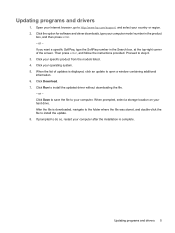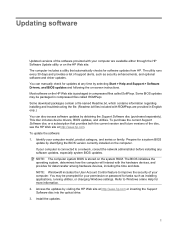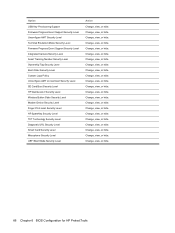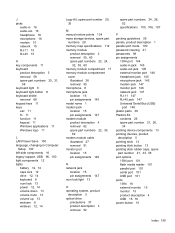HP 6930p - EliteBook - Core 2 Duo 2.8 GHz Support and Manuals
Get Help and Manuals for this Hewlett-Packard item

Most Recent HP 6930p Questions
Charging Chip
(Posted by Anonymous-171331 1 year ago)
Why Are You Kidding People Trying To Find A Manual?
I tried to find a user-manual for a friend for a HP Elite Book 6930p - and because of you dont find ...
I tried to find a user-manual for a friend for a HP Elite Book 6930p - and because of you dont find ...
(Posted by JorgeX1202 8 years ago)
How Can I Remove Receive Fax Into The Toolbox ????
i cant remove fax into the toolbox in my pc how can i?
i cant remove fax into the toolbox in my pc how can i?
(Posted by wwwhossienyarahmadi67 8 years ago)
Reduction And Enlargements On My Hp4620 Printer?
Can I make reductions and enlargements on my Hp4620 printer and how doe I do it?
Can I make reductions and enlargements on my Hp4620 printer and how doe I do it?
(Posted by susanwaks9 9 years ago)
HP 6930p Videos
Popular HP 6930p Manual Pages
HP 6930p Reviews
We have not received any reviews for HP yet.