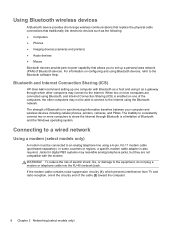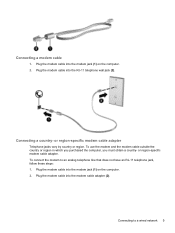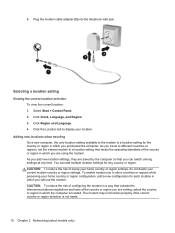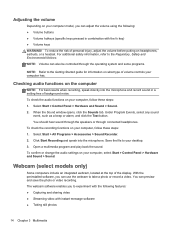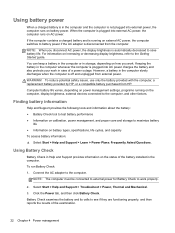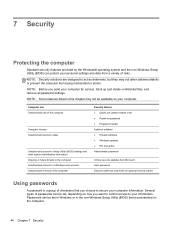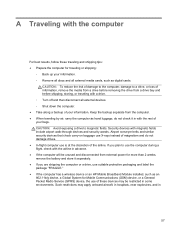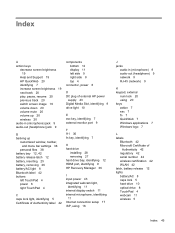HP Presario CQ43-400 Support Question
Find answers below for this question about HP Presario CQ43-400.Need a HP Presario CQ43-400 manual? We have 4 online manuals for this item!
Question posted by amitavchy01 on October 6th, 2013
Which Is The Best Using Plug In Laptop Using Or Plug Out Laptop Using.?
My laptop battery lifetime reducing day by day.first time my battery backup time is 4 hours but now 1.30 hours.I bought this lapyop 7 months ago.give me solution please.
Current Answers
Related HP Presario CQ43-400 Manual Pages
Similar Questions
How Can Frmate My Lenovo Laptop Model No G500.which Key Is Used To Formate And I
(Posted by holidayplanner9 9 years ago)
Re : Compaq Presario Cq43 - Battery Life
Does the battery life decreases if the AC input is connected & the charger is plugged on constan...
Does the battery life decreases if the AC input is connected & the charger is plugged on constan...
(Posted by aliasgarmk786 10 years ago)
How I Can Formate My Lenovo Laptop .which Key Is Used To Formate And Install
any operating system
any operating system
(Posted by akhileshvns91 11 years ago)
How To Extend Hp 484170-001 Laptop Battery Running Time?
One of our customer purchased one brand new HP 484170-001 laptop battery for his HP laptop, she wann...
One of our customer purchased one brand new HP 484170-001 laptop battery for his HP laptop, she wann...
(Posted by aussiebattery 12 years ago)