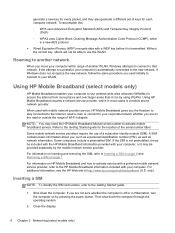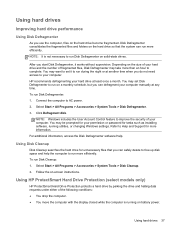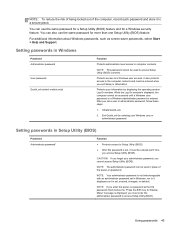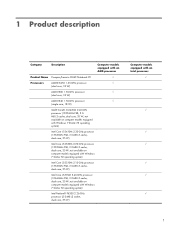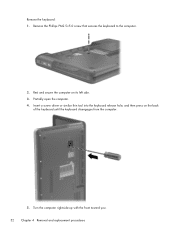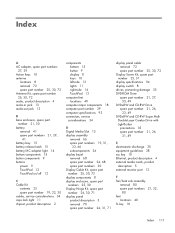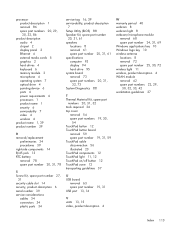HP Presario CQ43-400 Support and Manuals
Get Help and Manuals for this Hewlett-Packard item

View All Support Options Below
Free HP Presario CQ43-400 manuals!
Problems with HP Presario CQ43-400?
Ask a Question
Free HP Presario CQ43-400 manuals!
Problems with HP Presario CQ43-400?
Ask a Question
Most Recent HP Presario CQ43-400 Questions
Hp Pro 3400 Mt I7 How To Clr Cmos Jumper
hp pro 3400 mt i7 how to clr cmos jumper
hp pro 3400 mt i7 how to clr cmos jumper
(Posted by ubbi4998 8 years ago)
My Hp Pro 3400 Power Supply Dont Start.whats The Problem?
(Posted by pnyaga 8 years ago)
Wifi And Typing.
Hi there, When i use wifi on my laptop and try and type it goes strange like, MKlIopDffF, and idea f...
Hi there, When i use wifi on my laptop and try and type it goes strange like, MKlIopDffF, and idea f...
(Posted by lettowayne 9 years ago)
How Can Frmate My Lenovo Laptop Model No G500.which Key Is Used To Formate And I
(Posted by holidayplanner9 9 years ago)
How To Xp Setup Compaq Cq43-400tu
(Posted by gamago 9 years ago)
HP Presario CQ43-400 Videos
Popular HP Presario CQ43-400 Manual Pages
HP Presario CQ43-400 Reviews
We have not received any reviews for HP yet.