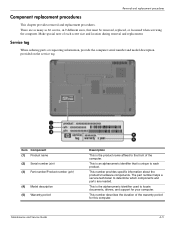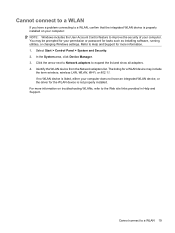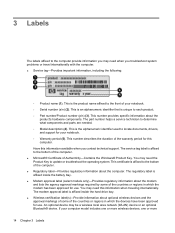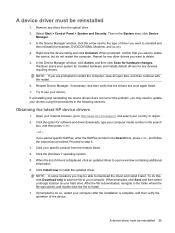HP Presario CQ61-400 - Notebook PC Support and Manuals
Get Help and Manuals for this Hewlett-Packard item

View All Support Options Below
Free HP Presario CQ61-400 manuals!
Problems with HP Presario CQ61-400?
Ask a Question
Free HP Presario CQ61-400 manuals!
Problems with HP Presario CQ61-400?
Ask a Question
HP Presario CQ61-400 Videos
Popular HP Presario CQ61-400 Manual Pages
HP Presario CQ61-400 Reviews
We have not received any reviews for HP yet.