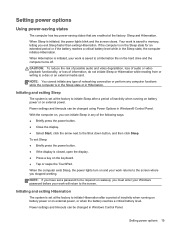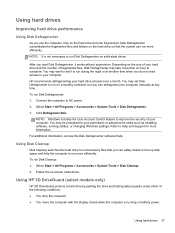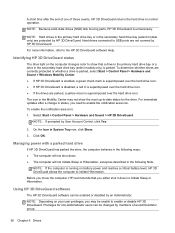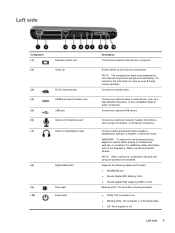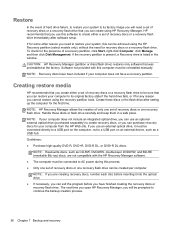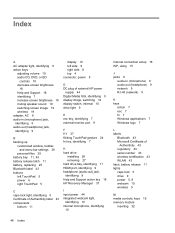HP Presario CQ57-400 Support and Manuals
Get Help and Manuals for this Hewlett-Packard item

View All Support Options Below
Free HP Presario CQ57-400 manuals!
Problems with HP Presario CQ57-400?
Ask a Question
Free HP Presario CQ57-400 manuals!
Problems with HP Presario CQ57-400?
Ask a Question
Most Recent HP Presario CQ57-400 Questions
Printer Connection To Laptop
I have a COmpaq Presario CQ57 and cannot connect it to my HP 4620 remotr printer. Can you help?
I have a COmpaq Presario CQ57 and cannot connect it to my HP 4620 remotr printer. Can you help?
(Posted by ruandadolak 10 years ago)
Transferring Info From One Computer To Another
from HP Compaq Presario CQ57 to HP Omni Pro 110 PC
from HP Compaq Presario CQ57 to HP Omni Pro 110 PC
(Posted by annp22000 12 years ago)
What Is The Power Consumption(ac) Of This Laptop?
(Posted by Anonymous-54784 12 years ago)
HP Presario CQ57-400 Videos
Popular HP Presario CQ57-400 Manual Pages
HP Presario CQ57-400 Reviews
We have not received any reviews for HP yet.