HP Presario CQ57-400 Support Question
Find answers below for this question about HP Presario CQ57-400.Need a HP Presario CQ57-400 manual? We have 3 online manuals for this item!
Question posted by annp22000 on April 22nd, 2012
Transferring Info From One Computer To Another
from HP Compaq Presario CQ57 to HP Omni Pro 110 PC
Current Answers
There are currently no answers that have been posted for this question.
Be the first to post an answer! Remember that you can earn up to 1,100 points for every answer you submit. The better the quality of your answer, the better chance it has to be accepted.
Be the first to post an answer! Remember that you can earn up to 1,100 points for every answer you submit. The better the quality of your answer, the better chance it has to be accepted.
Related HP Presario CQ57-400 Manual Pages
HP Notebook Reference Guide - Windows 7 - Page 2


...is subject to most models. Nothing herein should be liable for HP products and services are set forth in the U.S.
The only.... Microsoft and Windows are common to change without notice. © Copyright 2011 Hewlett-Packard Development Company, L.P. HP shall not be construed as constituting an additional warranty. registered trademarks of Sun Microsystems, Inc. Intel is a ...
HP Notebook Reference Guide - Windows 7 - Page 5


...operating system controls 4 Using a WLAN (select models only) ...4 Connecting to an existing WLAN 4 Setting up a new WLAN ...4 Protecting your WLAN ...5 Roaming to another network 6 Using HP Mobile Broadband (select models only 6 Inserting a SIM ...6 Removing a SIM ...7 Using GPS (select models only) ...7 Using Bluetooth wireless devices (select models only 8 Bluetooth and Internet Connection...
HP Notebook Reference Guide - Windows 7 - Page 6


... power plans ...20 Viewing the current power plan 20 Selecting a different power plan 20 Customizing power plans 21 Setting password protection on wakeup 21 Using HP Power Manager (select models only 21 Using battery power ...22 Finding battery information 22 Using Battery Check ...22 Displaying the remaining battery charge 23 Maximizing...
HP Notebook Reference Guide - Windows 7 - Page 7


...battery ...25 Using external AC power ...25
Testing an AC adapter ...26 Using HP CoolSense (select models only 26
5 External cards and devices ...27 Using Digital Media... Defragmenter 37 Using Disk Cleanup 37 Using HP 3D DriveGuard (select models only 37 Identifying HP 3D DriveGuard status 38 Managing power with a parked hard drive 38 Using HP 3D DriveGuard software 38 Using optical drives ...
HP Notebook Reference Guide - Windows 7 - Page 11


.... Finding more information about HP and Compaq notebook computers, including connecting to HP Documentation and HP programs, such as HP Support Assistant and HP Launch Box. To access ...including product-specific features, backup and recovery, maintenance, and specifications. ● HP Help and Support-Includes links to a wireless network, multimedia, power management, security...
HP Notebook Reference Guide - Windows 7 - Page 12


... may be equipped with one or more network devices are disabled in Help and Support. Identifying wireless and network status icons
Icon
Name HP Connection Manager
Description
Opens HP Connection Manager, which enables you can connect to the Internet.
Indicates that one or more wireless network devices are connected to a wireless network...
HP Notebook Reference Guide - Windows 7 - Page 13
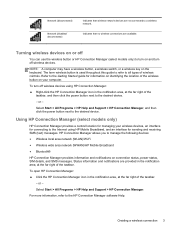
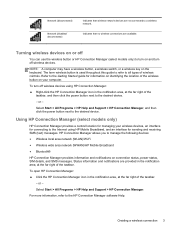
...area network (WLAN)/Wi-Fi ● Wireless wide area network (WWAN)/HP Mobile Broadband ● Bluetooth®
HP Connection Manager provides information and notifications on the keyboard.
Creating a wireless connection...available.
Turning wireless devices on or off
You can use the wireless button or HP Connection Manager (select models only) to turn on your wireless devices, an interface...
HP Notebook Reference Guide - Windows 7 - Page 15
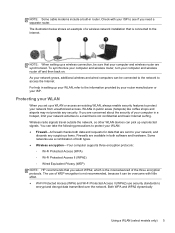
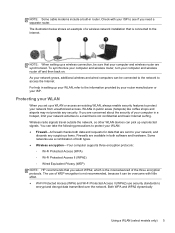
...-Your computer supports three encryption protocols: ◦ Wi-Fi Protected Access (WPA) ◦ Wi-Fi Protected Access II (WPA2) ◦ Wired Equivalent Privacy (WEP) NOTE: HP recommends that is not recommended, because it can take the following precautions to protect your network from unauthorized access. NOTE: When setting up unprotected signals...
HP Notebook Reference Guide - Windows 7 - Page 16
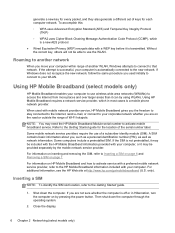
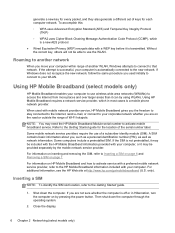
...When used initially to connect to your computer within range of another network
When you are on HP Mobile Broadband and how to activate service with a preferred mobile network service provider, refer to...connect to access the Internet from more places and over larger areas than it may need the HP Mobile Broadband Module serial number to the Getting Started guide.
1.
If the SIM is off or...
HP Notebook Reference Guide - Windows 7 - Page 17
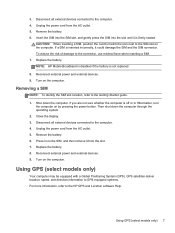
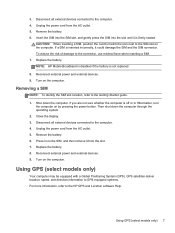
To reduce the risk of damage to the HP GPS and Location software Help. Turn on the computer. If you are not sure whether the ...4. Close the display. 3. Turn on the SIM, and then remove it could damage the SIM and the SIM connector. NOTE: HP Mobile Broadband is disabled if the battery is inserted incorrectly, it from the slot. 7. Press in Hibernation, turn
the computer on by...
HP Notebook Reference Guide - Windows 7 - Page 18


.... When two or more computers to the Internet.
Bluetooth and Internet Connection Sharing (ICS)
HP does not recommend setting up a personal area network (PAN) of the cable (2) toward ....
In some countries or regions, a specific modem cable adapter is in synchronizing information transfers between your computer and wireless devices including cellular phones, printers, cameras, and PDAs....
HP Notebook Reference Guide - Windows 7 - Page 31
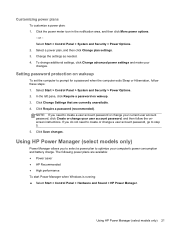
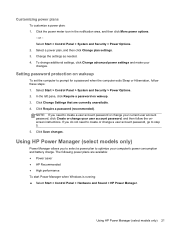
...wakeup
To set the computer to optimize your computer's power consumption and battery charge.
Using HP Power Manager (select models only)
Power Manager allows you to select a power plan to ...customize a power plan: 1. or - Select a power plan, and then click Change plan settings. 3. Using HP Power Manager (select models only) 21
NOTE: If you do not need to step 5. 5. Click the power...
HP Notebook Reference Guide - Windows 7 - Page 32
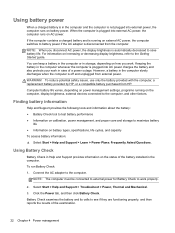
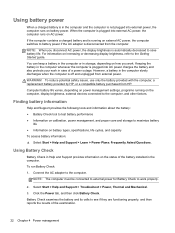
...safety issues, use only the battery provided with the computer, a replacement battery provided by HP, or a compatible battery purchased from external power.
Click the Power tab, and then ..., a battery in the computer slowly discharges when the computer is off and unplugged from HP. Finding battery information
Help and Support provides the following tools and information about the battery...
HP Notebook Reference Guide - Windows 7 - Page 34


... the battery and store it in Windows Control Panel. ● Turn off the computer or initiate Hibernation. 2. If a computer will be unused and unplugged from HP
Resolving a low battery level when a charged battery is available 1. Replace the discharged battery with a charged battery. 3. Turn off wireless and local area network (LAN) connections...
HP Notebook Reference Guide - Windows 7 - Page 35


... burns, do not short external contacts; If the capacity is automatically decreased to charge. ● If the computer is possibly covered by HP, or a compatible AC adapter purchased from HP. When you connect the computer to external AC power, the following events occur: ● The computer switches to battery power. ● The...
HP Notebook Reference Guide - Windows 7 - Page 36
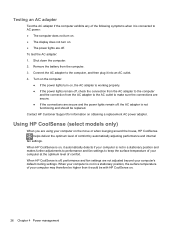
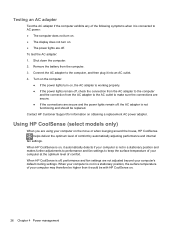
..., the surface temperature of your computer may therefore be higher than it would be replaced. Using HP CoolSense (select models only)
When you are not adjusted beyond your computer on .
26 Chapter ... connections are secure and the power lights remain off, the AC adapter is off . When HP CoolSense is on obtaining a replacement AC power adapter.
Remove the battery from the AC adapter to...
HP Notebook Reference Guide - Windows 7 - Page 38


... ExpressCard. Press in use the following procedure to the computer and external media cards, do not insert a PC Card into the ExpressCard slot.
Using ExpressCards (select models only)
An ExpressCard is a high-performance PC Card that are instructed by the ExpressCard manufacturer. Configuring an ExpressCard
Install only the software required for your...
HP Notebook Reference Guide - Windows 7 - Page 44


..., turn off the device, and then disconnect it from the computer.
To remove an eSATA device, save your options for storing and accessing information. NOTE: HP external USB optical drives should be used with the device.
2.
Remove the device. Connect the device to a USB port on the computer.
A USB drive can...
HP Notebook Hard Drives & Solid State Drives Identifying, Preventing, Diagnosing and Recovering from Drive Failures Care and Mai - Page 6


... Storage Technology driver
HP offers the Intel Matrix Storage Manager driver for the SATA Advanced Host Controller (AHCI) Interface. Updates to SATA AHCI mode Using Sysprep with Intel Matrix Storage Manager Technology.
The latest device driver versions address multiple known issues that provides up to 150MB/sec transfer rate for adding...
Getting Started Compaq Notebook - Windows 7 - Page 21


...) 15 The following wireless devices: ● Wireless local area network (WLAN) device ● HP Mobile Broadband Module, a wireless wide area network (WWAN) device ● Bluetooth device For more..., refer to the HP Notebook Reference Guide and information and Web site links provided in Help and Support. Connecting to a wireless network
Wireless technology transfers data across radio waves...
Similar Questions
Where Is The Wireless Botton On My Compaq Laptop Presario Cq57
Trying to set up wireeles internet on my new laptop
Trying to set up wireeles internet on my new laptop
(Posted by dj7moodswings 10 years ago)
How To Boot From Cd On Compaq Laptop Presario Cq57
(Posted by mzshim 10 years ago)
Compaq Laptop Presario Cq57 Wont Work With Usb Mouse
(Posted by sonukhamnc 10 years ago)
Printer Connection To Laptop
I have a COmpaq Presario CQ57 and cannot connect it to my HP 4620 remotr printer. Can you help?
I have a COmpaq Presario CQ57 and cannot connect it to my HP 4620 remotr printer. Can you help?
(Posted by ruandadolak 11 years ago)
What Is The Power Consumption(ac) Of This Laptop?
(Posted by Anonymous-54784 12 years ago)

