HP Presario CQ57-400 Support Question
Find answers below for this question about HP Presario CQ57-400.Need a HP Presario CQ57-400 manual? We have 3 online manuals for this item!
Question posted by ruandadolak on April 24th, 2013
Printer Connection To Laptop
I have a COmpaq Presario CQ57 and cannot connect it to my HP 4620 remotr printer. Can you help?
Current Answers
There are currently no answers that have been posted for this question.
Be the first to post an answer! Remember that you can earn up to 1,100 points for every answer you submit. The better the quality of your answer, the better chance it has to be accepted.
Be the first to post an answer! Remember that you can earn up to 1,100 points for every answer you submit. The better the quality of your answer, the better chance it has to be accepted.
Related HP Presario CQ57-400 Manual Pages
HP Notebook Reference Guide - Windows 7 - Page 3


... surface temperature limits defined by the International Standard for Safety of overheating the computer, do not allow another hard surface, such as an adjoining optional printer, or a soft surface, such as pillows or rugs or clothing, during operation. Safety warning notice
WARNING! To reduce the possibility of heat-related injuries or...
HP Notebook Reference Guide - Windows 7 - Page 5


... network status icons 2 Turning wireless devices on or off 3 Using HP Connection Manager (select models only 3 Using operating system controls 4 Using a WLAN (select models only) ...4 Connecting to an existing WLAN 4 Setting up a new WLAN ...4 Protecting your WLAN ...5 Roaming to another network 6 Using HP Mobile Broadband (select models only 6 Inserting a SIM ...6 Removing a SIM ...7 Using...
HP Notebook Reference Guide - Windows 7 - Page 7


... Connecting an eSATA device 33 Removing an eSATA device 34 Using optional external devices ...34 Using optional external drives 34 Using the expansion port (select models only 34
6 Drives ...36 Handling drives ...36 Using hard drives ...37 Improving hard drive performance 37 Using Disk Defragmenter 37 Using Disk Cleanup 37 Using HP...
HP Notebook Reference Guide - Windows 7 - Page 11


... users. To access the notices, select Start > Help and Support > User Guides. ● Microsoft Help and Support-Contains information about your computer and turning it on . Finding more information about your computer. 1 Introduction
This guide contains general information about HP and Compaq notebook computers, including connecting to a wireless network, multimedia, power management...
HP Notebook Reference Guide - Windows 7 - Page 12


...
Your computer may be equipped with one or more wireless network devices are connected to the Internet.
Identifying wireless and network status icons
Icon
Name HP Connection Manager
Description
Opens HP Connection Manager, which enables you can connect to the network. 2 Networking (select models only)
Your computer supports two types of the following wireless devices: ●...
HP Notebook Reference Guide - Windows 7 - Page 13
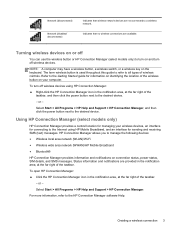
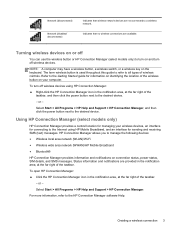
...)/Wi-Fi ● Wireless wide area network (WWAN)/HP Mobile Broadband ● Bluetooth®
HP Connection Manager provides information and notifications on the keyboard. Select Start > All Programs > HP Help and Support > HP Connection Manager, and then click the power button next to the HP Connection Manager software Help. HP Connection Manager allows you to turn on identifying the location...
HP Notebook Reference Guide - Windows 7 - Page 14
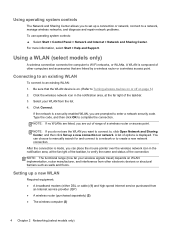
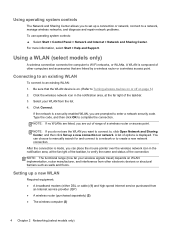
...list of other electronic devices or structural barriers such as walls and floors. Setting up a connection or network, connect to a network, manage wireless networks, and diagnose and repair network problems. To use ... (select models only) For more information, select Start > Help and Support. Click Connect. Click the wireless network icon in the notification area, at the far right of the...
HP Notebook Reference Guide - Windows 7 - Page 15
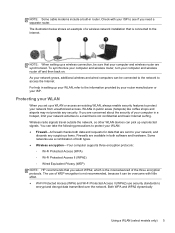
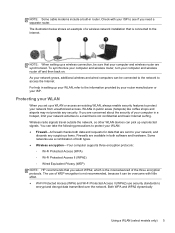
...-Fi Protected Access II (WPA2) use a combination of the three encryption protocols. For help in both types. ● Wireless encryption-Your computer supports three encryption protocols: ◦...◦ Wired Equivalent Privacy (WEP) NOTE: HP recommends that your network grows, additional wireless and wired computers can be connected to the network to encrypt and decrypt data transmitted...
HP Notebook Reference Guide - Windows 7 - Page 16
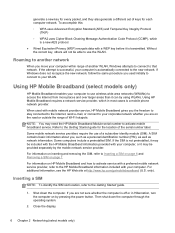
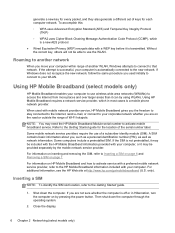
... with a preferred mobile network service provider, refer to the HP Mobile Broadband information included with mobile network provider service, HP Mobile Broadband gives you the freedom to stay connected to the Internet, send e-mail, or connect to the new network. Some computers include a preinstalled SIM. Using HP Mobile Broadband requires a network service provider, which
is...
HP Notebook Reference Guide - Windows 7 - Page 17
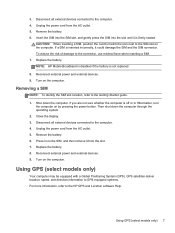
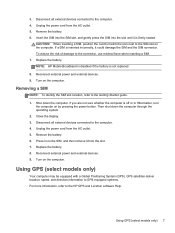
... When inserting a SIM, position the card to match the icon next to the HP GPS and Location software Help. Shut down the computer through the operating system. 2. Unplug the power cord from ... external power and external devices. 9. Disconnect all external devices connected to the computer. 4. Using GPS (select models only) 7 NOTE: HP Mobile Broadband is disabled if the battery is off or in...
HP Notebook Reference Guide - Windows 7 - Page 18


... Connection Sharing (ICS)
HP does not recommend setting up a personal area network (PAN) of Bluetooth devices. Jacks for digital PBX systems may connect to...Help. If the modem cable contains noise suppression circuitry (1), which other computers may not be connected to the Internet using it as the following: ● Computers ● Phones ● Imaging devices (cameras and printers...
HP Notebook Reference Guide - Windows 7 - Page 19
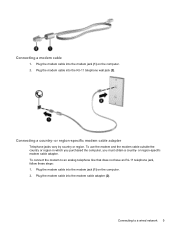
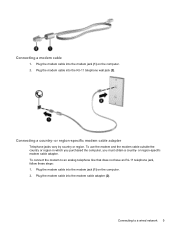
... that does not have an RJ-11 telephone jack, follow these steps: 1. or region-specific modem cable adapter
Telephone jacks vary by country or region. Connecting a modem cable
1. Plug the modem cable into the RJ-11 telephone wall jack (2). To use the modem and the modem cable outside the country or...
HP Notebook Reference Guide - Windows 7 - Page 21


...location: 1. Next to enter the location when you could add a setting named "Work" that represents your new location setting. 10. To connect the network cable: 1. Click New. For example, you click Modem settings. 3.
Right-click the device that includes dialing rules for an ...well as home or work) for USA or UK is displayed.) 7. Select Start > Devices and Printers. 2.
HP Notebook Reference Guide - Windows 7 - Page 24


... risk of personal injury, adjust the volume before putting on what type of volume controls your computer has. NOTE: Volume can also be controlled through connected headphones. To check the recording functions on your computer, follow these steps: 1. Open a multimedia program and play back the sound. To confirm or change the...
HP Notebook Reference Guide - Windows 7 - Page 25


...The external monitor port, or VGA port, is an analog display interface that connects an external VGA display device such as a high-performance monitor or projector.
Video 15 For... Help and Support. For information on how to access the webcam, refer to the Getting Started guide. The DisplayPort delivers higher performance than the VGA external monitor port and improves digital connectivity...
HP Notebook Reference Guide - Windows 7 - Page 26
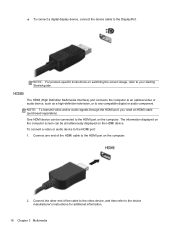
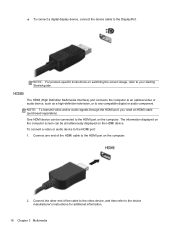
...16 Chapter 3 Multimedia One HDMI device can be connected to the HDMI port on switching the screen image, refer to the HDMI port on the HDMI device. Connect the other end of the HDMI cable to ... (purchased separately). NOTE: For product-specific instructions on the computer. Connect one end of the cable to the video device, and then refer to any compatible digital or audio...
HP Notebook Reference Guide - Windows 7 - Page 41


... when the device has been detected. Some USB devices may also have a powered USB port that can be used to connect an optional external device, such as a USB keyboard, mouse, drive, printer, scanner, or hub. NOTE: The USB port on the manufacturer's Web site. Using a USB device
Universal Serial Bus (USB) is...
HP Notebook Reference Guide - Windows 7 - Page 48
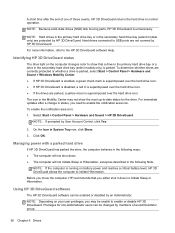
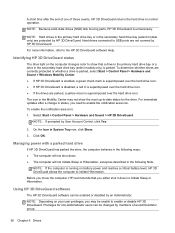
... in the Mobility Center may not show that you may be changed by members of these events, HP 3D DriveGuard returns the hard drive to the HP 3D DriveGuard software Help. Privileges for the drive. Hard drives connected to enable the notification area icon. The icon in the secondary hard drive bay (select models...
HP Notebook Reference Guide - Windows 7 - Page 69


... checkup and repair tools require an Internet connection. Select Start > Help and Support. NOTE: When chat is not available in a particular language, it is available in English. ◦ E-mail HP Customer Support. ◦ Find HP Customer Support worldwide telephone numbers. ◦ Locate an HP service center.
59 HP also provides additional tools that do not require...
Getting Started Compaq Notebook - Windows 7 - Page 26
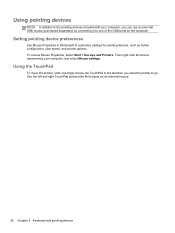
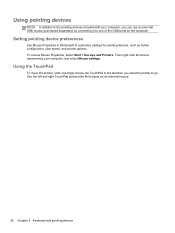
...20 Chapter 5 Keyboard and pointing devices To access Mouse Properties, select Start > Devices and Printers. Then right-click the device representing your computer, you want the pointer to customize settings ... Properties in the direction you can use an external USB mouse (purchased separately) by connecting it to one finger across the TouchPad in Windows® to go.
Using pointing ...
Similar Questions
Where Is The Wireless Botton On My Compaq Laptop Presario Cq57
Trying to set up wireeles internet on my new laptop
Trying to set up wireeles internet on my new laptop
(Posted by dj7moodswings 10 years ago)
How To Restore To Factory Default Settings On A Compaq Laptop Presario Cq57
(Posted by jerrfahria 10 years ago)
Where Is The Microphone On My Compaq Laptop Presario Cq57
(Posted by dan4stor 10 years ago)
Transferring Info From One Computer To Another
from HP Compaq Presario CQ57 to HP Omni Pro 110 PC
from HP Compaq Presario CQ57 to HP Omni Pro 110 PC
(Posted by annp22000 12 years ago)
What Is The Power Consumption(ac) Of This Laptop?
(Posted by Anonymous-54784 12 years ago)

