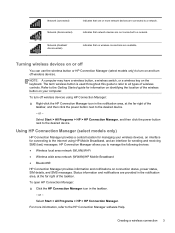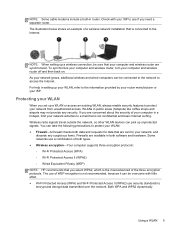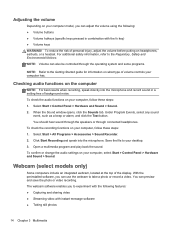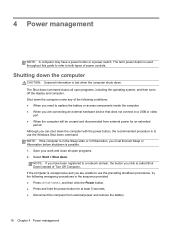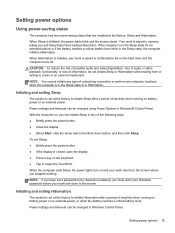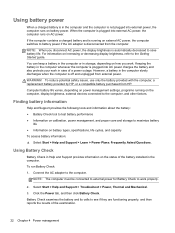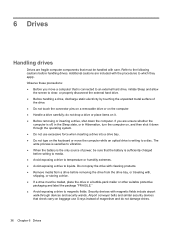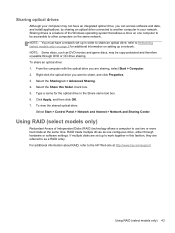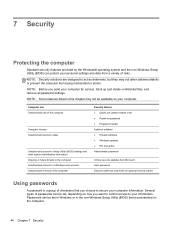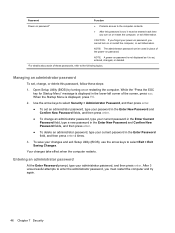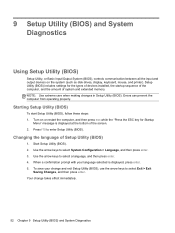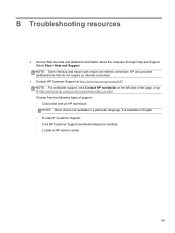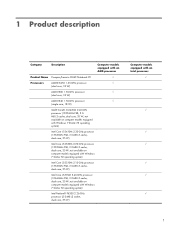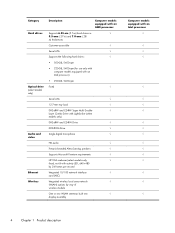HP Presario CQ43-400 Support Question
Find answers below for this question about HP Presario CQ43-400.Need a HP Presario CQ43-400 manual? We have 4 online manuals for this item!
Question posted by lettowayne on March 22nd, 2015
Wifi And Typing.
Hi there, When i use wifi on my laptop and try and type it goes strange like, MKlIopDffF, and idea folks?
Current Answers
Answer #1: Posted by hzplj9 on March 23rd, 2015 1:56 PM
You do not specify what program you are typing. Are you entering the web address in the address bar or is it just an email or a text document? It is virtualy impossible to diagnose on the information given. Please raise another question with more information about what you are doing at the time.
Related HP Presario CQ43-400 Manual Pages
Similar Questions
Which Is The Best Using Plug In Laptop Using Or Plug Out Laptop Using.?
My laptop battery lifetime reducing day by day.first time my battery backup time is 4 hours but now ...
My laptop battery lifetime reducing day by day.first time my battery backup time is 4 hours but now ...
(Posted by amitavchy01 10 years ago)
Re : Compaq Presario Cq43 - Battery Life
Does the battery life decreases if the AC input is connected & the charger is plugged on constan...
Does the battery life decreases if the AC input is connected & the charger is plugged on constan...
(Posted by aliasgarmk786 11 years ago)
I Cant Remove Win Xp Sp3 From My Laptop, Tried Many Steps
(Posted by Anonymous-37150 12 years ago)