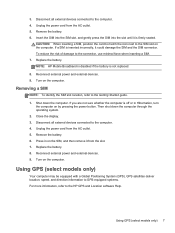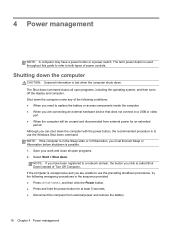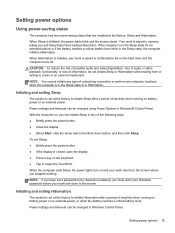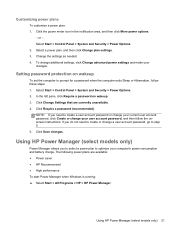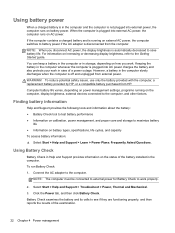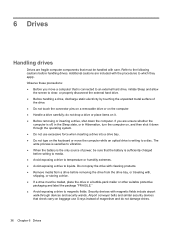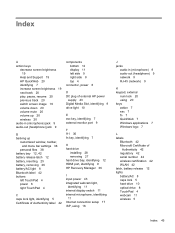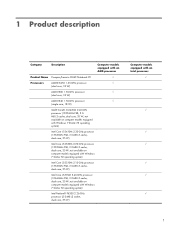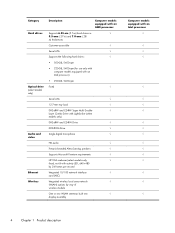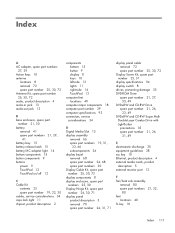HP Presario CQ43-400 Support Question
Find answers below for this question about HP Presario CQ43-400.Need a HP Presario CQ43-400 manual? We have 4 online manuals for this item!
Question posted by aliasgarmk786 on April 16th, 2013
Re : Compaq Presario Cq43 - Battery Life
Current Answers
Answer #1: Posted by tintinb on April 16th, 2013 2:14 AM
The main cause of this is the heat that can generate by your computer while using it. Charging produces heat combined with the processor and other parts of your computer. This will gradually lessen the life and capacity of your battery.
Read a useful article here about the best 15 ways on how you can extend the life of your laptop abttery.
http://www.friedbeef.com/top-15-ways-to-extend-your-laptop-battery-life/
If you have more questions, please don't hesitate to ask here at HelpOwl. Experts here are always willing to answer your questions to the best of our knowledge and expertise.
Regards,
Tintin
Related HP Presario CQ43-400 Manual Pages
Similar Questions
My laptop battery lifetime reducing day by day.first time my battery backup time is 4 hours but now ...