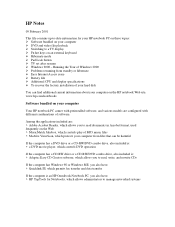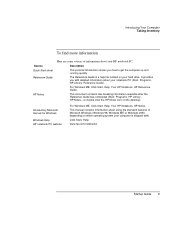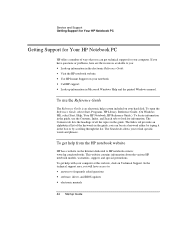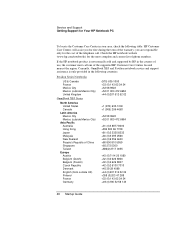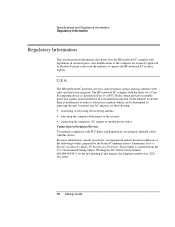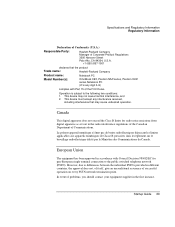HP OmniBook xe3-gd Support Question
Find answers below for this question about HP OmniBook xe3-gd - Notebook PC.Need a HP OmniBook xe3-gd manual? We have 7 online manuals for this item!
Question posted by Anonymous-37150 on August 31st, 2011
I Cant Remove Win Xp Sp3 From My Laptop, Tried Many Steps
The person who posted this question about this HP product did not include a detailed explanation. Please use the "Request More Information" button to the right if more details would help you to answer this question.
Current Answers
Answer #1: Posted by kcmjr on August 31st, 2011 1:00 PM
Remove how? All you need to do is install the new operating system. It can reformat the disk during the installation. Make sure all important data has already been saved before doing this. You need to leave more information as to the full extent of the issue including error messages seen.
Licenses & Certifications: Microsoft, Cisco, VMware, Novell, FCC RF & Amateur Radio licensed.
Related HP OmniBook xe3-gd Manual Pages
Similar Questions
How To Remove Power On Password Hp Pavilion G4 Notebook Pc
(Posted by norgtlhsr3 9 years ago)
How Change Chines Languge To English For Win Xp
how change chines language to English for win xp display languge
how change chines language to English for win xp display languge
(Posted by mabrook2006 11 years ago)
I Need Xp Sp3 Home Edition For Compac Mini Cq10-110 Sp
(Posted by Anonymous-98845 11 years ago)
How To Install Win Xp To Compaq Presario Cq57
HOW TO INSTALL WIN XP TO COMPAQ PRESARIO CQ57
HOW TO INSTALL WIN XP TO COMPAQ PRESARIO CQ57
(Posted by jbomini 12 years ago)