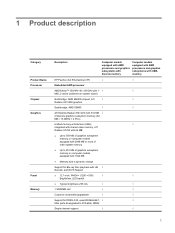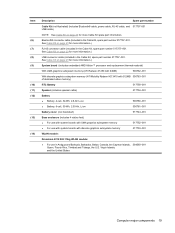HP Dv2 1110us Support Question
Find answers below for this question about HP Dv2 1110us - Pavilion Entertainment - Athlon Neo 1.6 GHz.Need a HP Dv2 1110us manual? We have 1 online manual for this item!
Question posted by mabrook2006 on May 19th, 2013
How Change Chines Languge To English For Win Xp
how change chines language to English for win xp
display languge
Current Answers
Related HP Dv2 1110us Manual Pages
Similar Questions
Hp Pavilion Entertainment Pc Programs That Can Be Disabled
(Posted by buil 9 years ago)
How Do I Change The Language Of My Hp Mini That Is Windows Xp
(Posted by Erodmoney 9 years ago)
How To Take Apart Hp Pavilion Entertainment Pc Hp Pavilion Dv9000
(Posted by harsc 10 years ago)
How To Restore To Factory Settings Hp Pavilion Entertainment Tx1000
(Posted by kimai 10 years ago)
How To Turn On Hp Pavilion Entertainment Pc Dv6700 Microphone
(Posted by nyerhen 10 years ago)