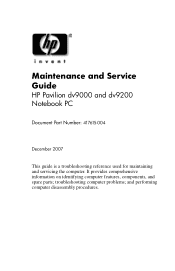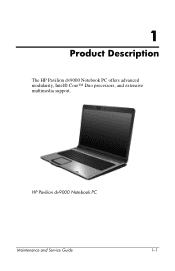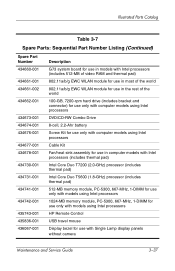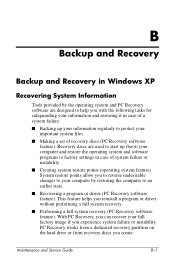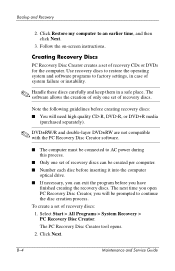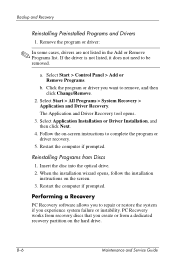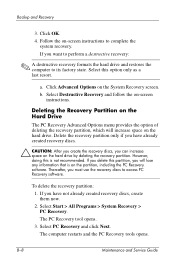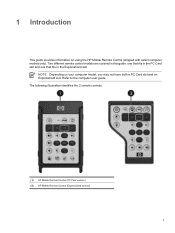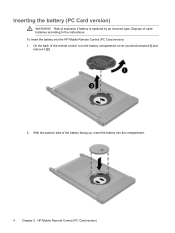HP Pavilion dv9000 Support Question
Find answers below for this question about HP Pavilion dv9000 - Entertainment Notebook PC.Need a HP Pavilion dv9000 manual? We have 30 online manuals for this item!
Question posted by buil on July 20th, 2014
Hp Pavilion Entertainment Pc Programs That Can Be Disabled
The person who posted this question about this HP product did not include a detailed explanation. Please use the "Request More Information" button to the right if more details would help you to answer this question.
Current Answers
Related HP Pavilion dv9000 Manual Pages
Similar Questions
Hp Pavilion T2000 Not Turning On
I have HP pavilion t2000 which refuse to switch on. Pushing power button does nothing
I have HP pavilion t2000 which refuse to switch on. Pushing power button does nothing
(Posted by trisibventures 1 year ago)
Hp Pavilion Zv6000 Reset Password
Hi can someone please help me i need to reset my hp pavilion zv6000 error code is 15549, PLEASE HELP
Hi can someone please help me i need to reset my hp pavilion zv6000 error code is 15549, PLEASE HELP
(Posted by Priscab86 3 years ago)
How To Take Apart Hp Pavilion Entertainment Pc Hp Pavilion Dv9000
(Posted by harsc 9 years ago)
Hp Pavilion Dv9000 Sooooo Sloooow! Will Deleting Programs Help/how Do I This?
Hello - i've recently inherited all of my aunt's worldly possessions, including her HP Pavilion Ente...
Hello - i've recently inherited all of my aunt's worldly possessions, including her HP Pavilion Ente...
(Posted by destructiblecb 12 years ago)
I Have A Hp Pavilion Dv 9000 With Vista Home Premium.
I have a HP pavilion dv 9000 with vista home premium. I recently opened my computer and noticed t...
I have a HP pavilion dv 9000 with vista home premium. I recently opened my computer and noticed t...
(Posted by rafat66 12 years ago)