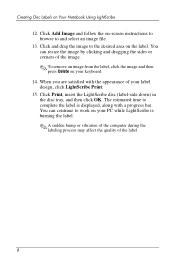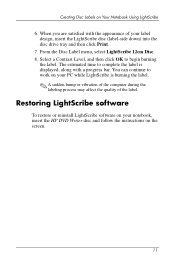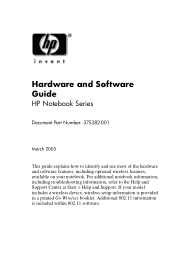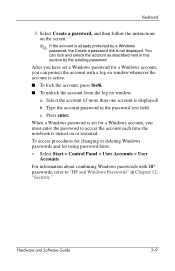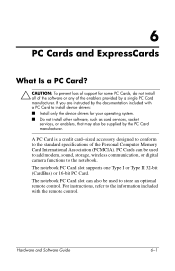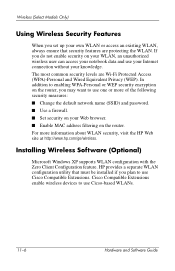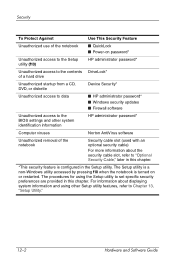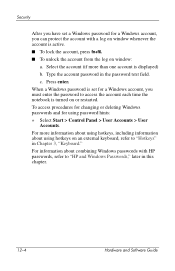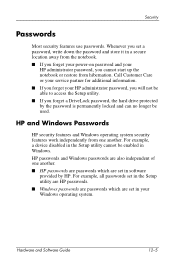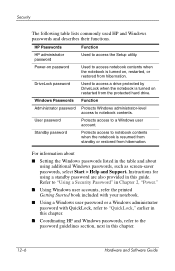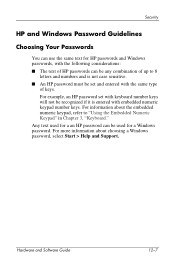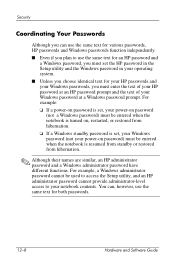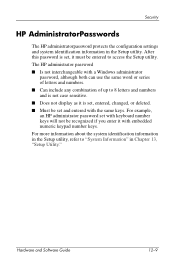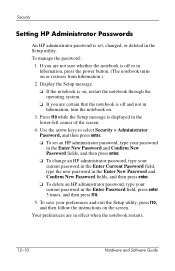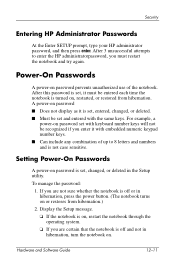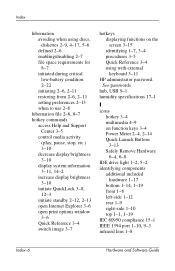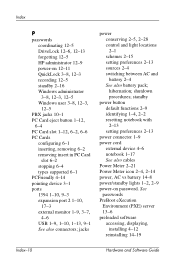HP Pavilion zv6000 Support Question
Find answers below for this question about HP Pavilion zv6000 - Notebook PC.Need a HP Pavilion zv6000 manual? We have 5 online manuals for this item!
Question posted by Priscab86 on September 24th, 2020
Hp Pavilion Zv6000 Reset Password
Hi can someone please help me i need to reset my hp pavilion zv6000 error code is 15549, PLEASE HELP
Current Answers
Answer #1: Posted by Troubleshooter101 on September 24th, 2020 10:27 PM
Please check this link below:-
And for your reference please check this link below:-
Thanks
Please respond to my effort to provide you with the best possible solution by using the "Acceptable Solution" and/or the "Helpful" buttons when the answer has proven to be helpful. Please feel free to submit further info for your question, if a solution was not provided. I appreciate the opportunity to serve you!
Troublshooter101
Related HP Pavilion zv6000 Manual Pages
Similar Questions
Hp Pavilion Zv6000. Forgot Password. Reset Password?
Haven't used this laptop in years. I forgot the password to get into the computer.Can you please hel...
Haven't used this laptop in years. I forgot the password to get into the computer.Can you please hel...
(Posted by eileenl1949 6 years ago)
Blue Screen Of Death On Hp M6-1045dx, Error Code 0xc0000017
Don't know if this machine is a 32bit or 64bit but it is windows 10.I'm working on this machine for ...
Don't know if this machine is a 32bit or 64bit but it is windows 10.I'm working on this machine for ...
(Posted by CAVEHERMITT 6 years ago)
Hp Pavilion Zv6000 Will Not Burn Pictures
(Posted by gakurtr 9 years ago)
How To Fix Charging Issues For My Hp Pavilion Zv6000
(Posted by emfBian 9 years ago)
I Need To Recover The Bios Password For My Hp Mini 1001,error Code Is Cnu9012szn
I need to recover the bios password for my HP Mini 1001,Error code is CNU9012SZN, please help me.
I need to recover the bios password for my HP Mini 1001,Error code is CNU9012SZN, please help me.
(Posted by mrafi 12 years ago)