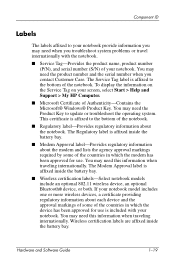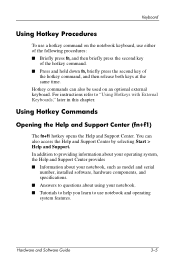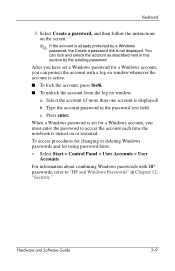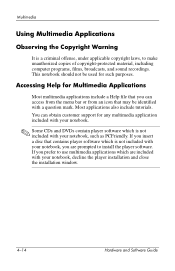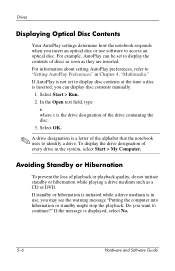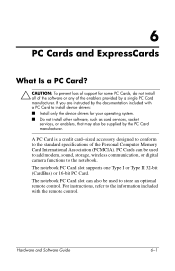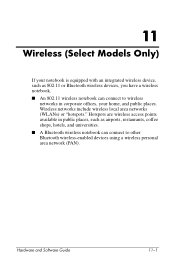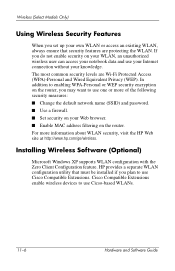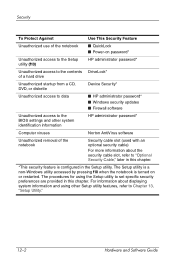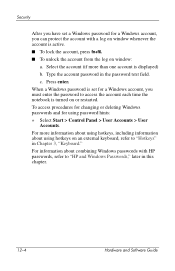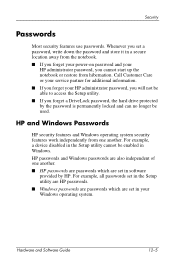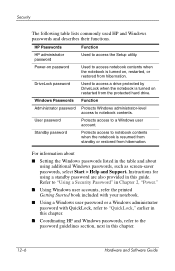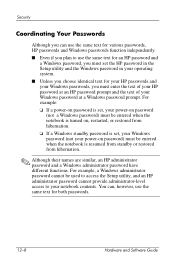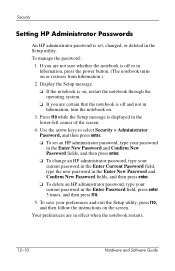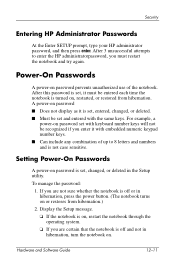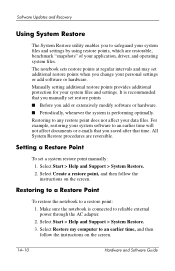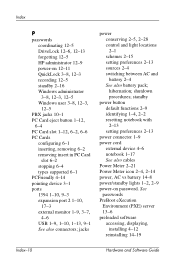HP Pavilion zv6000 Support Question
Find answers below for this question about HP Pavilion zv6000 - Notebook PC.Need a HP Pavilion zv6000 manual? We have 5 online manuals for this item!
Question posted by eileenl1949 on July 3rd, 2017
Hp Pavilion Zv6000. Forgot Password. Reset Password?
Current Answers
Answer #1: Posted by waelsaidani1 on July 3rd, 2017 4:47 PM
Answer #2: Posted by animatedgifman on July 20th, 2017 8:20 PM
R06;01-31-2015 11:45 AM
Product Name: HP Pavilion zv6000Forgotten power-on password and getting error code of 04633.
R06;01-31-2015 11:55 AM
Hi,
Enter: jdotukk
or
ulwpfg
Regards,
DP-K
Related HP Pavilion zv6000 Manual Pages
Similar Questions
I have HP pavilion t2000 which refuse to switch on. Pushing power button does nothing
Hi can someone please help me i need to reset my hp pavilion zv6000 error code is 15549, PLEASE HELP