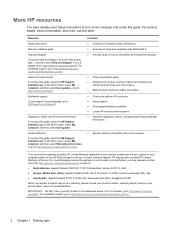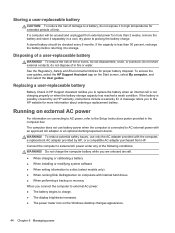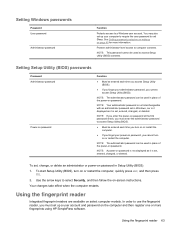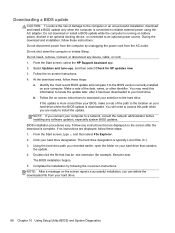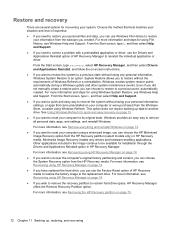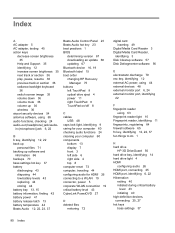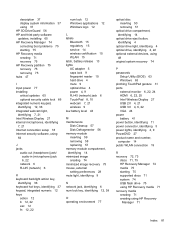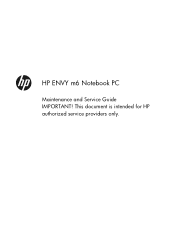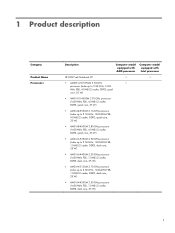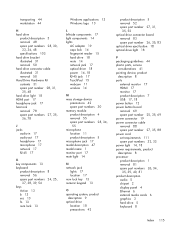HP ENVY m6-1125dx Support and Manuals
Get Help and Manuals for this Hewlett-Packard item

View All Support Options Below
Free HP ENVY m6-1125dx manuals!
Problems with HP ENVY m6-1125dx?
Ask a Question
Free HP ENVY m6-1125dx manuals!
Problems with HP ENVY m6-1125dx?
Ask a Question
Most Recent HP ENVY m6-1125dx Questions
Blue Screen Of Death On Hp M6-1045dx, Error Code 0xc0000017
Don't know if this machine is a 32bit or 64bit but it is windows 10.I'm working on this machine for ...
Don't know if this machine is a 32bit or 64bit but it is windows 10.I'm working on this machine for ...
(Posted by CAVEHERMITT 6 years ago)
Display Bezel Replacement
what replacement display bezel should i use for hp envy m6 with intel processor?
what replacement display bezel should i use for hp envy m6 with intel processor?
(Posted by fieldsjason63 9 years ago)
HP ENVY m6-1125dx Videos

Laptop screen replacement / How to replace laptop screen HP ENVY m6 1125DX
Duration: 5:09
Total Views: 3,639
Duration: 5:09
Total Views: 3,639
Popular HP ENVY m6-1125dx Manual Pages
HP ENVY m6-1125dx Reviews
We have not received any reviews for HP yet.