HP ENVY m6-n100 Support and Manuals
Get Help and Manuals for this Hewlett-Packard item
This item is in your list!

View All Support Options Below
Free HP ENVY m6-n100 manuals!
Problems with HP ENVY m6-n100?
Ask a Question
Free HP ENVY m6-n100 manuals!
Problems with HP ENVY m6-n100?
Ask a Question
Popular HP ENVY m6-n100 Manual Pages
ENVY m6 Notebook PC Maintenance and Service Guide - Page 2


... products and services.
This computer may not be liable for http://www.microsoft.com details. First Edition: November 2014
Document Part Number: 798898-001
Product notice
This guide describes features that are U.S. Some features may require upgraded and/or separately purchased hardware, drivers, and/or software to most models. See for technical or editorial errors or omissions...
ENVY m6 Notebook PC Maintenance and Service Guide - Page 6
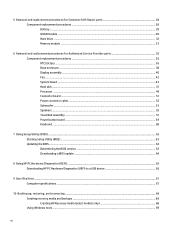
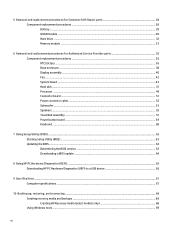
... Power button board ...59 Keyboard ...60
7 Using Setup Utility (BIOS) ...63 Starting Setup Utility (BIOS) ...63 Updating the BIOS ...63 Determining the BIOS version ...63 Downloading a BIOS update ...64
8 Using HP PC Hardware Diagnostics (UEFI) ...65 Downloading HP PC Hardware Diagnostics (UEFI) to a USB device 65
9 Specifications ...67 Computer specifications ...67
10 Backing up, restoring, and...
ENVY m6 Notebook PC Maintenance and Service Guide - Page 7
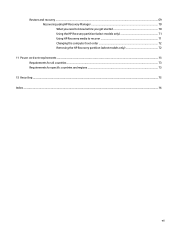
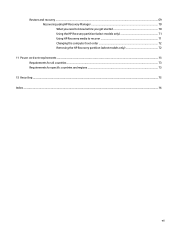
... before you get started 70 Using the HP Recovery partition (select models only 71 Using HP Recovery media to recover 71 Changing the computer boot order 72 Removing the HP Recovery partition (select models only 72
11 Power cord set requirements ...73 Requirements for all countries ...73 Requirements for specific countries and regions 73
12 Recycling ...75...
ENVY m6 Notebook PC Maintenance and Service Guide - Page 9


... 9.5-mm (.37-in) thickness Support for Accelerometer hard drive protection ● 1.5-TB, 5400-rpm, 9.5-mm ● 1.0-TB, 5400-rpm, 9.5-mm ● 750-GB, 5400-rpm, 9.5-mm ● 750-GB, 5400-rpm, 9.5-mm, 8-GB Hybrid
1 1 Product description
Category Product Name Processors
Chipset Graphics
Panel
Memory
Hard drive
Description
HP ENVY m6 Notebook PC AMD™...
ENVY m6 Notebook PC Maintenance and Service Guide - Page 18


... and updates to Help and Support for ...additional information.
Plays the next track of an audio CD or the next section of an audio CD, a DVD, or a BD. You can still perform each function by pressing the fn key in Setup...set up before a wireless connection is enabled at the factory. Mutes or restores speaker sound.
Help and Support also provides automated troubleshooting...
ENVY m6 Notebook PC Maintenance and Service Guide - Page 22
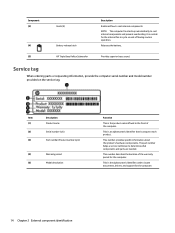
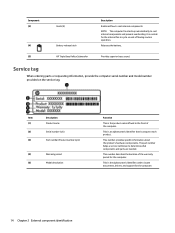
... starts up automatically to cycle on the service tag. Service tag
When ordering parts or requesting information, provide the computer serial number and model number provided on and off during routine operation.
It is the product name affixed to determine what components and parts are needed.
This number provides specific information about the product's hardware components...
ENVY m6 Notebook PC Maintenance and Service Guide - Page 24
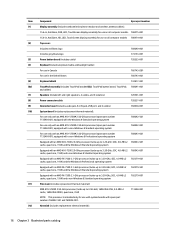
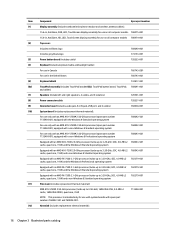
... use with system boards with spare part numbers 760042-501 and 760042-001.
713548-001
Heat sink (includes replacement thermal material):
16 Chapter 3 Illustrated parts catalog equipped with the Windows 8 Standard...15.6-in, AntiGlare, FHD, LED, TouchScreen display assembly for use on all computer models 788475-001
15.6-in the United States
760743-001
Keyboard shield
734817-001
TouchPad ...
ENVY m6 Notebook PC Maintenance and Service Guide - Page 36
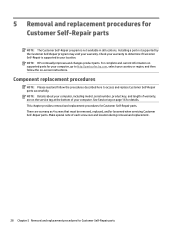
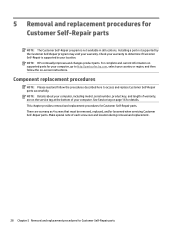
Installing a part not supported by the Customer Self-Repair program may void your warranty to access and replace Customer Self-Repair parts successfully. NOTE: Details about your computer, including model, serial number, product key, and length of warranty, are as many as 4 screws that must be removed, replaced, and/or loosened when servicing Customer Self-Repair parts. This chapter ...
ENVY m6 Notebook PC Maintenance and Service Guide - Page 42
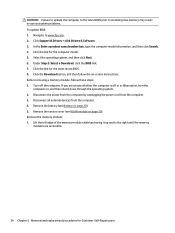
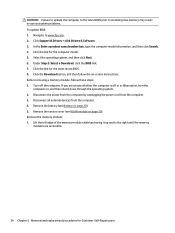
...Chapter 5 Removal and replacement procedures for Customer Self-Repair parts Disconnect all external devices from the computer. 3. Click Support & Drivers > click Drivers & Software. 3. Click the link for the most recent BIOS. 8. Click the link for the computer model. 5. Remove the service cover (see Battery on page 30). Turn off or in various system problems. To update BIOS: 1. In the...
ENVY m6 Notebook PC Maintenance and Service Guide - Page 44
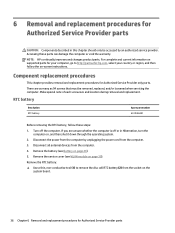
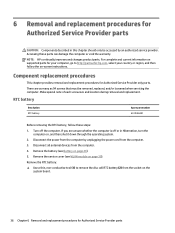
... (see WLAN module on page 30).
For complete and current information on supported parts for your computer, go to remove the disc cell RTC battery (2) from the socket on the system board.
36 Chapter 6 Removal and replacement procedures for Authorized Service Provider parts Make special note of each screw size and location during removal and...
ENVY m6 Notebook PC Maintenance and Service Guide - Page 71
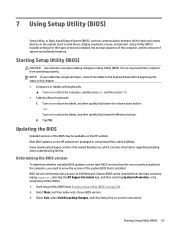
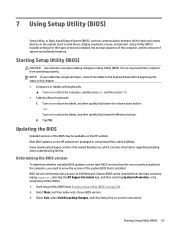
...) can prevent the computer from the Start screen by typing support, selecting the HP Support Assistant app, and then selecting System Information, or by using Setup Utility (BIOS). 1. Updating the BIOS
Updated versions of system and extended memory. Setup Utility (BIOS) includes settings for the types of devices installed, the startup sequence of the computer, and the amount of...
ENVY m6 Notebook PC Maintenance and Service Guide - Page 72
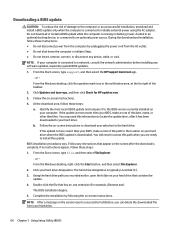
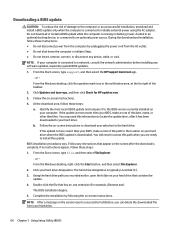
... optional docking device, or connected to an optional power source.
If the update is more recent than your hard drive. From the Start screen, type support, and then select the HP Support Assistant app.
‒ or - At the download area, follow these instructions: ● Do not disconnect power from the computer by following the on...
ENVY m6 Notebook PC Maintenance and Service Guide - Page 78
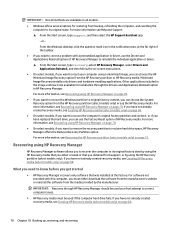
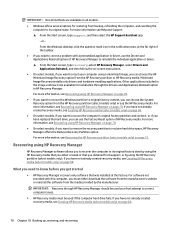
... can choose the System Recovery option from support, or by using the HP Recovery partition (select models only). For more information see Creating HP Recovery media (select models only) on -screen instructions.
● On select models, if you want to remove the recovery partition to reinstall the individual application or driver.
▲ From the Start screen, type recovery...
ENVY m6 Notebook PC Maintenance and Service Guide - Page 85
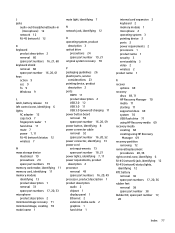
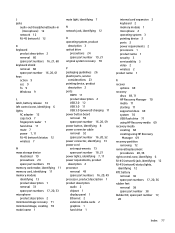
... 1 product name 1 security 3 serviceability 3 video 2 wireless 2 product name 1
R recover
options 69 recovery
discs 69, 71 HP Recovery Manager 70 media 71 starting 71 supported discs 69 system 70 USB flash drive 71 using HP Recovery media 69 recovery media creating 68 creating using HP Recovery
Manager 69 recovery partition
removing 72 removal/replacement
procedures 28, 36...
ENVY m6 Notebook PC Maintenance and Service Guide - Page 86
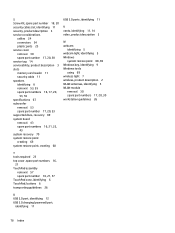
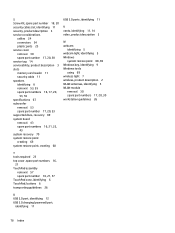
... 24 connectors 24 plastic parts 23 service cover removal 30 spare part number 17, 20, 30 service tag 14 serviceability, product description 3 slots memory card reader 11 security cable 11 speakers identifying 8 removal 53, 55 spare part numbers 16, 17, 20,
53, 55 specifications 67 subwoofer
removal 53 spare part number 17, 20, 53 supported discs, recovery 69 system...
HP ENVY m6-n100 Reviews
Do you have an experience with the HP ENVY m6-n100 that you would like to share?
Earn 750 points for your review!
We have not received any reviews for HP yet.
Earn 750 points for your review!
