HP ENVY m6-p100 Support and Manuals
Get Help and Manuals for this Hewlett-Packard item
This item is in your list!

View All Support Options Below
Free HP ENVY m6-p100 manuals!
Problems with HP ENVY m6-p100?
Ask a Question
Free HP ENVY m6-p100 manuals!
Problems with HP ENVY m6-p100?
Ask a Question
Popular HP ENVY m6-p100 Manual Pages
Maintenance and Service Guide - Page 9


...A10 processor)
Two non-accessible/upgradable memory module slots DDR3L-1600 dual channel support Support for 16-GB of system ... support - 1 Product description
Category Product Name Processors Chipset Graphics Panel
Memory
Hard drive
Webcam and microphone
Description
HP ENVY m6 Notebook...R7 Graphics AMD Radeon R6 Graphics Support for use on models with A10 processors, 8GB memory, WLAN, HD
panel...
Maintenance and Service Guide - Page 22
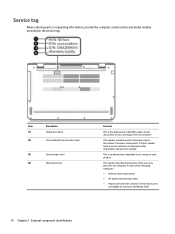
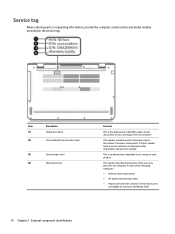
... serial number and model number provided on the service tag.
This is an alphanumeric identifier that is the alphanumeric identifier used to locate documents, drivers, and support for Customer Self Repair (CSR)
14 Chapter 2 External component identification
This number describes the duration of the following categories:
● Defective part replacement
● HP authorized technician...
Maintenance and Service Guide - Page 35
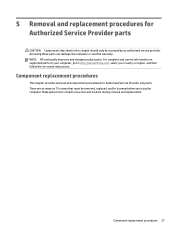
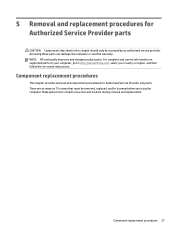
... supported parts for Authorized Service Provider parts
CAUTION: Components described in this chapter should only be removed, replaced, and/or loosened when servicing the computer. For complete and current information on -screen instructions. Component replacement procedures
This chapter provides removal and replacement procedures for Authorized Service Provider only parts. NOTE: HP continually...
Maintenance and Service Guide - Page 78
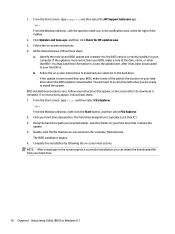
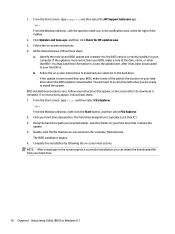
...screen, type support, and then select the HP Support Assistant app. ‒ or - Identify the most recent BIOS update and compare it...instructions to install the update. b. Click your BIOS, make a note of the date, name, or other identifier. You will need this path when you are ready to download your hard drive. Follow any instructions that has an .exe extension (for HP updates...
Maintenance and Service Guide - Page 80
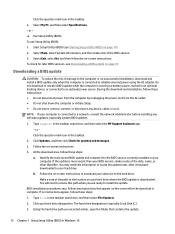
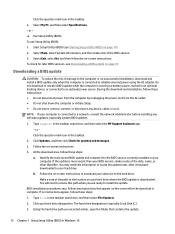
... the on -screen instructions. 4. BIOS installation procedures vary. Type file in the taskbar search box, and then select the HP Support Assistant app. - Using the hard drive path you are ready to the BIOS version currently installed on your hard drive designation. Start Setup Utility (BIOS) (see Downloading a BIOS update on page 71). 2. Type support in the taskbar...
Maintenance and Service Guide - Page 84
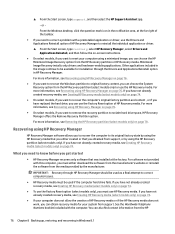
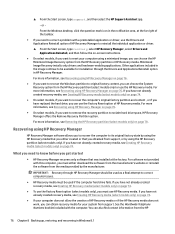
... Recovery installs only drivers and hardware-enabling applications. If you have replaced the hard drive, you can also find contact information from support, or by the manufacturer. ▲ From the Start screen, type support, and then select the HP Support Assistant app.
- For software not provided with the computer. For more information, see Creating HP Recovery media (select models...
Maintenance and Service Guide - Page 96


... apply. Hard drive specifications
1-TB*
750-GB*
Dimensions
Height
9.5 mm
9.5 mm
Length
100.4 mm
100.4 mm
Width
69.9 mm
69.9 mm
Weight
107.0 g
115.0 g
Interface type
SATA
SATA
Transfer rate
Synchronous (maximum)
300 MB/sec
300 MB/sec
Security
ATA security
ATA security
Seek times (typical read, including setting)
Single track
2.0 ms...
Maintenance and Service Guide - Page 100
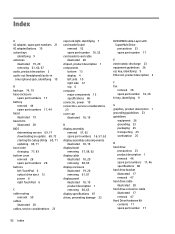
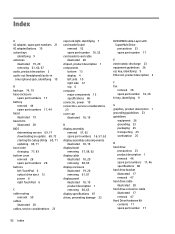
...Setup Utility 69, 71 updating 69, 71 boot order changing 77, 83 bottom cover removal 28 spare part numbers 28 buttons left TouchPad 6 optical drive eject 12 power 8 right TouchPad 6
C cable routing
removal 50 cables
illustrated 20 cables, service considerations 23
caps lock light, identifying 7 card reader board
removal 52 spare part...removal 46 spare part numbers 17, 46 specifications 88 hard ...
Maintenance and Service Guide - Page 101


... 12 HDMI port
identifying 10 HDMI-to-VGA adapter, spare part
number 21 heat sink
removal 42 spare part numbers 16, 42 hinges illustrated 18, 20 removing 60, 65 HP PC Hardware Diagnostics (UEFI) using 84 HP Recovery Manager correcting boot problems 77, 83 starting 77, 82 HP Recovery media creating 74, 79 recovery 77, 82...
Maintenance and Service Guide - Page 102


... 23 connectors 23 plastic parts 22 service tag 14 serviceability, product description 3 slots memory card reader 11 security cable 12 speakers identifying 9, 13 removal 40 spare part numbers 16, 40 speakers (front) removal 48 spare part numbers 48 specifications 86 display 87 hard drive 88 subwoofer removal 40 spare part number 16, 40
supported discs, recovery 75, 80...
User Guide - Page 9


...HP 3D DriveGuard (select products only 37 Identifying HP 3D DriveGuard status 38 Updating programs and drivers...passwords ...41 Setting Windows passwords ...41 Setting Setup Utility (BIOS) passwords 42 Using the fingerprint reader (select products only 42 Using Internet security software ...43 Using antivirus software ...43 Using firewall software ...43 Installing software updates ...44 Using HP...
User Guide - Page 27
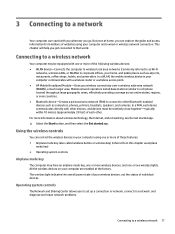
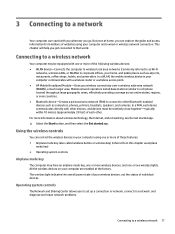
...select the Get started app. Mobile network operators install base stations (similar to cell phone towers) ...allows you to set up a connection or network, connect to a network, and diagnose and repair network problems.
Connecting to ...that world. 3 Connecting to a network
Your computer can travel with a wireless router or a wireless access point. ● HP...
User Guide - Page 52
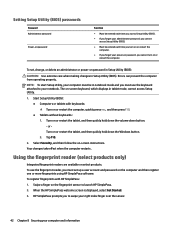
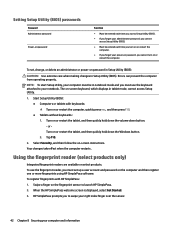
... index finger over the sensor.
42 Chapter 8 Securing your notebook. When the HP SimplePass welcome screen is displayed, select Get Started. 3. To set up a user account and password on the computer and then register one or more fingerprints using HP SimplePass software. Errors can prevent the computer from operating properly. Your changes take effect when...
User Guide - Page 54
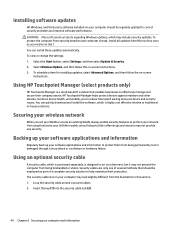
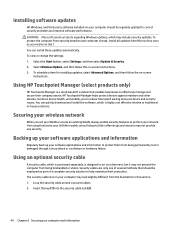
... network from the illustration in -house solutions. Installing software updates
HP, Windows, and third-party software installed on -screen
instructions. Using HP Touchpoint Manager (select products only)
HP Touchpoint Manager is a cloud-based IT solution that should be employed as part of several methods that enables businesses to act as you set up your computer should be regularly...
User Guide - Page 57
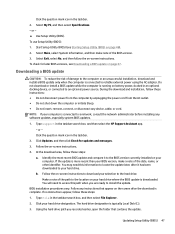
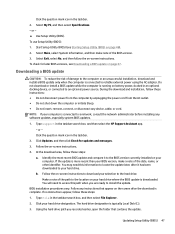
... access this information to locate the update later, after it to install the update. Follow the on -screen instructions. 4. Make a note of the date, name, or other identifier. BIOS installation procedures vary. If no instructions appear, follow these steps: a. Type file in the taskbar search box, and then select the HP Support Assistant app.
- Click your BIOS version...
HP ENVY m6-p100 Reviews
Do you have an experience with the HP ENVY m6-p100 that you would like to share?
Earn 750 points for your review!
We have not received any reviews for HP yet.
Earn 750 points for your review!
