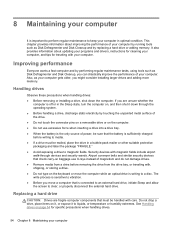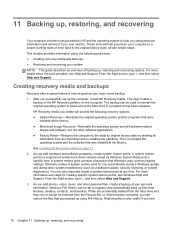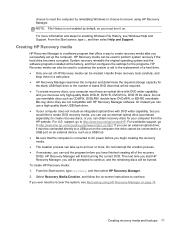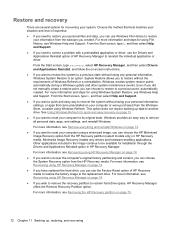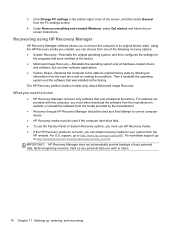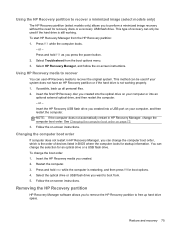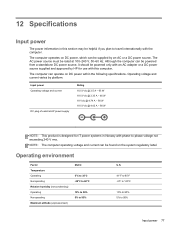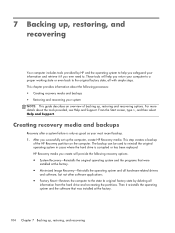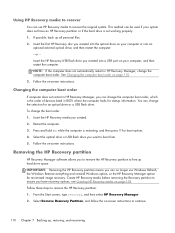HP ENVY m6-1125dx Support Question
Find answers below for this question about HP ENVY m6-1125dx.Need a HP ENVY m6-1125dx manual? We have 4 online manuals for this item!
Question posted by CAVEHERMITT on May 3rd, 2017
Blue Screen Of Death On Hp M6-1045dx, Error Code 0xc0000017
Current Answers
Answer #1: Posted by BusterDoogen on May 3rd, 2017 10:00 AM
I hope this is helpful to you!
Please respond to my effort to provide you with the best possible solution by using the "Acceptable Solution" and/or the "Helpful" buttons when the answer has proven to be helpful. Please feel free to submit further info for your question, if a solution was not provided. I appreciate the opportunity to serve you!
Related HP ENVY m6-1125dx Manual Pages
Similar Questions
when will the HP 110-4250 be compatible with windows 10? There seems to be a video driver problem.
what replacement display bezel should i use for hp envy m6 with intel processor?
I need to recover the bios password for my HP Mini 1001,Error code is CNU9012SZN, please help me.