HP Pavilion g4-1100 Support Question
Find answers below for this question about HP Pavilion g4-1100.Need a HP Pavilion g4-1100 manual? We have 3 online manuals for this item!
Question posted by norgtlhsr3 on September 10th, 2014
How To Remove Power On Password Hp Pavilion G4 Notebook Pc
The person who posted this question about this HP product did not include a detailed explanation. Please use the "Request More Information" button to the right if more details would help you to answer this question.
Current Answers
There are currently no answers that have been posted for this question.
Be the first to post an answer! Remember that you can earn up to 1,100 points for every answer you submit. The better the quality of your answer, the better chance it has to be accepted.
Be the first to post an answer! Remember that you can earn up to 1,100 points for every answer you submit. The better the quality of your answer, the better chance it has to be accepted.
Related HP Pavilion g4-1100 Manual Pages
Resolving Start Up and No Boot Problems Checklist - Page 1


...; Check AC adapter wiring and power connection to the notebook. Connect a different AC power adapter and remove battery. Disconnect the AC power adapter, remove the battery, and then press and hold the power button for technical assistance.
Perform each recommended corrective action and then attempt to help with diagnostics testing. Contact HP for at -a-time. ...
Resolving Start Up and No Boot Problems Checklist - Page 2


...Search www.microsoft.com for terms in error message. Search www.hp.com for terms in error message.
If possible, turn on power, press F10 to enter BIOS mode, and run diagnostic Memory
test and ... other methods fail, but computer can usually bypass the error and continue to run the notebook in Safe mode to install an updated BIOS or driver.
Search www.microsoft.com for...
HP Notebook Reference Guide - Windows 7 - Page 6


... exiting Sleep 19 Initiating and exiting Hibernation 19 Using the power meter ...20 Using power plans ...20 Viewing the current power plan 20 Selecting a different power plan 20 Customizing power plans 21 Setting password protection on wakeup 21 Using HP Power Manager (select models only 21 Using battery power ...22 Finding battery information 22 Using Battery Check ...22 Displaying...
HP Notebook Reference Guide - Windows 7 - Page 7


Replacing the battery ...25 Using external AC power ...25
Testing an AC adapter ...26 Using HP CoolSense (select models only 26
5 External cards and devices ...27 Using Digital Media Slot cards (select models only 27 Inserting a digital card ...27 Removing a digital card ...28 Using ExpressCards (select models only 28 Configuring an ExpressCard 28 Inserting...
HP Notebook Reference Guide - Windows 7 - Page 8


... (select models only) ...43
7 Security ...44 Protecting the computer ...44 Using passwords ...44 Setting passwords in Windows 45 Setting passwords in Setup Utility (BIOS 45 Managing an administrator password 46 Entering an administrator password 46 Managing a power-on password 47 Entering a power-on password 47 Using antivirus software ...47 Using firewall software ...47 Installing critical...
HP Notebook Reference Guide - Windows 7 - Page 11


...Refer to the poster for computer users. or region-specific support, go to a wireless network, multimedia, power management, security, and so on -screen instructions. ● Safety & Comfort Guide-Describes proper workstation setup.... ● Help and Support-Contains information about HP and Compaq notebook computers, including connecting to http://www.hp.com/support, select your computer.
HP Notebook Reference Guide - Windows 7 - Page 16
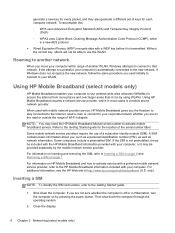
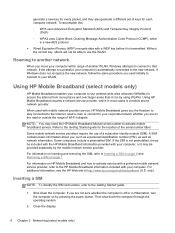
... places and over larger areas than it may need the HP Mobile Broadband Module serial number to Inserting a SIM on page 6 and Removing a SIM on the road or outside the range of ...another network
When you are on page 7. Using HP Mobile Broadband (select models only)
HP Mobile Broadband enables your computer, or it can by pressing the power button. generate a new key for every packet, ...
HP Notebook Reference Guide - Windows 7 - Page 17
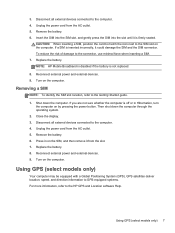
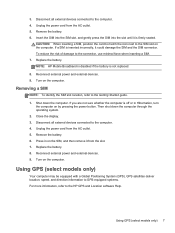
... the icon next to the computer. 4. NOTE: HP Mobile Broadband is disabled if the battery is firmly seated.
Close the display. 3. Unplug the power cord from the slot. 7. Reconnect external power and external devices. 9. To reduce the risk of damage to the Getting Started guide. 1. Removing a SIM
NOTE: To identify the SIM slot location...
HP Notebook Reference Guide - Windows 7 - Page 31
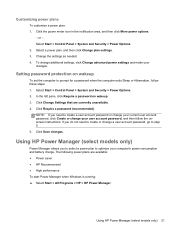
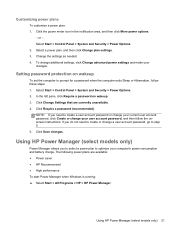
... Windows is running: ▲ Select Start > All Programs > HP > HP Power Manager. Click Require a password (recommended). The following power plans are currently unavailable. 4. Using HP Power Manager (select models only) 21 Change the settings as needed. 4. Using HP Power Manager (select models only)
Power Manager allows you to select a power plan to create or change your user account...
HP Notebook Reference Guide - Windows 7 - Page 34


...devices that are not plugged into an external power source. ● Stop, disable, or remove any external media cards that you are not...power. 2. Replace the discharged battery with a charged battery. 3. Conserving battery power
● Select low power-use settings through Power Options in a cool, dry place.
24 Chapter 4 Power management
If a computer will be unused and unplugged from HP...
HP Notebook Reference Guide - Windows 7 - Page 36


... cooling preferences, follow these steps:
▲ Select Start > Control Panel > Hardware and Sound > HP CoolSense.
26 Chapter 4 Power management
When the computer is stationary, HP CoolSense prioritizes performance and is set to match your usage environment.
Shut down the computer.
2. Remove the battery from the AC adapter to the AC outlet to make the...
HP Notebook Reference Guide - Windows 7 - Page 44


...turn off the device, disconnect it from the computer, and then unplug the AC power cord. NOTE: HP external USB optical drives should be added by connecting the drive to the manufacturer's ...computer to the computer. 2. Using optional external drives
Removable external drives expand your information and close all programs associated with the computer.
34 Chapter 5 External ...
HP Notebook Reference Guide - Windows 7 - Page 47
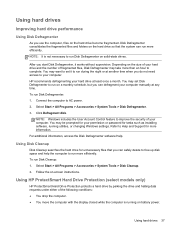
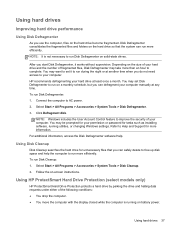
... take more than an hour to complete. Depending on the hard drive become fragmented. HP recommends defragmenting your computer. Using Disk Cleanup
Disk Cleanup searches the hard drive for more.... Disk Defragmenter consolidates the fragmented files and folders on battery power. You may be prompted for your permission or password for tasks such as installing software, running on the hard ...
HP Notebook Reference Guide - Windows 7 - Page 54
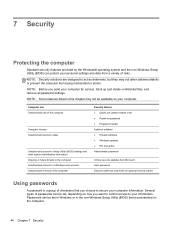
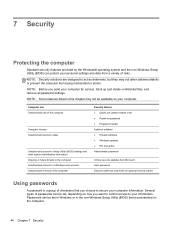
... Unauthorized access to a Windows user account Unauthorized removal of the computer
Security feature ● QuickLock (select models only) ● Power-on your computer.
NOTE: Some features listed in...Before you send your computer for service, back up and delete confidential files, and remove all password settings. NOTE: Security solutions are designed to act as deterrents, but they may ...
HP Notebook Reference Guide - Windows 7 - Page 67
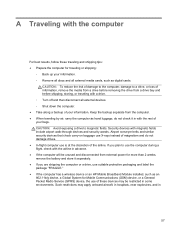
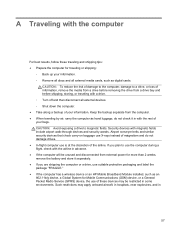
...9679; If you plan to magnetic fields. Keep the backup separate from external power for more than 2 weeks, remove the battery and store it in some environments. A Traveling with the computer... wireless device or an HP Mobile Broadband Module installed, such as an 802.11b/g device, a Global System for traveling or shipping:
◦ Back up your information. ◦ Remove all discs and all ...
HP Notebook Reference Guide - Windows 7 - Page 71
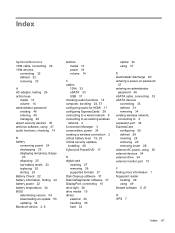
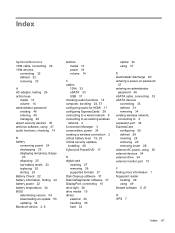
... drive media 19 drives external 34 handling 36 hard 34
optical 34 using 37
E electrostatic discharge 60 entering a power-on password
47 entering an administrator
password 46 eSATA cable, connecting 33 eSATA devices
connecting 33 defined 33 removing 34 existing wireless network, connecting to 4 expansion port 34 ExpressCard configuring 28 defined 28 inserting 28...
HP Notebook Reference Guide - Windows 7 - Page 72


... 16, 17 HP Connection Manager 3 HP CoolSense 26 HP Mobile Broadband Module 6 HP ProtectSmart Hard Drive Protection 37 HP USB Ethernet Adapter...removing 31
K keys
media 13 volume 14
L lights, drive 38 local area network (LAN)
cable required 11 connecting cable 11 low battery level 23
M maintenance
Disk Cleanup 37 Disk Defragmenter 37 managing a power-on password 47 managing an administrator password...
HP Notebook Reference Guide - Windows 7 - Page 73
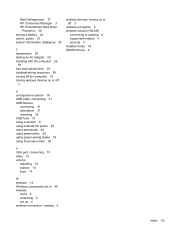
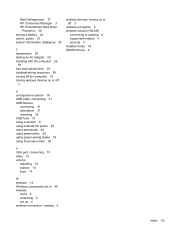
Disk Defragmenter 37 HP Connection Manager 3 HP ProtectSmart Hard Drive
Protection 39 storing a battery 24 switch, power 18 system information, displaying 53
T temperature...31 USB devices
connecting 31 description 31 removing 32 USB hubs 31 using a modem 8 using external AC power 25 using passwords 44 using power plans 20 using power-saving states 19 using the power meter 20
V VGA port, connecting ...
Getting Started HP Notebook - Windows 7 - Page 6


Pinching/Zooming 24 Rotating 24
5 Maintenance Inserting or removing the battery ...25 Replacing or upgrading the hard drive 27 Removing the hard drive ...27 Installing a hard drive ...29 Adding or replacing ...39
7 Customer support Contacting customer support ...41 Labels ...42
8 Specifications Input power ...44 DC plug of external HP power supply 44 Operating environment ...45
Index ...46
vi
Getting Started HP Notebook - Windows 7 - Page 8


... country- or -
● How to protect the computer
Select Start > All Programs > HP > HP Documentation.
● How to care for the computer ● How to help you perform...All Programs > HP > HP Documentation.
● How to perform a backup and recovery ● How to contact customer support
● Computer specifications
HP Notebook Reference Guide
● Power management features
To...
Similar Questions
Help With My Hp 15-f024wm Notebook Pc
How do I turn on my Bluetooth on my HP 15-f024wm Notebook PC?
How do I turn on my Bluetooth on my HP 15-f024wm Notebook PC?
(Posted by sherenejamkhu93 8 years ago)
Do I Need To Remove Battery When Hp Probook 6570b Notebook Pc Is Plugged In
(Posted by saekuku 10 years ago)
Hp Pavilion G4 How To Turn On Bluetooth?
When I bought this computer I secifically asked for bluetooth connectivity. I dont seem to see the i...
When I bought this computer I secifically asked for bluetooth connectivity. I dont seem to see the i...
(Posted by fjhaynes 12 years ago)

