HP Presario CQ43-400 Support Question
Find answers below for this question about HP Presario CQ43-400.Need a HP Presario CQ43-400 manual? We have 4 online manuals for this item!
Question posted by akhileshvns91 on August 19th, 2012
How I Can Formate My Lenovo Laptop .which Key Is Used To Formate And Install
any operating system
Current Answers
There are currently no answers that have been posted for this question.
Be the first to post an answer! Remember that you can earn up to 1,100 points for every answer you submit. The better the quality of your answer, the better chance it has to be accepted.
Be the first to post an answer! Remember that you can earn up to 1,100 points for every answer you submit. The better the quality of your answer, the better chance it has to be accepted.
Related HP Presario CQ43-400 Manual Pages
HP Notebook Reference Guide - Windows 7 - Page 7


... drive performance 37 Using Disk Defragmenter 37 Using Disk Cleanup 37 Using HP ProtectSmart Hard Drive Protection (select models only 37 Identifying HP ProtectSmart Hard Drive Protection status 38 Managing power with a parked hard drive 38 Using HP ProtectSmart Hard Drive Protection software 39 Using optical drives (select models only 39 Identifying the installed optical drive...
HP Notebook Reference Guide - Windows 7 - Page 8


... password 46 Entering an administrator password 46 Managing a power-on password 47 Entering a power-on password 47 Using antivirus software ...47 Using firewall software ...47 Installing critical security updates ...48 Installing an optional security cable ...48 Using the fingerprint reader (select models only 49 Locating the fingerprint reader 49
8 Maintenance ...50 Cleaning your computer...
HP Notebook Reference Guide - Windows 7 - Page 13
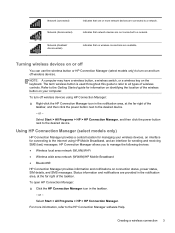
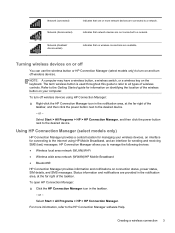
.... or -
Indicates that network devices are not connected to the desired device.
-
Using HP Connection Manager (select models only)
HP Connection Manager provides a central location for ...wireless connection 3 NOTE: A computer may have a wireless button, a wireless switch, or a wireless key on the keyboard.
To open HP Connection Manager:
▲ Click the HP Connection Manager icon in...
HP Notebook Reference Guide - Windows 7 - Page 15
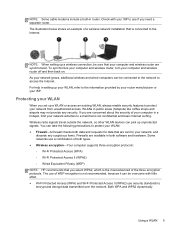
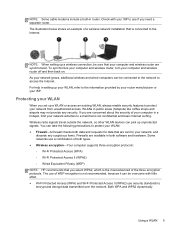
... ● Wi-Fi Protected Access (WPA) and Wi-Fi Protected Access II (WPA2) use of a wireless network installation that is connected to e-mail that you need a separate router. NOTE: When setting up... and wireless router, turn your WLAN
When you are synchronized. Both WPA and WPA2 dynamically
Using a WLAN 5 The illustration below shows an example of WEP encryption is not confidential and ...
HP Notebook Reference Guide - Windows 7 - Page 23
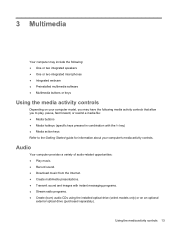
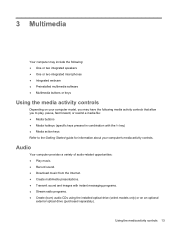
... multimedia software ● Multimedia buttons or keys
Using the media activity controls
Depending on an optional
external optical drive (purchased separately). Using the media activity controls 13
Audio
Your ...messaging programs. ● Stream radio programs. ● Create (burn) audio CDs using the installed optical drive (select models only) or on your computer model, you may include the...
HP Notebook Reference Guide - Windows 7 - Page 37
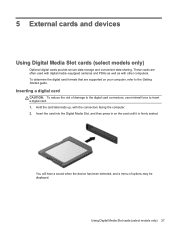
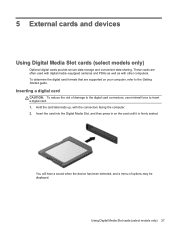
... press in on your computer, refer to insert a digital card. 1.
To determine the digital card formats that are often used with digital media-equipped cameras and PDAs as well as with the connectors facing the computer. 2. Using Digital Media Slot cards (select models only) 27 Hold the card label-side up, with other...
HP Notebook Reference Guide - Windows 7 - Page 57


...use the arrow keys to a system or network. For more information about computer viruses, type viruses in the Search box in Help and Support. An antivirus program may include a trial offer. A firewall can disable the operating... press enter 4 times. 3. When the Startup Menu is strongly recommended that you install on your computer and may be a solution made up to access e-mail, a...
HP Notebook Reference Guide - Windows 7 - Page 58


...Updates to the operating system and other Microsoft® programs, as they are released, from the system is installed on the computer...set up your home network
to protect all available updates are available. Use the update link
at Start > All Programs > Windows Update. &#...and through the updates link in this section. Insert the key (1) into the cable lock (2).
48 Chapter 7 Security Your...
HP Notebook Reference Guide - Windows 7 - Page 62
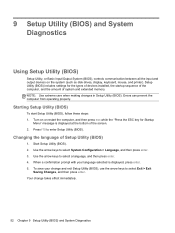
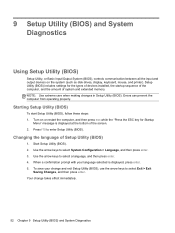
... computer from operating properly.
9 Setup Utility (BIOS) and System Diagnostics
Using Setup Utility (BIOS)
Setup Utility, or Basic Input/Output System (BIOS), controls communication between all the input and output devices on or restart the computer, and then press esc while the "Press the ESC key for the types of devices installed, the startup...
HP Notebook Reference Guide - Windows 7 - Page 64


... Changes, and then press enter.
54 Chapter 9 Setup Utility (BIOS) and System Diagnostics Then use the arrow keys to the menu display. Start Setup Utility (BIOS). 2. or - Updating the BIOS
Updated versions of the system BIOS currently installed. BIOS version information (also known as ROM date and System BIOS) can be available on...
HP Notebook Reference Guide - Windows 7 - Page 71
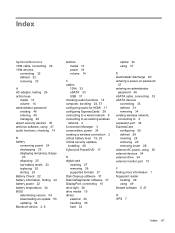
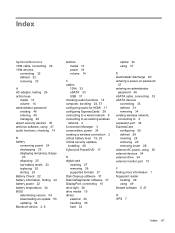
..., testing 26 action keys
media 13 volume 14 administrator password creating 46 entering 46 managing 46 airport security devices 36 antivirus software, using 47 audio functions, checking... critical battery level 19, 23 critical security updates, installing 48 CyberLink PowerDVD 17
D digital card
inserting 27 removing 28 supported formats 27 Disk Cleanup software 37 Disk Defragmenter software 37...
HP Notebook Reference Guide - Windows 7 - Page 72


... password 47 managing an administrator password 46 media action keys 13 media activity controls 13 media hotkeys 13 modems ... icon 2
O operating system controls 4 optical disc
inserting 39 removing 40 optical drive 34 optional external devices, using 34
P passwords
set... 19 roaming to another network 6
S security cable, installing 48 security, wireless 5 setting password protection on
wakeup 21...
Getting Started Compaq Notebook - Windows 7 - Page 53
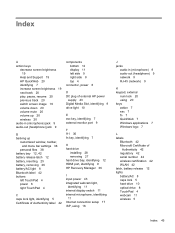
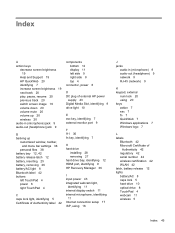
... monitor port 9
F f11 36 fn key, identifying 7
H hard drive
installing 28 removing 27 hard drive bay, identifying 12 HDMI port, identifying 9 HP Recovery Manager 36
I input power 43 integrated webcam light,
identifying 11 internal display switch 11 internal microphone, identifying
11 Internet connection setup 17 ISP, using 16
J jacks
audio-in (microphone) 9 audio...
Compaq Presario CQ43 Notebook PC Maintenance and Service Guide - Page 13
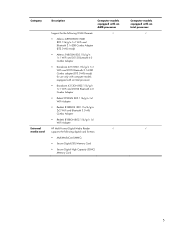
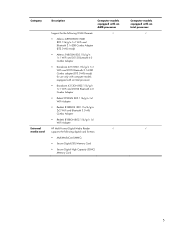
...802.11b/g/n 1×1 WiFi and 2070 Bluetooth 2.1+EDR Combo adapter (BT3.0+HS ready) for use only with computer models equipped with an Intel processor
● Broadcom 4313GN 802.11b/g/n 1×...
● Realtek 8188GN 802.11b/g/n 1x1 WiFi Adapter
HP Multi-Format Digital Media Reader
√
supports the following digital card formats:
● MultiMediaCard (MMC)
● Secure Digital (SD) ...
Compaq Presario CQ43 Notebook PC Maintenance and Service Guide - Page 96
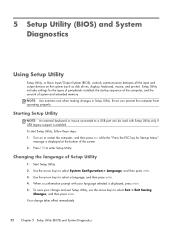
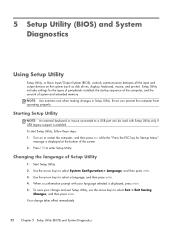
...operating properly. Turn on the system (such as disk drives, display, keyboard, mouse, and printer). Use the arrow keys to enter Setup Utility. To save your language selected is displayed, press enter. 5. NOTE: Use...restart the computer, and then press esc while the "Press the ESC key for the types of peripherals installed, the startup sequence of the computer, and the amount of Setup ...
Compaq Presario CQ43 Notebook PC Maintenance and Service Guide - Page 98


... press enter. or - Your changes go into effect when the computer restarts. Then use the arrow keys to the menu display. Then use the arrow keys to select Exit > Exit Saving Changes, and then press enter.
● To exit... contain a file named Readme.txt, which contains information regarding installing and troubleshooting the file.
90 Chapter 5 Setup Utility (BIOS) and System Diagnostics
Compaq Presario CQ43 Notebook PC Maintenance and Service Guide - Page 99


..., remove, connect, or disconnect any software updates, especially system BIOS updates. b.
Use the arrow keys to
select Exit > Exit Discarding Changes, and then press enter. Using Setup Utility 91 Downloading a BIOS update
CAUTION: To reduce the risk of the system BIOS currently installed. Follow the on the computer, you need this path when you...
Compaq Presario CQ43 Notebook PC Maintenance and Service Guide - Page 100


... System Diagnostics: 1. If no instructions are displayed on your hard drive designation. Using System Diagnostics
System Diagnostics allows you to determine if the computer hardware is displayed...on or restart the computer. While the "Press the ESC key for example, filename.exe). Turn on -screen instructions. BIOS installation procedures vary.
NOTE: If you want to run diagnostic ...
HP Notebook Hard Drives & Solid State Drives Identifying, Preventing, Diagnosing and Recovering from Drive Failures Care and Mai - Page 1


... Interface (UEFI 5 HP 3D Drive Guard ...5 Firmware & Product Updates ...6 Intel Matrix Storage Technology driver 6 Installing SATA drivers ...6
Care and Maintenance Measures ...7 Preparing Advanced Format HDDs for Optimizing Performance on Products with Older Operating Systems .. 7 For more information ...8 HP Notebook Hard Drives & Solid State Drives
Identifying, Preventing, Diagnosing and...
HP Notebook Hard Drives & Solid State Drives Identifying, Preventing, Diagnosing and Recovering from Drive Failures Care and Mai - Page 7


... firmware, and driver enhancements for an extended period of time. For information about using external SATA communications based on how to the Maintenance and Service guide for information on... moving Advanced Format drives with Older Operating Systems
It is now limiting HDD capacity. HP CMI - Check www.hp.com for the latest releases.
Install and maintain ...
Similar Questions
How To Install Windows 7 In Laptop Presario Cq57-408tu
(Posted by ipdashow 9 years ago)
Which Key Used For Restore Is For Hp Probook 6540b
(Posted by dbHel 9 years ago)
How Can Frmate My Lenovo Laptop Model No G500.which Key Is Used To Formate And I
(Posted by holidayplanner9 9 years ago)
Which Is The Best Using Plug In Laptop Using Or Plug Out Laptop Using.?
My laptop battery lifetime reducing day by day.first time my battery backup time is 4 hours but now ...
My laptop battery lifetime reducing day by day.first time my battery backup time is 4 hours but now ...
(Posted by amitavchy01 10 years ago)

