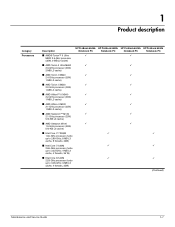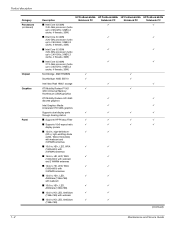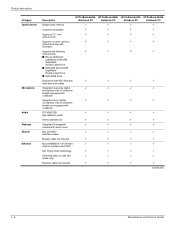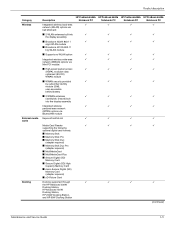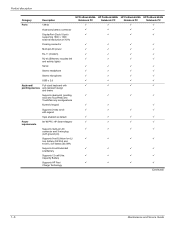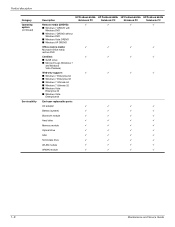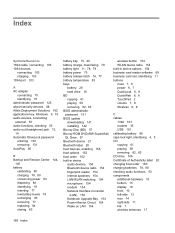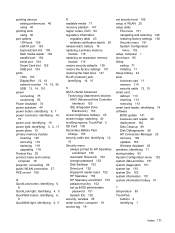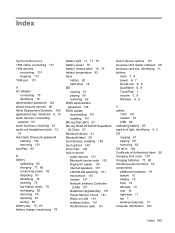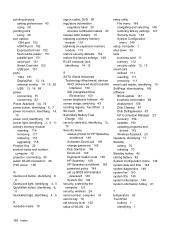HP ProBook 6540b - Notebook PC Support and Manuals
Get Help and Manuals for this Hewlett-Packard item

View All Support Options Below
Free HP ProBook 6540b manuals!
Problems with HP ProBook 6540b?
Ask a Question
Free HP ProBook 6540b manuals!
Problems with HP ProBook 6540b?
Ask a Question
Most Recent HP ProBook 6540b Questions
Jack Of My Laptop Hp6540b.
Jack of my Laptop HP6540B is not working,I don't know why please help me.
Jack of my Laptop HP6540B is not working,I don't know why please help me.
(Posted by Jairossecbiassone 3 years ago)
Hp Probook 6545b Will Not Turn Off
(Posted by gokamb 9 years ago)
How To Braak Bio Passw In An Hp Probook 6445b
(Posted by EsteJpel 9 years ago)
Why Is My Hp Probook 6545b Not Connecting To Wi-fi
(Posted by darkmdroc 9 years ago)
Does The Probook Have A Button For Wireless
(Posted by robjrdm 9 years ago)
HP ProBook 6540b Videos
Popular HP ProBook 6540b Manual Pages
HP ProBook 6540b Reviews
We have not received any reviews for HP yet.