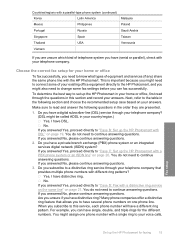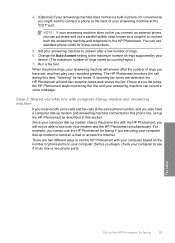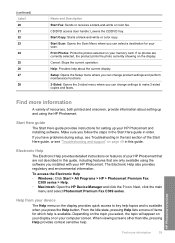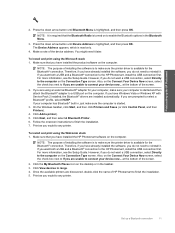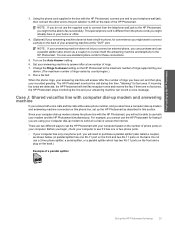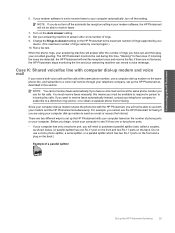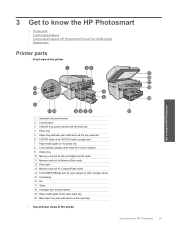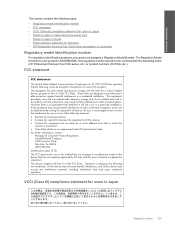HP Photosmart Premium Fax All-in-One Printer - C309 Support Question
Find answers below for this question about HP Photosmart Premium Fax All-in-One Printer - C309.Need a HP Photosmart Premium Fax All-in-One Printer - C309 manual? We have 3 online manuals for this item!
Question posted by piercecarlsr on March 6th, 2012
My Computer Is Reading Offline. How Do I Get It Online?
The person who posted this question about this HP product did not include a detailed explanation. Please use the "Request More Information" button to the right if more details would help you to answer this question.
Current Answers
Related HP Photosmart Premium Fax All-in-One Printer - C309 Manual Pages
Similar Questions
Hewlett Packard Photosmart Premium C309 Help: How Do I Do 2-sided Copying
(Posted by mem09patt 9 years ago)
On Hp Photosmart Premium C309 Series How Do I Enlarge Text
(Posted by LINDdtru 9 years ago)
How Change Date On Hp Photosmart Premium Photo, Fax, Print, Copy
(Posted by gtgrsabris 10 years ago)
Turning Printer From Offline 'online'
How do you turn the printer from offline to online? Can't print anything because it says that my pri...
How do you turn the printer from offline to online? Can't print anything because it says that my pri...
(Posted by casai345 11 years ago)
Device Tries To Fax When I Ask It To Print
I am using e-Tax software provided by the Australian Taxation Office for preparing and lodging tax r...
I am using e-Tax software provided by the Australian Taxation Office for preparing and lodging tax r...
(Posted by gshaughn 11 years ago)