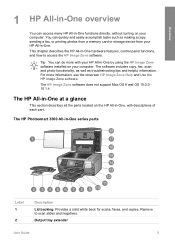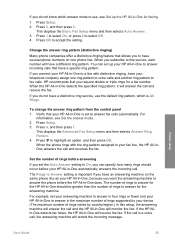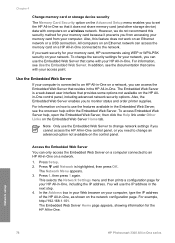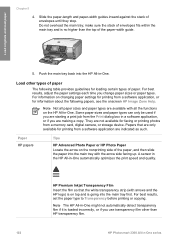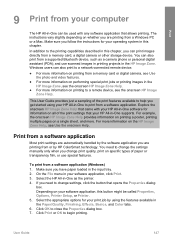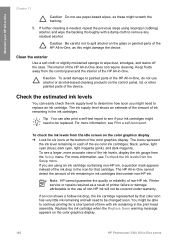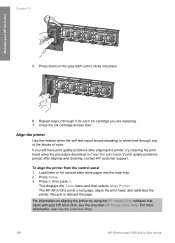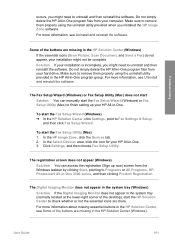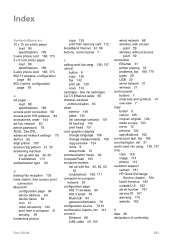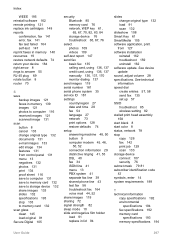HP Photosmart 3300 Support Question
Find answers below for this question about HP Photosmart 3300 - All-in-One Printer.Need a HP Photosmart 3300 manual? We have 3 online manuals for this item!
Question posted by gshaughn on October 25th, 2012
Device Tries To Fax When I Ask It To Print
I am using e-Tax software provided by the Australian Taxation Office for preparing and lodging tax returns online. When I seek to print a page of the material I have prepared, I am asked to choose between HP Photosmart 3300 series and HP Photosmart 3300 fax. I choose the former and then press Print. I then get a dialog box for sending a Fax. I do not get a dialog box for printing. Consequently, I am unable to print the material. This problem never arises with other printing jobs - it only happens with this E-tax software.
Current Answers
Related HP Photosmart 3300 Manual Pages
Similar Questions
How To Calibrate Printer Cartridges To Photosmart 5510 E All In One Series
(Posted by LSchnner 9 years ago)
How To Remove A Hp Photosmart 3300 Printer Head
(Posted by jeytze 9 years ago)
Inkjet 8600 Device Busy When Try To Align Print Heads
(Posted by addwil 9 years ago)
I Have A Problem With My Photosmart 3300
Hello. I have a problem with my Photosmart - it does not copy, scan or print - and the ERROR code is...
Hello. I have a problem with my Photosmart - it does not copy, scan or print - and the ERROR code is...
(Posted by annasolberg 11 years ago)
How Do I Set My Fax To Manual
We installed a new wireless router and had to reinstall our print drivers. Now all of sudden our ans...
We installed a new wireless router and had to reinstall our print drivers. Now all of sudden our ans...
(Posted by rmbuck 12 years ago)