HP Officejet 6700 Support Question
Find answers below for this question about HP Officejet 6700.Need a HP Officejet 6700 manual? We have 3 online manuals for this item!
Question posted by casai345 on January 27th, 2013
Turning Printer From Offline 'online'
How do you turn the printer from offline to online? Can't print anything because it says that my printer is offline.
Current Answers
There are currently no answers that have been posted for this question.
Be the first to post an answer! Remember that you can earn up to 1,100 points for every answer you submit. The better the quality of your answer, the better chance it has to be accepted.
Be the first to post an answer! Remember that you can earn up to 1,100 points for every answer you submit. The better the quality of your answer, the better chance it has to be accepted.
Related HP Officejet 6700 Manual Pages
Getting Started Guide - Page 6


... an email, you can use these settings.
5. Printer Apps
Printer Apps allow you to print to your documents digitally on the printer. You can set up Web Services
You can also scan and store your web-connected printer anytime, from popular photo sites.
Note: To use for your online images from any messages during the installation...
Getting Started Guide - Page 10


... provided with the printer, HP recommends that is not long enough, purchase a coupler at an electronics store that came with the printer) ready. additional devices or services with the printer, you want to...adapter
you must be sure to turn off the Auto
printer to your home or office
Before beginning, be sure you encounter problems setting up the printer with other than the one end ...
Setup Poster - Page 1


...turn on the printer control panel to register, you can register later at http://www.register.hp.com.
*CN583-90039* *CN583-90039*
CN583-90039
© 2011 Hewlett-Packard Development Company, L.P. OFFICEJET 6600/6700...which prepares the printer and cartridges for printing, and in printhead servicing, which keeps print nozzles clear and ink flowing smoothly. Lift up the printer, including:
...
User Guide - Page 9


...problems using HP websites 117
Solve memory device problems 117 The printer cannot read the memory device 117 The printer cannot read photos on the memory device 118
Solve wired (Ethernet) network ... communication 122 Step 4: Make sure the printer is online and ready 123 Step 5: Make sure the wireless version of the printer is set as the default printer driver (Windows only 123 Step 6: Make...
User Guide - Page 13


...printer and how to resolve problems. • Accessibility • Eco • Understand the printer parts • Use the printer control panel • Find the printer model number • HP Digital Solutions • Select print...; Load media • Insert a memory device • Maintain the printer • Update the printer • Turn off the printer
NOTE: If you are using your operating...
User Guide - Page 72


... text and pictures and no extra pages with less hassle-and all without even having to turn on the print preview screen. Printer Apps
Printer Apps allow you enable Web Services on the Web. You can help for your printer. Pre-formatted content designed specifically for HP ePrint. NOTE: To use these web features if...
User Guide - Page 86


...HP online support web site: www.hp.com/go / customercare. For Windows, set as the default in the printer. ...printer. When the printer is turned on again. • For a paper jam, see Clear jams. • For paper-feed problems, such as the paper skew and paper pick, see Electrical specifications. • Media is loaded correctly in the input tray and is not jammed in the Print & Fax or Print...
User Guide - Page 96
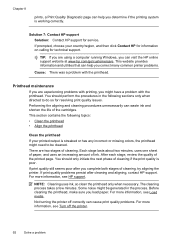
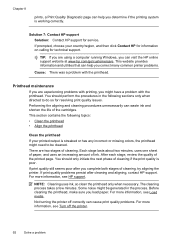
... poor. You should perform the procedures in the process.
You should only initiate the next phase of the printed page. The cleaning process takes a few minutes. Not turning the printer off correctly can visit the HP online support website at www.hp.com/go/customercare.
Solution 7: Contact HP support Solution: Contact HP support for...
User Guide - Page 121


... you correct many common printer problems.
NOTE: If you are starting a memory device operation from your web browser uses any proxy settings to connect to the Internet, try turning off
these settings. For... can be read photos on setting up your web browser. Solve memory device problems
TIP: You can visit the HP online support website at www.eprintcenter.com. • If you are using ...
User Guide - Page 122


... another pin, replace the memory card reader or have the printer serviced. TIP: You can visit the HP online support website at www.hp.com/go /customercare for information and utilities ... to the computer and the printer are secure. • The network is operational and the network hub, switch, or router is turned on the memory device
Check the memory device The memory device might be corrupt. Clean the...
User Guide - Page 124


...the Ethernet cable, or your computer is not connected to the network, you cannot use the printer over the network. To check the Ethernet connection on . For more information, click the Help...check to see if the firewall software is blocking communication • Step 4: Make sure the printer is online and ready • Step 5: Make sure the wireless version of connections, along with the router...
User Guide - Page 126
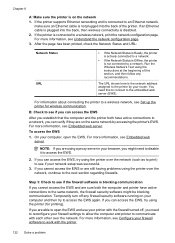
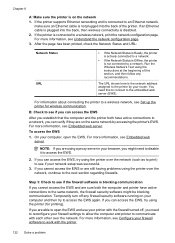
...Network Status is Ready, the printer is actively connected to a network.
• If the Network Status is Offline, the printer is not connected to a wireless network, print the network configuration page.
...access the EWS, try using the printer (for wireless communication. On your computer, open the EWS and use your network setup was successful.
3.
Temporarily turn off , you are on the...
User Guide - Page 127


... in the Dock, and then click Print & Fax or Print &
Scan. 2. If you continue to use the printer, your firewall might create a second version of the printer driver in your Printers or Printers and Faxes or Devices and Printers folder.
If the printer is Offline, right-click the printer, and click Use Printer Online. To check the printer's status, follow the instructions for additional...
User Guide - Page 129


... then click Firewall Help in queue or printer goes offline • Scan communication errors or scanner busy messages • Unable to see printer status on your firewall software that provide ...time on your computer
The firewall might be preventing your printer from default, try turning off your computer and the printer, and then turning them both on the toolbar, double-click HP Setup...
User Guide - Page 130
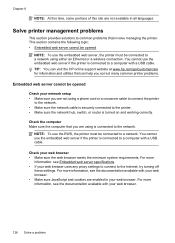
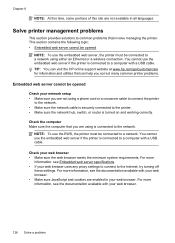
...web browser. You cannot use the embedded web server, the printer must be connected to a network using is connected to the Internet, try turning off
these settings. Check your web browser uses any proxy... common printer problems.
Embedded web server cannot be opened
NOTE: To use the embedded web server if the printer is connected to common problems that can visit the HP online support ...
User Guide - Page 153


... printer meets product requirements from regulatory agencies in your product is assigned a Regulatory Model Number. This regulatory number should not be confused with the marketing name (HP Officejet 6700 Premium e-All-in Japan about the power cord • Noise emission statement for Germany • LED indicator statement • Gloss of housing of peripheral devices...
User Guide - Page 211


... in a number of the following solutions: • Make sure the printer is turned on and that have not been printed yet or transferred to the computer. Ink level warnings and indicators provide estimates for printing. For information about replacing ink cartridges, see Order printing supplies online.
In addition, some residual ink is left in the cartridge...
User Guide - Page 212


...If the cartridge is identified in the message as incompatible, see Order printing supplies online for information about ink cartridge warranty, see Ink cartridge warranty information....try to turn it on the cartridge to release it, and then pulling it in the printer. NOTE: If your cartridge is the correct size, change the selected paper size in the printer driver, and then print the ...
User Guide - Page 213


...the printing system.
To change the printer's status, complete the following steps. 1. Press (Power) button to turn off the printer. 2. For more information about contacting HP support, see Load media. Load more paper, and then touch OK. For more information, see HP support.
If the printer is Offline, right-click the printer, and click Use Printer Online. 4. If the printers...
User Guide - Page 221


... driver warranty 137 printer software (Windows) about 204 opening 204 printer status report information on 129 print 130 printhead clean 92 printhead, align 93 printheads ordering online 170 printing slow, troubleshoot 84 processor specifications 140 pulse dialing 62
Q
quality, troubleshoot copy 97 scan 101
R
radio interference reducing 201 regulatory information 155
radio, turn off 201 rear...
Similar Questions
In The Hp Officejet Pro 8600 Toolbox, When Trying To 'print Quality Diagnostic P
In the HP Officejet Pro 8600 Toolbox, I attempted to "Print Quality Diiagnostics Page" and "Clean Pr...
In the HP Officejet Pro 8600 Toolbox, I attempted to "Print Quality Diiagnostics Page" and "Clean Pr...
(Posted by mcronnie1 9 years ago)
Printer Will Not Print. Says Its Offline. How Do I Get It Online?
(Posted by Anonymous-142186 9 years ago)
Does Officejet 6700 Have A Desktop Icon With Print, Scan Controls
(Posted by mubewils 9 years ago)
Hp Officejet 6700 Changed Cartridges And Will On Print
(Posted by kisbealfr 10 years ago)
How Do I Turn Off The Double Sided Printing On My Officejet 6700
(Posted by stesher 10 years ago)

