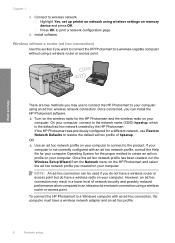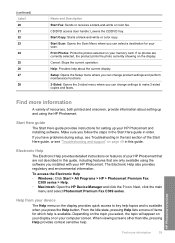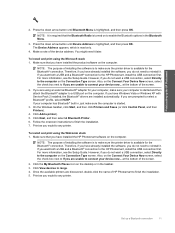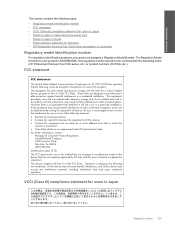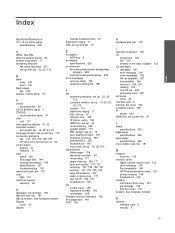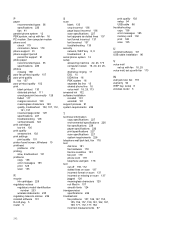HP Photosmart Premium Fax All-in-One Printer - C309 Support Question
Find answers below for this question about HP Photosmart Premium Fax All-in-One Printer - C309.Need a HP Photosmart Premium Fax All-in-One Printer - C309 manual? We have 3 online manuals for this item!
Question posted by Anonymous-28405 on May 6th, 2011
How Do I Instal 137, 138, 161, 427
The person who posted this question about this HP product did not include a detailed explanation. Please use the "Request More Information" button to the right if more details would help you to answer this question.
Current Answers
Related HP Photosmart Premium Fax All-in-One Printer - C309 Manual Pages
Similar Questions
Where To Get Staples For A Hp Laserjet M4345mfp Multifunction Device
(Posted by jrodrarmand 9 years ago)
How Change Date On Hp Photosmart Premium Photo, Fax, Print, Copy
(Posted by gtgrsabris 10 years ago)
How To Install A Memory Card Into A Hp Photosmart D110 Series Printer
(Posted by kmv5 10 years ago)
I Have Printer Serial#my98o187hg But Have No Manual & Need To Install Ink Cart
(Posted by minerva3378 12 years ago)