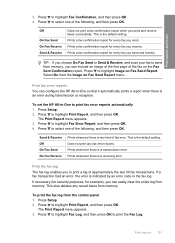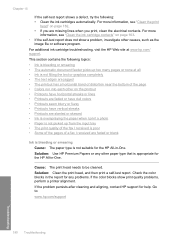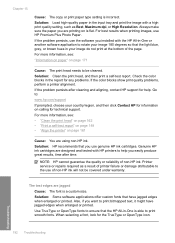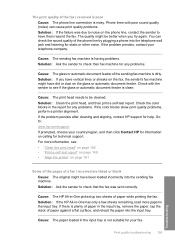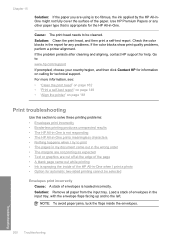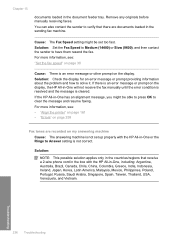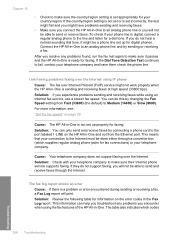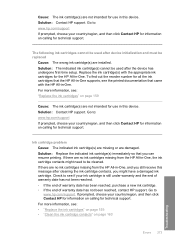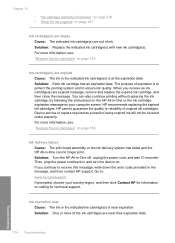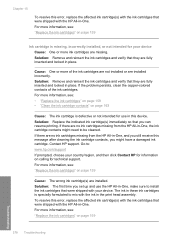HP Photosmart C7200 Support Question
Find answers below for this question about HP Photosmart C7200 - All-in-One Printer.Need a HP Photosmart C7200 manual? We have 3 online manuals for this item!
Question posted by Mshoemacher on July 8th, 2012
Error Code 0xc18a0301:hp C7250 All-in-one Need Help In Resolving Problem
"ink system has failed".This happened once before and I wasable to reset the machine. Can't remember how to do it again.
Current Answers
Related HP Photosmart C7200 Manual Pages
Similar Questions
What Is Behind Error Codes For Hp Photosmart C7280
The various Ink system failure codes like 0xc18a0106 give no hint where to problem source is.I appre...
The various Ink system failure codes like 0xc18a0106 give no hint where to problem source is.I appre...
(Posted by BerndSommer 3 years ago)
How Do I Install My Printer Hp Photosmart C7250 All In One To My New Computer Wi
I want to install my hp photosmart c7250 printer to my new omputer with windows 8.1
I want to install my hp photosmart c7250 printer to my new omputer with windows 8.1
(Posted by beverlyconlin39 8 years ago)
Error Code Of Hp Printer Envy 4500
The error code I am getting is 0X83C0000A nos_loader_app and the printer is not responding
The error code I am getting is 0X83C0000A nos_loader_app and the printer is not responding
(Posted by mmyassin 9 years ago)
Does The Hp C7200 Printer/scanner Have Ocr?
Do I have to download a separate program to scan with text recognition? My laptop is running wondows...
Do I have to download a separate program to scan with text recognition? My laptop is running wondows...
(Posted by teresamilk 10 years ago)
Error Oxc18a0206
i cant print the error oxc18a0206 message popped up what does that mean
i cant print the error oxc18a0206 message popped up what does that mean
(Posted by blessedharvest 10 years ago)