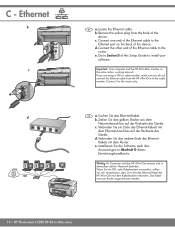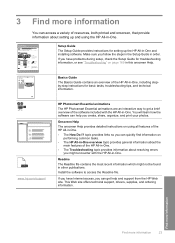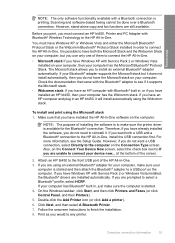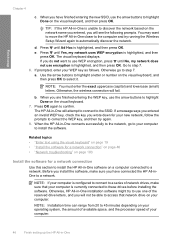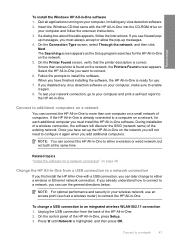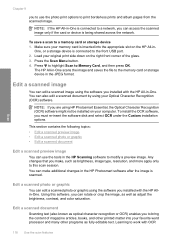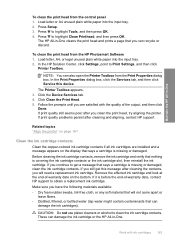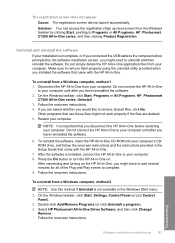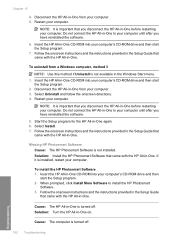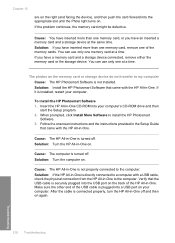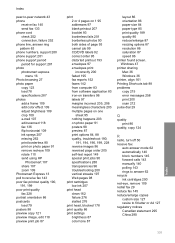HP Photosmart C7200 Support Question
Find answers below for this question about HP Photosmart C7200 - All-in-One Printer.Need a HP Photosmart C7200 manual? We have 3 online manuals for this item!
Question posted by beverlyconlin39 on June 19th, 2015
How Do I Install My Printer Hp Photosmart C7250 All In One To My New Computer Wi
Current Answers
Answer #1: Posted by BusterDoogen on June 19th, 2015 6:24 PM
I hope this is helpful to you!
Please respond to my effort to provide you with the best possible solution by using the "Acceptable Solution" and/or the "Helpful" buttons when the answer has proven to be helpful. Please feel free to submit further info for your question, if a solution was not provided. I appreciate the opportunity to serve you!
Related HP Photosmart C7200 Manual Pages
Similar Questions
what does that mean?
How can i install my HP Photosmart 5510 that was made for window 7, on my window 8 pavilion g6.The h...
How do I install the HP photosmart 7510 on my Apple with OSX 10.7.5 ?