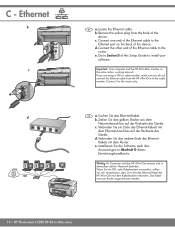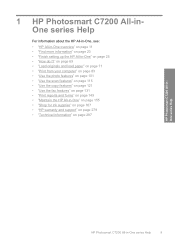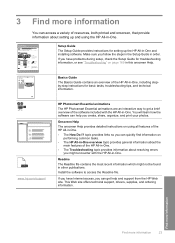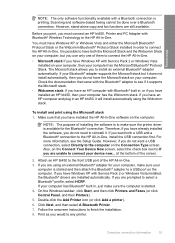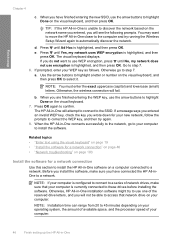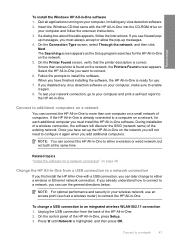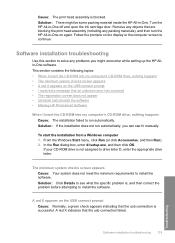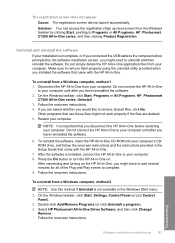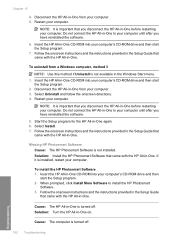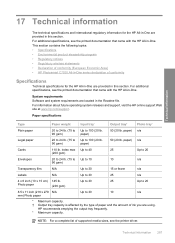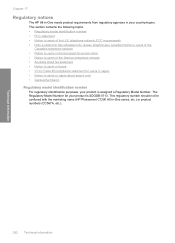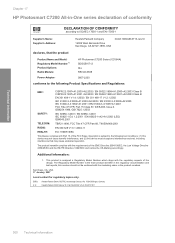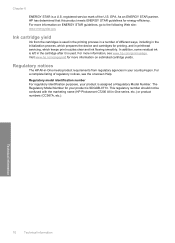HP Photosmart C7200 Support Question
Find answers below for this question about HP Photosmart C7200 - All-in-One Printer.Need a HP Photosmart C7200 manual? We have 3 online manuals for this item!
Question posted by jkl49jiwn on June 15th, 2014
How To Install Hp Photosmart C7200 All In One Series Software In Windows 7
Current Answers
Answer #1: Posted by BusterDoogen on June 15th, 2014 10:56 AM
I hope this is helpful to you!
Please respond to my effort to provide you with the best possible solution by using the "Acceptable Solution" and/or the "Helpful" buttons when the answer has proven to be helpful. Please feel free to submit further info for your question, if a solution was not provided. I appreciate the opportunity to serve you!
Related HP Photosmart C7200 Manual Pages
Similar Questions
network problem.
currently available from the software update server.