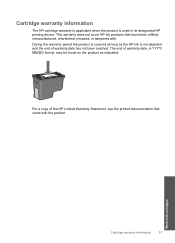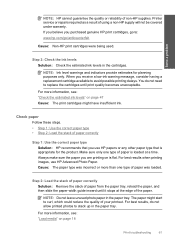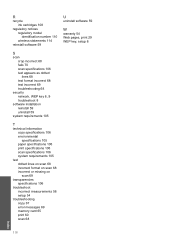HP Photosmart C4700 Support Question
Find answers below for this question about HP Photosmart C4700 - All-in-One Printer.Need a HP Photosmart C4700 manual? We have 3 online manuals for this item!
Question posted by rosema on October 25th, 2011
Hp Ink Cartridge
The person who posted this question about this HP product did not include a detailed explanation. Please use the "Request More Information" button to the right if more details would help you to answer this question.
Current Answers
Related HP Photosmart C4700 Manual Pages
Similar Questions
Hp Ink Cartridge Ejected From Cradle
I purchased and insert new ink cartridges from HP. Some of the ink cartridges are been ejected from ...
I purchased and insert new ink cartridges from HP. Some of the ink cartridges are been ejected from ...
(Posted by qcad 8 years ago)
How To Conserve Ink On Printer In Mac Photosmart C4700
(Posted by hsoboSavsem 9 years ago)
Not Printing Blue Even With New Hp Ink Cartridge ... Why?
Printer was not printing blues even without warning that blue cartridge needed replacement. New blue...
Printer was not printing blues even without warning that blue cartridge needed replacement. New blue...
(Posted by pking517 10 years ago)
Using Non-hp Ink Cartridges
How can I override the message non-HP ink cartridge?
How can I override the message non-HP ink cartridge?
(Posted by hiliadis32 11 years ago)