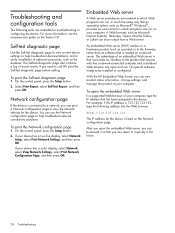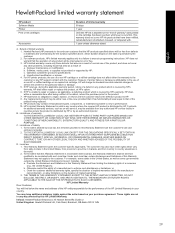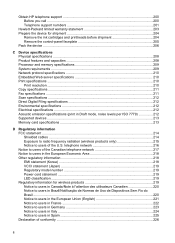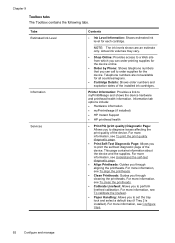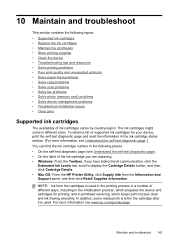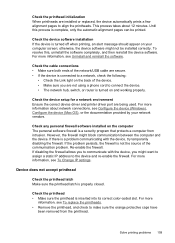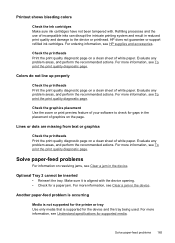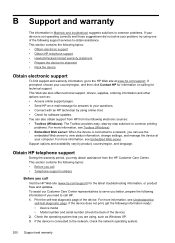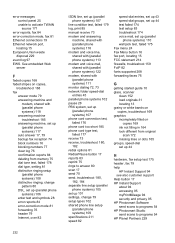HP Officejet Pro L7600 - All-in-One Printer Support and Manuals
Get Help and Manuals for this Hewlett-Packard item

View All Support Options Below
Free HP Officejet Pro L7600 manuals!
Problems with HP Officejet Pro L7600?
Ask a Question
Free HP Officejet Pro L7600 manuals!
Problems with HP Officejet Pro L7600?
Ask a Question
Most Recent HP Officejet Pro L7600 Questions
Hp Ink Cartridge Ejected From Cradle
I purchased and insert new ink cartridges from HP. Some of the ink cartridges are been ejected from ...
I purchased and insert new ink cartridges from HP. Some of the ink cartridges are been ejected from ...
(Posted by qcad 8 years ago)
Does Printed Side Of Paper Line Up Or Down When Faxing Hp Officejet Pro L7600
(Posted by msnisofak 9 years ago)
What Do My Printer Event On Hp Officejet Pro L7600
(Posted by PAAcelfic 9 years ago)
Does Officejet Pro L7600 Support Airprint
(Posted by cirnefishma 9 years ago)
How To Print From Ipad To Hp Officejet Pro L7600
(Posted by jaybejon 9 years ago)
HP Officejet Pro L7600 Videos
Popular HP Officejet Pro L7600 Manual Pages
HP Officejet Pro L7600 Reviews
We have not received any reviews for HP yet.