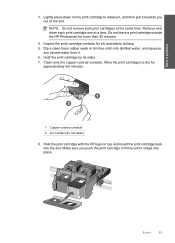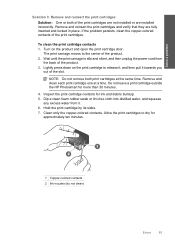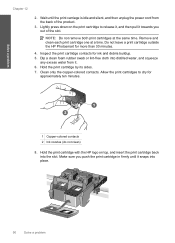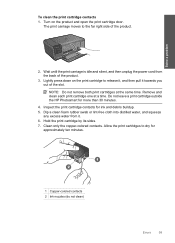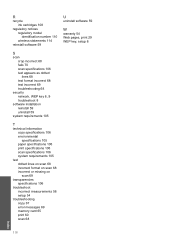HP Photosmart C4700 Support Question
Find answers below for this question about HP Photosmart C4700 - All-in-One Printer.Need a HP Photosmart C4700 manual? We have 3 online manuals for this item!
Question posted by mtbeam on July 29th, 2010
Ink Cartridge
How do you put the Ink Cartridge's in the printer
Current Answers
Answer #1: Posted by oriolesmagic on August 2nd, 2010 1:05 PM
Go to this page: http://www.helpowl.com/manual.php?file=f5f511219efb31a011c597fad69230ee&manual=106075. Select the User Guide link for viewing the manual. Check on page 48, how to "Replace the Cartridges". This gives illustrations that will give better guidance than me trying to explain in words.
Related HP Photosmart C4700 Manual Pages
Similar Questions
Where To Get Staples For A Hp Laserjet M4345mfp Multifunction Device
(Posted by jrodrarmand 9 years ago)
Photosmart C4700 Driver How To Remove Ink Cartridge
(Posted by chaait 9 years ago)
My Hp Photosmart C4700 Series Won't Read Recycled Ink Cartridges
(Posted by Mijhuell 10 years ago)
Hp Photosmart C4700 How To Change Ink Cartridges
(Posted by ikelbre 10 years ago)
My New Color Ink Cartridge Is Not Printing.
Purchased new color ink cartridge install it and it will not print black cartridge works fine
Purchased new color ink cartridge install it and it will not print black cartridge works fine
(Posted by Vruso 11 years ago)