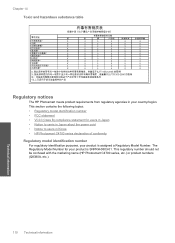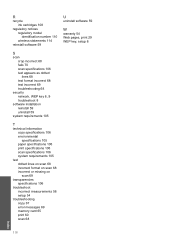HP Photosmart C4700 Support Question
Find answers below for this question about HP Photosmart C4700 - All-in-One Printer.Need a HP Photosmart C4700 manual? We have 3 online manuals for this item!
Question posted by Mijhuell on November 29th, 2013
My Hp Photosmart C4700 Series Won't Read Recycled Ink Cartridges
The person who posted this question about this HP product did not include a detailed explanation. Please use the "Request More Information" button to the right if more details would help you to answer this question.
Current Answers
Related HP Photosmart C4700 Manual Pages
Similar Questions
How To Scan & Save Documents Hp Photosmart C4700 Series
(Posted by scchck43 9 years ago)
Help With Hp Photosmart Printer C7180 Won't Read New Ink Cartridge
(Posted by iqmanca 9 years ago)
Hp Photosmart C4700 Series Printer Drivers
When I try to install Photosmart C4700 printer drivers, it is never ssuccessful. It always says driv...
When I try to install Photosmart C4700 printer drivers, it is never ssuccessful. It always says driv...
(Posted by madinek 10 years ago)
Why Is My Hp Photosmart D110 Series Printer Not Detecting My Ink Cartridge
(Posted by roberalanj 10 years ago)
Hp Photosmart C4700 Series All In One Printer
HP Photosmart C4700 All In One Copy function will not work after I updated a newer Driver version?
HP Photosmart C4700 All In One Copy function will not work after I updated a newer Driver version?
(Posted by BOBC 12 years ago)