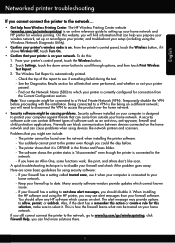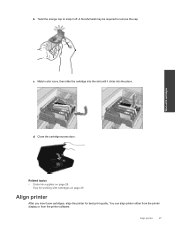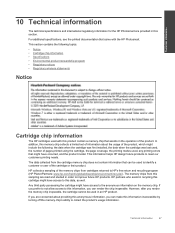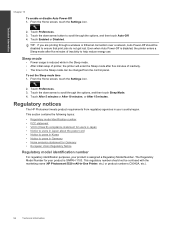HP Photosmart 5520 Support Question
Find answers below for this question about HP Photosmart 5520.Need a HP Photosmart 5520 manual? We have 2 online manuals for this item!
Question posted by lynnemadsen on March 3rd, 2020
Printer Won't Print Black Hp 5520
My HP printer was not printing at all , although it is not long since I replace Black cartridge , thinking it wasout of Ink.I have replaced all cartridges - Now it will only print colour - It will not print Black Can I have details of how to check Printer.Is it possible that printer needs cleaning.Thankyou Lynne
Current Answers
Answer #1: Posted by techyagent on March 3rd, 2020 10:27 PM
The quality of a printed document or photo is not as expected. The procedures in this document should help with streaked or faded printouts, color or black ink not printing, documents with blurred or fuzzy text, ink streaks or smears, and other print quality problems.
Please check this link for more assistance:-
https://support.hp.com/in-en/document/c03955472
Thanks
Techygirl
Related HP Photosmart 5520 Manual Pages
Similar Questions
How Do I Get 5520 Printer To Print In Black Ink Without Using Other Colours.
printer was printing in black ink up till recently started using both colour and black without me ch...
printer was printing in black ink up till recently started using both colour and black without me ch...
(Posted by Talebfares 9 years ago)
Does Printer Need Both Black And Color In Order To Print?
I have a Mac...always printed with one ink cartridge. Now I see "pen failure" when trying to use jus...
I have a Mac...always printed with one ink cartridge. Now I see "pen failure" when trying to use jus...
(Posted by bay4brighton 10 years ago)
Will Not Print Black But Does Color.
Need assistance the 5520 will not print black copies for me at all when I put a piece of paper on th...
Need assistance the 5520 will not print black copies for me at all when I put a piece of paper on th...
(Posted by Ironman129 11 years ago)
Print, Scan, Fax, Xerox 4 In 1 Hp Laser Printing Machine Details ,
M/s TUNGA PVC PIPES PVT LTD BOMMASANDRA, PRINT, SCAN, FAX, XEROX 4 IN 1 HP LASER PRINTING MACHIN...
M/s TUNGA PVC PIPES PVT LTD BOMMASANDRA, PRINT, SCAN, FAX, XEROX 4 IN 1 HP LASER PRINTING MACHIN...
(Posted by ttunga93 11 years ago)