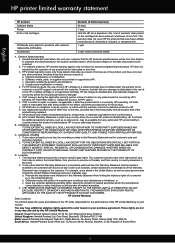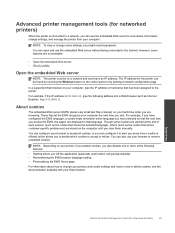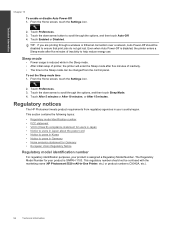HP Photosmart 5520 Support Question
Find answers below for this question about HP Photosmart 5520.Need a HP Photosmart 5520 manual? We have 2 online manuals for this item!
Question posted by Talebfares on October 20th, 2014
How Do I Get 5520 Printer To Print In Black Ink Without Using Other Colours.
printer was printing in black ink up till recently started using both colour and black without me changing setting. How can I get it back using just black ink.
Current Answers
Answer #1: Posted by TommyKervz on October 20th, 2014 1:13 AM
Follow the instructions below
https://h30434.www3.hp.com/t5/contentarchivals/contentarchivedpage/message-uid/2875241
Related HP Photosmart 5520 Manual Pages
Similar Questions
Printer Won't Print Black Hp 5520
My HP printer was not printing at all , although it is not long since I replace Black cartridge , th...
My HP printer was not printing at all , although it is not long since I replace Black cartridge , th...
(Posted by lynnemadsen 4 years ago)
How To Get Hp Deskjet 3050 J610 Print Black Ink Using Tri Color Cartridge
(Posted by watbo 10 years ago)
Why Won't My Hp Photosmart 5510 Printer Print Black Ink
(Posted by prjhak 10 years ago)