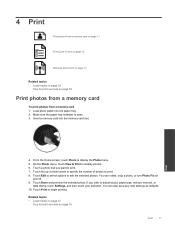HP Photosmart 5520 Support Question
Find answers below for this question about HP Photosmart 5520.Need a HP Photosmart 5520 manual? We have 2 online manuals for this item!
Question posted by Ironman129 on April 22nd, 2013
Will Not Print Black But Does Color.
Need assistance the 5520 will not print black copies for me at all when I put a piece of paper on the screen to copy. What is the problem. This is a brand new purchase.
Current Answers
Answer #1: Posted by prateekk007 on April 22nd, 2013 1:35 PM
Hi Ironman129
Please click on the link mentioned below that might help you:
Please reply if you have any further questions.
Thanks & Regards
Prateek K
Related HP Photosmart 5520 Manual Pages
Similar Questions
Printer Won't Print Or Copy There Is Ink But Paper Comes Out Blank
I have used the print/scan doctor and was told everything was working properly. I even cleaned the p...
I have used the print/scan doctor and was told everything was working properly. I even cleaned the p...
(Posted by mslefty371 9 years ago)
My Hp Photosmart 5520 Will Not Restart After Paper Jam
(Posted by laurequig 10 years ago)
My Brand New Printer Won't Print Black Text. Prints Color And Black Photos O.k
my brand new printer won't print black text. prints color and black photos o.k
my brand new printer won't print black text. prints color and black photos o.k
(Posted by cncvnpttn 10 years ago)
Hp Officejet Pro 8600 Will Only Print One Copy When I Ask It For Multiple Copies
How Can I get my HP office jet pro 8600 to print multiple copies. Mine only prints when copy from Of...
How Can I get my HP office jet pro 8600 to print multiple copies. Mine only prints when copy from Of...
(Posted by wblindmj 11 years ago)