HP M1522nf Support Question
Find answers below for this question about HP M1522nf - LaserJet MFP B/W Laser.Need a HP M1522nf manual? We have 16 online manuals for this item!
Question posted by ttunga93 on December 9th, 2012
Print, Scan, Fax, Xerox 4 In 1 Hp Laser Printing Machine Details ,
M/s TUNGA PVC PIPES PVT LTD
BOMMASANDRA,
PRINT, SCAN, FAX, XEROX 4 IN 1 HP LASER PRINTING MACHINE DETAILS SEND FOR E-MAIL ID
Current Answers
There are currently no answers that have been posted for this question.
Be the first to post an answer! Remember that you can earn up to 1,100 points for every answer you submit. The better the quality of your answer, the better chance it has to be accepted.
Be the first to post an answer! Remember that you can earn up to 1,100 points for every answer you submit. The better the quality of your answer, the better chance it has to be accepted.
Related HP M1522nf Manual Pages
HP LaserJet MFP Products - Smartcard Authentication Solution - Page 2


...is accepted, the user can send E-mail or Scan documents to folders. Example DoD Common Access Card
2 Methodology
The CAC session begins when the user inserts their CAC card into the HP MFP card reader. § .... The session ends when the user removes the CAC from the device's card reader.
Users are able to authenticate at the MFP by the user. § The certificate stored on the card ...
HP LaserJet MFP Products - Smartcard Authentication Solution - Page 4


... Send to e-mail or Scan to network folder
• Active Directory user information applied to Send to e-mail or Scan... to network folder
• User takes CAC out of events for a user's CAC session:
• User selects feature using "DoD CAC" Authentication Agent at the HP MFP... from CAC
-
Certificate is validated
-
HP Common Access Card Solution
March 2007
4 ...
HP LaserJet M1522 MFP - Fax Tasks - Page 4


HP LaserJet M1522 MFP Series - The control-panel display shows the following message: Another page? 1=Yes 2=No.
© 2007 Copyright Hewlett-Packard Development Company, L.P.
2 www.hp.com Send a fax from glass? 1=Yes 2=No.
7 Press 1 to select Yes. If the fax number you are calling has been assigned to a one-touch key, press that key. -OrIf the fax number you...
HP LaserJet M1522 MFP - Software Technical Reference - Page 147
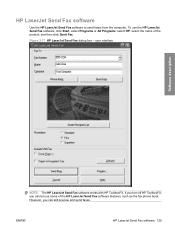
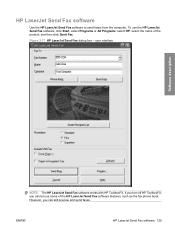
... off HP ToolboxFX, you can still preview and send faxes. However, you cannot use the HP LaserJet Send Fax software, click Start, select Programs or All Programs, select HP, select the name of the HP LaserJet Send Fax software features, such as the fax phone book. ENWW
HP LaserJet Send Fax software 125
HP LaserJet Send Fax software
Use the HP LaserJet Send Fax software to send faxes from...
HP LaserJet M1522 MFP - Software Technical Reference - Page 155


... - Second
when copying when copying scanner is not
scanner is :
You can efficiently manage multiple tasks, and a scan-ahead feature that can :
Send a print job
Receive a paper fax
Send a paper Receive a PC Send a PC
fax
fax
fax
Scan to the Copy PC
Printing a file Yes - Receiving a Yes
No -
Table 2-12 Multitasking capabilities
If the product is not copy begins
ends
ends...
HP LaserJet M1522 MFP - Software Technical Reference - Page 326
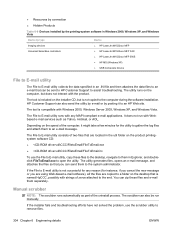
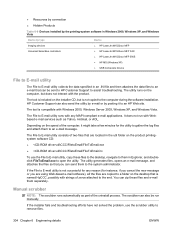
... to assist troubleshooting.
The scrubber can also send the utility by e-mail or by type
Device
Imaging devices Universal Serial Bus controllers
● HP LaserJet M1522xxx MFP ● HP LaserJet M1522xxx MFP FAX ● HP LaserJet M1522xxx MFP EWS ● HP MS (Windows XP) ● USB Composite Device
File to E-mail utility
The File to E-mail utility collects the data specified in...
HP LaserJet M1522 MFP - Software Technical Reference - Page 352


... installation 278 Send Ctrl-D settings 233 Send Fax program 125 Send Log screen 57 Send TrueType as Bitmap HP postscript level 3 emulation
printer driver 205 serial number 42 serial number, locating 5 Service ID 42 Service screen, EWS 262 Service screen, HP
ToolboxFX 75 Services tab
Macintosh 288 printer drivers 227 Set up E-mail Alerts screen, HP ToolboxFX 53 settings Device Configuration...
HP LaserJet M1522 MFP Series User Guide - Page 8


... Scan a book ...87 Scan a photo ...88
10 Fax
Fax features ...90 Setup ...91
Install and connect the hardware 91 Configure fax settings ...93 Manage the phone book ...95 Set fax polling ...99 Security ...99 Change fax settings ...101 Set the sound-volume settings 101 Send fax settings ...101 Receive fax settings ...106 Use fax ...112 Fax software ...112 Cancel a fax ...112 Delete faxes from...
HP LaserJet M1522 MFP Series User Guide - Page 18


... 1 Product basics
ENWW
Recommended installation for Windows
● HP drivers ◦ PCL 6 printer driver ◦ Scan driver
● HP MFP software ◦ HP ToolboxFX ◦ HP LaserJet Scan program ◦ HP Send Fax program and driver ◦ HP Fax Setup Wizard ◦ Uninstall program
● HP Update program ● HP Customer Participation Program ● Shop for completing...
HP LaserJet M1522 MFP Series User Guide - Page 29


...faxes
Error correction On Off
Sets whether the product sends or receives the error portion again when a fax transmission error occurs. Reprint faxes
On
Off
Sets whether all
Modifies the blocked fax...fax in which the control panel displays messages and product reports.
Print faxes
Prints stored faxes when the private-receive feature is turned on page 99. Table 2-5 Fax setup menu (fax ...
HP LaserJet M1522 MFP Series User Guide - Page 128


... control-panel display shows the following message: Send from the flatbed scanner on the scanner.
4. For example, if you are finished, press 2 to select No, and then go to a one-touch key, press that key.
-or- On the control panel, press Start Fax. After scanning the page, the product control-panel display shows...
HP LaserJet M1522 MFP Series User Guide - Page 129


...the document into memory by placing the sheet print-side-down on the flatbed scanner. 2. ENWW
Use fax 117 On the control panel, press Start Fax. 3. Press 1 to specify the speed-...buttons. -orIf the fax number that you want to dial. Send a fax to a group manually (ad hoc faxing) Use the following message: Send from glass? 1=Yes 2=No. 2. Begin dialing. After scanning the page, the product...
HP LaserJet M1522 MFP Series User Guide - Page 165


...; Other supplies information
NOTE: If the product is connected to the network, you can set HP ToolboxFX to notify you by e-mail when a print cartridge is directly connected to a computer, you can set HP ToolboxFX to notify you when supplies are low, you can check the supplies status by using the product control panel...
HP LaserJet M1522 MFP Series User Guide - Page 175


...fax machine to send a fax to the product.
Too many telephone devices are plugged in, Make sure that are stored in the is the only device on the telephone line and
correct order. See Change fax settings on the product. Use a word-processing program to send a print... the fax header name, phone number, speed dials, and any pages that the HP LaserJet M1522 MFP
or telephone devices are ...
HP LaserJet M1522 MFP Series User Guide - Page 231


...utility, telephone lines, and internal metallic water pipe system, if present, are connected together....other entity, or individual sending the message and the telephone number of the sending machine or such business, ...devices subject only to the facilities of all the devices does not exceed five (5.0). The equipment must also be a 900 number or any other electronic device, including fax machines...
Service Manual - Page 44
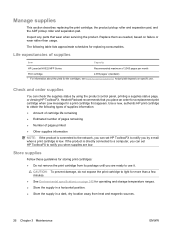
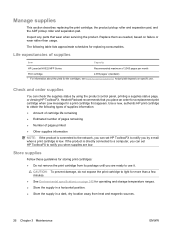
...
You can check the supplies status by e-mail when a print cartridge is directly connected to a computer, you can set HP ToolboxFX to use .
Replace them as needed...
Print cartridge
2,000 pages1 (standard)
1 For information about the yield for a print cartridge first appears. Life expectancies of supplies
Item
Capacity
HP LaserJet M1522 MFP Series
Recommended maximum of pages printed ...
Service Manual - Page 85
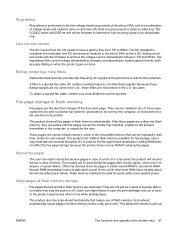
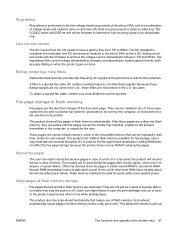
... out of three ways: scanned to be sent to another fax machine, printed on the phone line in case of flash memory.
Adding RAM does not affect the fax page storage because the product does not use of errors. For a fax send, the product will re-send stored fax pages after power failure. Scan-ahead automatically scans pages into flash memory...
Service Manual - Page 157
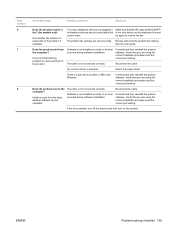
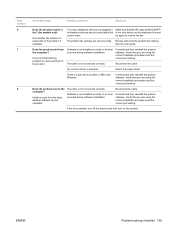
...device on the product.
Reconnect the cable. Step number 6 7
8
Verification step
Possible problems
Solutions
Does the product receive a fax? (fax models only)
Use another fax machine to send a fax to receive the fax.
try again to the product, if available. Does the product print... fax settings. Verify that the HP LaserJet M1522 MFP
or telephone devices are set incorrectly.
Service Manual - Page 161


... messages 143 Print all pending faxes are using the telephone cord that the phone is working by pressing Start Fax. Fax memory full Canceling send (fax models only)
During the fax job, the memory filled.
Make sure that came with the product. Decrease the fax speed.
Fax Send error (fax models only)
An error occurred while trying to another fax machine.
error (fax models...
Service Manual - Page 271


...the electrical ground connections of the power utility, telephone lines, and internal metallic water pipe system, if present, are connected together. Telephone Consumer Protection Act (United States)...connections themselves, but should be a 900 number or any other electronic device, including fax machines, to send any person to certified equipment should ensure for their own protection that ...
Similar Questions
My Hp Office Jet J6400 Wont Print When I Send To It
(Posted by lz1wmac 9 years ago)
How To Setup The Fax Of Hp Laser Jet M1522nf
(Posted by TiNick 9 years ago)
Noisy When It Prints Hp Laser Jet M1522nf
(Posted by dupaDavi 10 years ago)
Why Won't My Photo Print In Color On My Hp Laser Jet M1522nf. Connected To Mac
does print in black and white.
does print in black and white.
(Posted by seadogger 11 years ago)
From Hp All-in-one 6210, Sending Fax To A Fax Server
I am faxing from Croatia to USA. I was able to fax normally before, now when I fax to the individual...
I am faxing from Croatia to USA. I was able to fax normally before, now when I fax to the individual...
(Posted by martinamaricevic 11 years ago)

