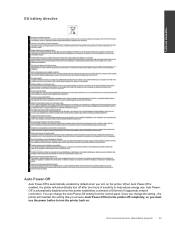HP Photosmart 5520 Support Question
Find answers below for this question about HP Photosmart 5520.Need a HP Photosmart 5520 manual? We have 2 online manuals for this item!
Question posted by normanwright7 on January 20th, 2015
I Have Change My Black Ink Only How Do I Clean The Printer Or Do I Not Have To.
The person who posted this question about this HP product did not include a detailed explanation. Please use the "Request More Information" button to the right if more details would help you to answer this question.
Current Answers
Related HP Photosmart 5520 Manual Pages
Similar Questions
How Do I Get 5520 Printer To Print In Black Ink Without Using Other Colours.
printer was printing in black ink up till recently started using both colour and black without me ch...
printer was printing in black ink up till recently started using both colour and black without me ch...
(Posted by Talebfares 9 years ago)
Have New Black Ink Cartridge Printer Goes Though The Motions But There Is No Ink
on the paper
on the paper
(Posted by johnniedavison84 9 years ago)
How To Make Black Ink Default Printer Hp Photosmart Plus
(Posted by eldbari 10 years ago)
How To Change Black Ink Cartridge On Hp Photosmart 5520
(Posted by teddd 10 years ago)
How Do I Change The Ink Cartridge On My 5520 Wireless Printer
(Posted by Smanhorse 10 years ago)