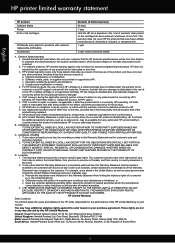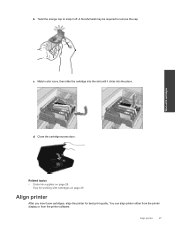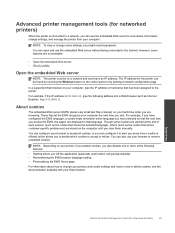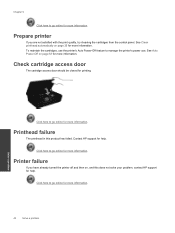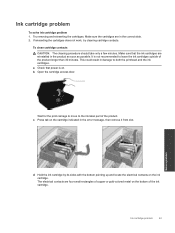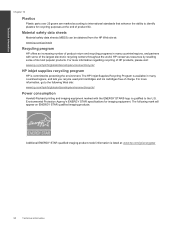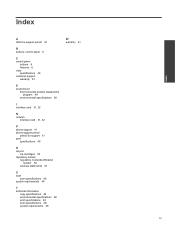HP Photosmart 5520 Support Question
Find answers below for this question about HP Photosmart 5520.Need a HP Photosmart 5520 manual? We have 2 online manuals for this item!
Question posted by Smanhorse on June 7th, 2013
How Do I Change The Ink Cartridge On My 5520 Wireless Printer
The person who posted this question about this HP product did not include a detailed explanation. Please use the "Request More Information" button to the right if more details would help you to answer this question.
Current Answers
Answer #1: Posted by waelsaidani1 on June 7th, 2013 2:13 PM
instructions on how to Change The Ink Cartridge On your 5520 Wireless Printer is available on page 26 of this manualhttp://h10032.www1.hp.com/ctg/Manual/c03353113.pdf
Related HP Photosmart 5520 Manual Pages
Similar Questions
My 7510 Printer Has Locked Up Because My Pc Rebooted When Changing Ink Cartridge
The printer powers off when the pc reboots. I was changing ink cartridges when this happened unexpec...
The printer powers off when the pc reboots. I was changing ink cartridges when this happened unexpec...
(Posted by delee42634 10 years ago)
Photosmart 5520 Won't Print After Changing Ink Cartridge
(Posted by wanjir 10 years ago)
How Do I Change Ink Cartridge On Photosmart 5520e All In One
(Posted by bmmartin 11 years ago)
How Do I Change Ink Cartridge For My C410 Printer...
how do I change ink cartridge for my c410 printer...
how do I change ink cartridge for my c410 printer...
(Posted by rjmarjkr 12 years ago)