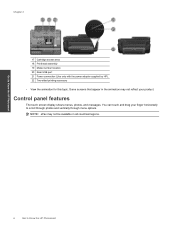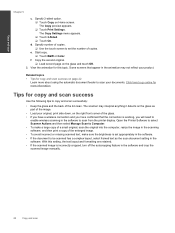HP Photosmart 7510 Support Question
Find answers below for this question about HP Photosmart 7510.Need a HP Photosmart 7510 manual? We have 2 online manuals for this item!
Question posted by delee42634 on December 28th, 2013
My 7510 Printer Has Locked Up Because My Pc Rebooted When Changing Ink Cartridge
The printer powers off when the pc reboots. I was changing ink cartridges when this happened unexpectingly.The message on the touch screen says not to power down and shows how to install ink cartridges. The printer is locked up. Any ideas?
Current Answers
Related HP Photosmart 7510 Manual Pages
Similar Questions
Hp 7510 Won't Operate After Changing Ink Cartridges
(Posted by mdvbillsm 10 years ago)
How To Remove Ink Cartridge From Hp Photosmart 7510 With Power Off
(Posted by Eddjc29 10 years ago)
My Printer Screen Says Alignment Failed. Cartridges Are Set To Defauly Qulity.
(Posted by stacycorll 11 years ago)